How to Screenshot on LG Volt 2: A Step-by-Step Guide
Taking screenshots on your LG Volt 2 smartphone can be a useful way to capture and save important information, memorable moments, or share interesting content with others. In this article, we will provide you with a step-by-step guide on how to easily take screenshots on your LG Volt 2 device.

How to screenshot on LG Volt 2?
1. Using the Hardware Buttons
The LG Volt 2 offers a simple and convenient way to capture screenshots using the device's hardware buttons. Follow these steps:
Step 1: Navigate to the screen or content you want to capture.
Step 2: Press and hold the Power button and the Volume Down button simultaneously.
Step 3: Hold the buttons for a few seconds until you see a flash or a visual indication that the screenshot has been taken.
Step 4: You can find the captured screenshot in your device's Gallery or Photos app, where you can view, edit, or share it.
2. Using the QuickMemo+ Feature
The LG Volt 2 also provides a dedicated feature called QuickMemo+ for capturing screenshots and adding annotations or drawings to them. Here's how to use it:
Step 1: Open the screen or content you want to capture.
Step 2: Swipe down from the top of the screen to access the notification panel.
Step 3: Tap the QuickMemo+ icon to activate the feature.
Step 4: A toolbar will appear on the screen, allowing you to annotate the screenshot with text, drawings, or highlights.
Step 5: Once you have finished editing, tap the Save or Share button to save or share the annotated screenshot.
3. Using Third-Party Screenshot Apps
If you prefer more advanced screenshot features or additional customization options, you can explore third-party screenshot apps available on the Google Play Store. These apps offer various functionalities, such as scrolling screenshots, screen recording, and instant sharing options. Simply search for "screenshot apps" in the Play Store, read reviews, and choose the one that suits your needs.
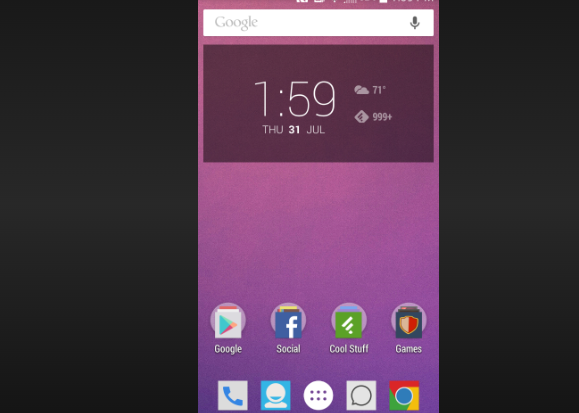
Screenshot onLG Volt 2
Taking screenshots on your LG Volt 2 is a straightforward process that can be done using the device's hardware buttons or the QuickMemo+ feature. Whether you need to capture important information or share interesting content with others, these methods will help you easily and conveniently take screenshots on your device. Additionally, you can explore third-party screenshot apps for more advanced features and customization options. Start capturing and preserving your favorite moments or important information with ease on your LG Volt 2.