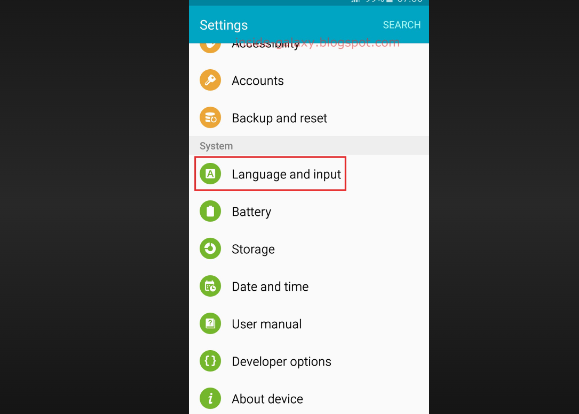Mastering Predictive Text on Samsung Galaxy S6: A Comprehensive Guide
The Samsung Galaxy S6 is a remarkable smartphone known for its innovative features and user-friendly interface. One of its standout features is predictive text, which enhances typing speed and accuracy. In this comprehensive guide, we'll delve into the world of predictive text on the Samsung Galaxy S6, helping you make the most of this handy feature.
Samsung galaxy s6 predictive text
I. Introduction to Predictive Text on Samsung Galaxy S6
Predictive text, also known as auto-correction or text prediction, is a technology that suggests words or phrases as you type.
It's designed to make texting and typing on your Samsung Galaxy S6 faster and more convenient.
II. How Predictive Text Works on Samsung Galaxy S6
Predictive text on the Samsung Galaxy S6 operates using a combination of algorithms, language databases, and user input. Here's how it works:
1. Learning Your Typing Habits: Over time, the predictive text feature learns your typing habits and commonly used words. It adapts to your unique writing style to provide more accurate suggestions.
2. Contextual Analysis: Predictive text analyzes the context of your message and predicts the next word based on the words you've already typed.
3. Personal Dictionary: You can add words to your personal dictionary, ensuring that the predictive text feature recognizes and suggests custom or uncommon terms you frequently use.
4. Auto-Correction: If you make a typing mistake, predictive text offers auto-correction suggestions to fix errors.
III. Activating and Customizing Predictive Text
To make the most of predictive text on your Samsung Galaxy S6, you need to activate and customize it according to your preferences. Here's how:
1. Activation:
- Open the "Settings" app on your phone.
- Scroll down and select "Language and input."
- Tap on "Samsung Keyboard."
- Toggle on "Predictive text."
2. Customization:
- Within the "Samsung Keyboard" settings, you can further customize predictive text options. This includes adjusting the prediction sensitivity, turning on/off auto-correction, and managing your personal dictionary.
IV. Tips for Efficiently Using Predictive Text
To maximize the benefits of predictive text on your Samsung Galaxy S6, consider these tips:
1. Proofread: While predictive text is handy, it's not infallible. Always proofread your messages to ensure accuracy, especially when dealing with important or sensitive content.
2. Learn Shortcuts: Familiarize yourself with predictive text shortcuts. For example, you can tap on a suggested word to select it quickly, saving you typing time.
3. Add Custom Words: If you frequently use specific jargon, names, or abbreviations, add them to your personal dictionary to improve prediction accuracy.
4. Monitor Auto-Correction: Pay attention to auto-corrections suggested by predictive text. Sometimes, it may misinterpret your intended words.

Samsung galaxy s6
Predictive text on the Samsung Galaxy S6 is a powerful tool that streamlines your typing experience, making it faster and more convenient. By understanding how it works, customizing it to your preferences, and following the tips provided, you can master predictive text and enjoy a more efficient and accurate texting and typing experience on your device.