How to Reset Sims in Sims 3 - Step-by-Step Guide
Resetting Sims in Sims 3 is a common task for players who want to fix various issues or give their Sims a fresh start. Whether you're dealing with a glitched Sim, a broken relationship, or simply want a clean slate, knowing how to reset Sims in Sims 3 is essential. In this comprehensive guide, we'll walk you through the various methods to reset Sims in Sims 3, step by step.
I. Resetting Sims Using the "resetsim" Cheat
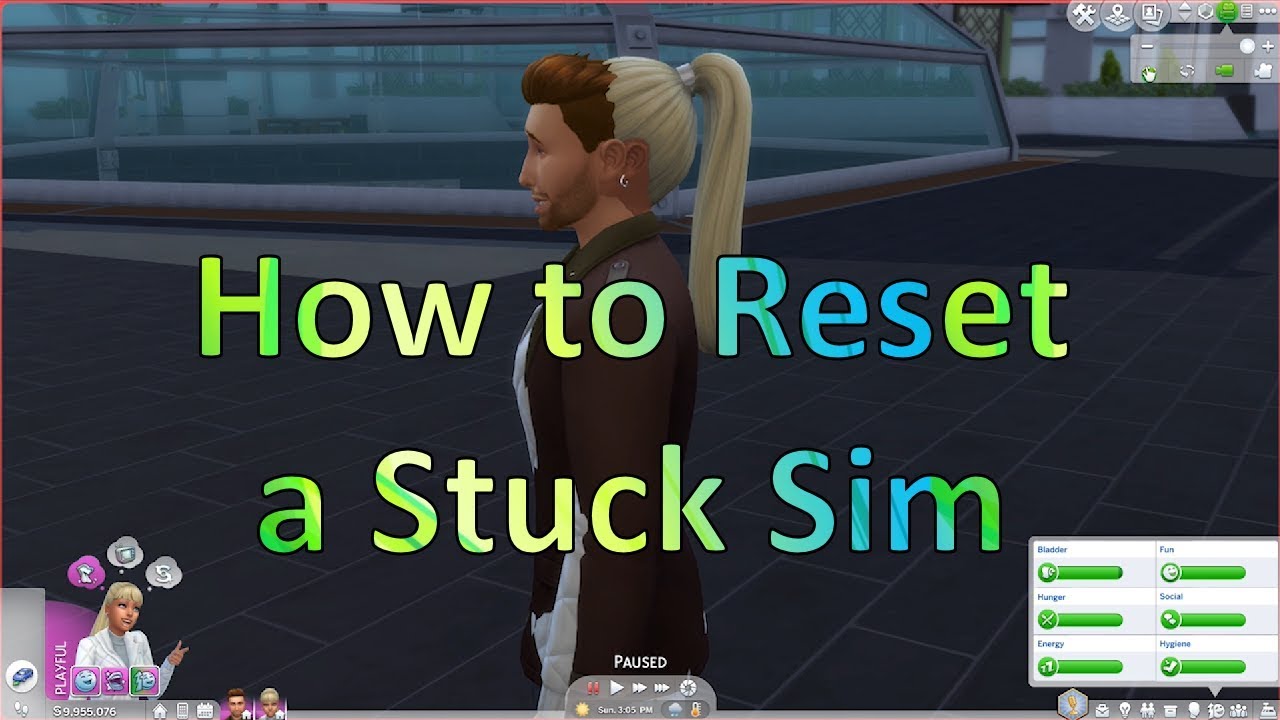
Resetting Sims Using the "resetsim" Cheat
The "resetsim" cheat is one of the quickest ways to reset a Sim in Sims 3. Follow these steps:
Open the Cheat Console: Press Ctrl + Shift + C simultaneously to open the cheat console.
Enter the Cheat: Type "resetsim [SimFirstName] [SimLastName]" without quotes. Replace [SimFirstName] and [SimLastName] with the first and last names of the Sim you want to reset.
Press Enter: Hit Enter to execute the cheat. The Sim will reset and return to their home lot.
II. Resetting Sims Using the MasterController Mod
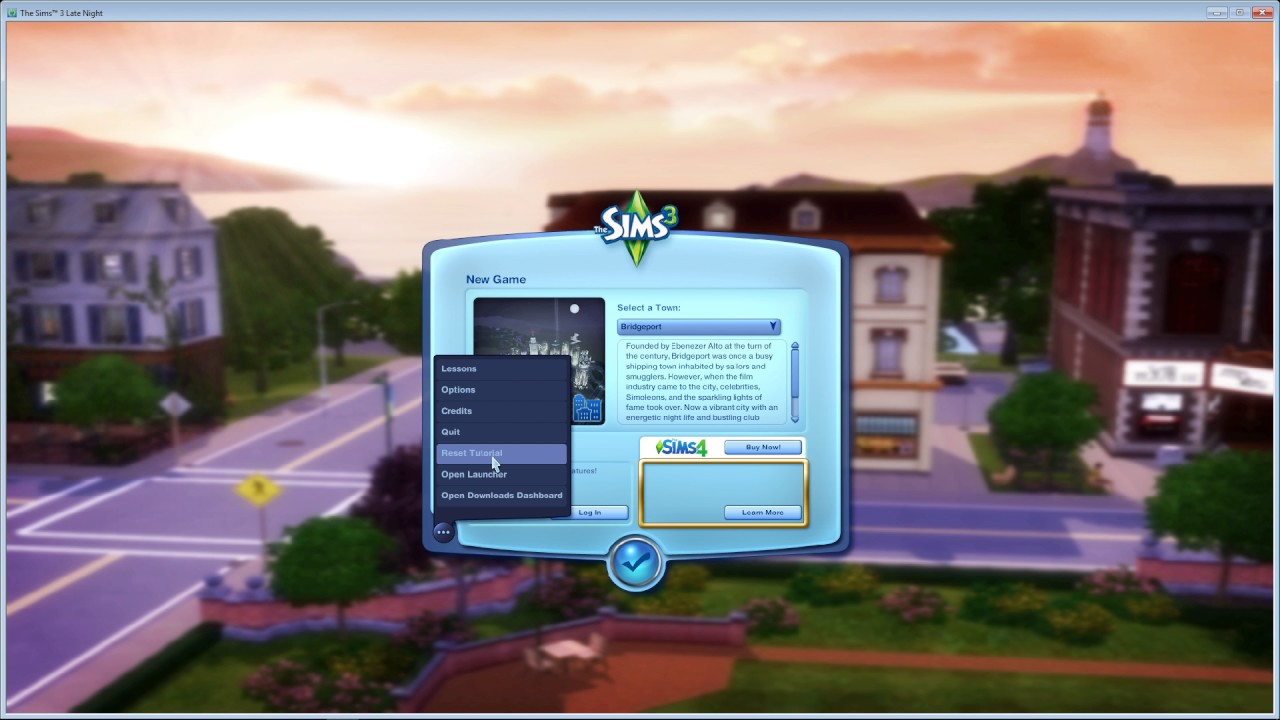
Resetting Sims Using the MasterController Mod
The MasterController Mod is a powerful tool that allows for more advanced Sim management. Here's how to use it:
Install the Mod: Download and install the MasterController Mod if you haven't already. You can find it on modding websites.
Enter Edit Town Mode: While in-game, press the "Edit Town" button.
Select the Sim: Click on the Sim you want to reset.
Choose NRaas: From the menu, select "NRaas," then go to "MasterController."
Reset Sim: Click on "Advanced," then "Reset Sim." The Sim will be reset to their default state.
III. Resetting Sims with TestingCheats Enabled
You can also reset Sims using TestingCheats. Follow these steps:
Enable TestingCheats: Press Ctrl + Shift + C, then type "testingcheatsenabled true" and press Enter.
Shift-Click on the Sim: While holding the Shift key, click on the Sim you want to reset.
Select "Reset Sim": Choose the "Reset Sim" option from the menu that appears.
IV. Resetting Multiple Sims
If you need to reset multiple Sims simultaneously, follow these steps:
Enable TestingCheats: Activate TestingCheats as described in section III.
Shift-Click on a Sim: While holding Shift, click on one of the Sims you want to reset.
Choose "Edit in CAS": Select "Edit in CAS." This will open the Create-A-Sim screen.
Exit CAS: Exit CAS without making any changes. This will reset all the selected Sims.
Knowing how to reset Sims in Sims 3 is a valuable skill for any player. Whether you prefer using cheats, mods like MasterController, or TestingCheats, you can now reset your Sims with ease. No more dealing with troublesome glitches or unwanted relationships—resetting Sims has never been simpler. So go ahead and enjoy your Sims 3 experience with confidence, knowing that you have the tools to fix any issues that may arise.