Understanding the Limitation: Why Can't You Add Emojis to SIM Card Contacts?
In the digital age, communication has evolved beyond simple text, with emojis becoming an integral part of expressing emotions and adding a personal touch to messages. However, you might have encountered a puzzling limitation: the inability to add emojis to SIM card contacts. In this article, we delve into the reasons behind this restriction and explore alternative methods to personalize your contacts.
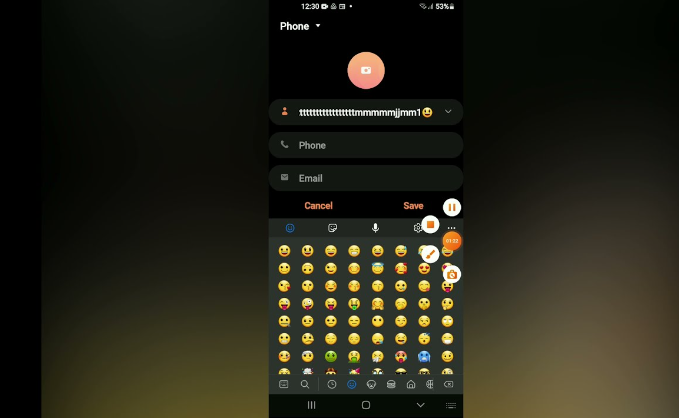
Add emojis to sim card contacts
1. Emojis in Modern Communication
Emojis have revolutionized the way we communicate.
These small, expressive symbols provide a visual representation of feelings, ideas, and actions that words alone often struggle to convey.
Adding emojis to contacts can help you quickly identify and connect with individuals based on shared experiences or memories.
2. The Quirk with SIM Card Contacts
While many messaging apps and contact lists allow emojis to be added seamlessly, SIM card contacts present a unique challenge.
SIM cards, originally designed for storing basic contact information like names and numbers, lack the sophisticated formatting capabilities required to interpret and display emojis accurately.
3. Technical Limitations of SIM Cards
SIM cards are primarily designed to store basic text-based information, such as names and phone numbers, in a standardized format.
Emojis, on the other hand, consist of intricate code points that require compatible software and systems to be displayed correctly.
SIM cards often lack the necessary software infrastructure to process and display emojis as intended.
4. Character Encoding Compatibility
Emojis are encoded using Unicode, a standardized character encoding system.
For emojis to be displayed correctly, both the sender's and receiver's devices need to support the same Unicode characters and have the necessary font resources. SIM cards may not possess the required fonts and software to handle emojis accurately.
5. Limitations of Older Devices
Compatibility issues with emojis are more pronounced in older mobile devices and feature phones
These devices might lack the necessary software updates and resources to interpret emojis, making them even less likely to display them accurately in SIM card contacts.
6. Alternative Methods for Personalization
While adding emojis directly to SIM card contacts might not be feasible, there are alternative methods to personalize your contacts:
-
Contact Photos: Assigning individual photos to your contacts can help you identify them at a glance. Choose a memorable image that reflects your relationship or shared experiences.
-
-
Custom Labels: Most modern smartphones allow you to add custom labels to contacts. Instead of emojis, use descriptive labels to remind you of unique qualities or memories associated with each contact.
-
-
Notes and Comments: Many contact apps include a "Notes" or "Comments" section where you can jot down relevant information about a contact. Use this space to include personalized notes or anecdotes that resonate with you.
7. Emojis in Other Messaging Platforms
While emojis might not be suitable for SIM card contacts, they work seamlessly in various messaging platforms.
Text messaging apps, social media platforms, and email clients typically support emojis without any issues.
Feel free to use emojis to your heart's content when communicating through these channels.
8. Keeping Up with Technological Trends
As technology continues to evolve, so do the capabilities of our devices and software.
Newer generations of smartphones and communication apps are better equipped to handle emojis, even in various aspects of contact management.
9. Embracing Limitations Creatively
Rather than viewing the inability to add emojis to SIM card contacts as a limitation, consider it an opportunity to think creatively about how you can personalize your contacts using the tools available to you.

Emojis on phone
While emojis have become a staple of modern communication, their compatibility with SIM card contacts is hindered by technical limitations. These limitations stem from the encoding complexities of emojis and the functionality of SIM cards, particularly in older devices. However, the lack of emoji support shouldn't deter you from personalizing your contacts. Instead, explore alternative methods like assigning contact photos, using custom labels, or adding notes to capture the essence of your relationships and connections. As technology evolves, it's possible that future devices and software updates will offer improved support for emojis in all aspects of contact management.