How to Make an Album on SoundCloud: A Step-by-Step Guide
SoundCloud is a popular online music platform that allows artists to share and promote their music with a global audience. Creating an album on SoundCloud is an excellent way for musicians and creators to organize their tracks into a cohesive collection and showcase their talent. In this comprehensive guide, we will walk you through the step-by-step process of making an album on SoundCloud, providing valuable tips and insights to optimize your album's visibility and reach.

SoundCloud is a popular online music platform
1. Understanding SoundCloud Albums
SoundCloud albums are collections of tracks that artists can group together to present their music as a unified body of work.
Whether you're a solo artist, a band, or a podcast creator, albums offer a professional and organized way to present your music to your audience.
SoundCloud's album feature allows listeners to easily access and enjoy your tracks in a curated sequence.
2. Setting Up a SoundCloud Account
Before you can create an album on SoundCloud, you'll need to set up an account if you don't already have one. Here's how you can do it:
- Visit the SoundCloud website at www.soundcloud.com and click on the "Sign Up" button.
- You can create an account using your email address, or sign up through your Google or Apple account for a quicker process.
- Follow the on-screen instructions to complete the registration.
3. Uploading Your Tracks
To create an album on SoundCloud, you must first upload your tracks to your account. Here's how to upload your music:
- Log in to your SoundCloud account.
- Click on the "Upload" button (usually located on the top-right corner of the screen).
- Choose the audio files you want to upload from your computer.
- Fill in the required information, such as track title, description, genre, and artwork.
- Click on the "Save" or "Upload" button to upload your track.
4. Organizing Your Tracks into an Album
After uploading your tracks, it's time to create an album by organizing your individual tracks into a collection. Follow these steps:
- Go to your SoundCloud profile and click on the "Albums" tab.
- Click on the "Create Album" button.
- Give your album a title and add a description. You can also upload album artwork to make it visually appealing
- Select the tracks you want to include in the album from your uploaded tracks. You can rearrange the tracklist by dragging and dropping them in the desired order.
- Click on the "Save" or "Create Album" button to finalize the album.
5. Optimizing Your SoundCloud Album
To make the most of your SoundCloud album, consider these optimization tips:
a. Use Relevant Tags: Add relevant tags to your tracks and album description to improve discoverability. This will help users find your music through relevant searches.
b. Share on Social Media: Promote your album on social media platforms like Instagram, Twitter, and Facebook to reach a broader audience and engage with your followers.
c. Collaborate with Other Artists: Collaborate with other artists and feature their tracks in your album. This cross-promotion can introduce your music to new audiences.
d. Engage with Your Audience: Respond to comments and messages from your listeners. Engaging with your audience builds a loyal fan base and encourages more interaction with your music.
e. Use a Catchy Cover Art: Choose an eye-catching and representative album cover to capture users' attention and leave a lasting impression.
6. Review and Update Your Album
Periodically review your SoundCloud album's performance and make necessary updates. Monitor the number of plays, likes, comments, and shares your album receives. Based on the feedback and analytics, consider updating your album cover, description, or even adding new tracks to keep your content fresh and engaging.
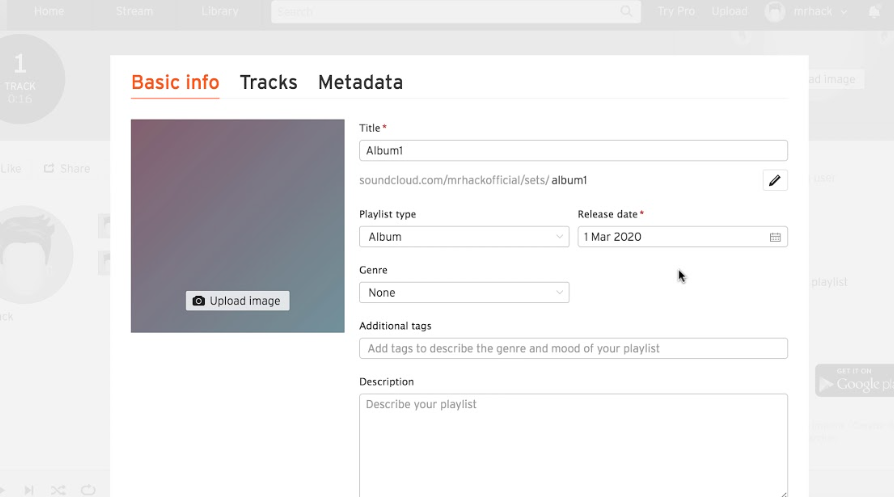
Make an album on soundcloud
In conclusion, creating an album on SoundCloud is an essential step for musicians, bands, and content creators to showcase their work and connect with a global audience. By setting up a SoundCloud account, uploading your tracks, and organizing them into a cohesive album, you can present your music in a professional and accessible manner.
To optimize your SoundCloud album's visibility, use relevant tags, share it on social media, collaborate with other artists, and engage with your audience. By consistently reviewing and updating your album based on user feedback and analytics, you can ensure that your music stays relevant and reaches a broader audience.
So, start creating your SoundCloud album today, and let the world discover and appreciate your artistic talent!