How to Use a Visa Gift Card on Steam: A Step-by-Step Guide
Steam, the popular digital distribution platform for video games, offers a wide array of gaming content for PC gamers. Many users prefer using gift cards to purchase games, add-ons, and other items on Steam. If you have a Visa gift card and want to use it on Steam, this comprehensive guide will walk you through the process step by step, ensuring a smooth and successful transaction.
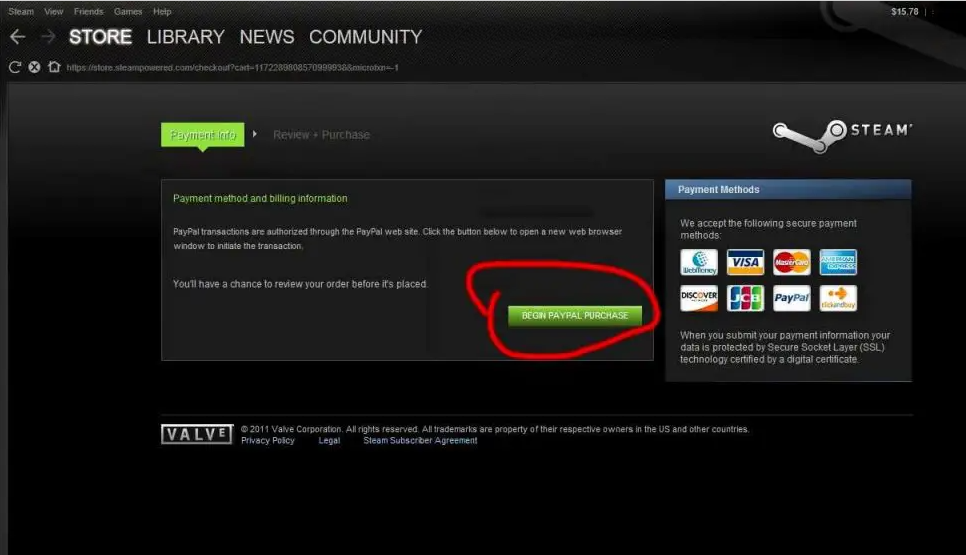
Steam have visa gift card
1. Understanding Visa Gift Cards
Visa gift cards are prepaid cards that can be used for purchases at various retailers and online platforms. They function similarly to debit cards but have a fixed value preloaded on them. These gift cards are a convenient way to make purchases without using a credit card or bank account.
2. Setting Up a Steam Account
Before you can use your Visa gift card on Steam, you need to have a Steam account. If you already have one, ensure that you are logged in. If not, visit the Steam website and sign up for a free account.
3. Adding Funds to Your Steam Wallet
To use your Visa gift card on Steam, you'll need to add funds to your Steam Wallet. This allows you to make purchases within the Steam platform without using your credit card for each transaction. Here's how to add funds:
- Open the Steam client on your computer or the Steam website.
- Sign in to your Steam account.
- Click on your account name in the top-right corner, then select "Account Details."
- Under the "Store & Purchase History" section, click on "Add funds to your Steam Wallet."
- Choose the amount you want to add or select "Enter an amount" to input the specific value of your Visa gift card.
- Select "Add funds" and choose "Credit/Debit Card" as the payment method.
- Enter the necessary information from your Visa gift card, including the card number, expiration date, and CVV code.
- Click "Continue" and review your information before finalizing the transaction.
4. Checking the Steam Wallet Balance
Once you've successfully added funds to your Steam Wallet using your Visa gift card, you can check your wallet balance to ensure the correct amount has been added. Here's how:
a. Sign in to your Steam account.
b. Click on your account name in the top-right corner, then select "Account Details."
c. Under the "Store & Purchase History" section, you'll find your Steam Wallet balance displayed.
5. Making Purchases on Steam
Now that your Steam Wallet has the desired amount, you can use it to purchase games, downloadable content, and other items on Steam. Here's how to make a purchase:
a. Browse the Steam store for the game or item you want to buy.
b. Click on the item to view its details and price.
c. Click on the green "Add to Cart" button.
d. Review your shopping cart to ensure the correct item is added.
e. Click on the green "Purchase for myself" button.
f. If prompted, choose to use your Steam Wallet as the payment method.
g. Confirm the purchase, and the item will be added to your Steam library.
6. Redeeming a Visa Gift Card Code
If you have a Visa gift card with a specific code, you can redeem it directly on Steam. Here's how:
a. Sign in to your Steam account.
b. Click on your account name in the top-right corner, then select "Account Details."
c. Under the "Store & Purchase History" section, click on "Redeem a Steam Gift Card or Wallet Code."
d. Enter the code from your Visa gift card and click "Continue."
e. Your Steam Wallet will be credited with the value of the gift card, and you can use the funds for purchases.
7. Using a Visa Gift Card with Insufficient Funds
If the value of your Visa gift card is not enough to cover the entire purchase, you can use it as a partial payment method on Steam. After adding the gift card funds to your Steam Wallet, you can use another payment method to cover the remaining balance.

a VISA gift card to make a Steam purchase
Using a Visa gift card on Steam is a simple and convenient way to purchase your favorite games and content. By setting up a Steam account, adding funds to your Steam Wallet, and redeeming your Visa gift card code, you can quickly and easily make purchases on the Steam platform. Whether you're an avid gamer or looking to buy gifts for others, the Visa gift card integration with Steam provides a hassle-free payment solution for a seamless gaming experience. Happy gaming!