How Long Does a Dead iPhone Take to Turn On: Exploring the Recovery Process
We've all experienced that sinking feeling when our iPhone suddenly dies and refuses to turn back on. The uncertainty surrounding the time it takes for a dead iPhone to come back to life can be frustrating. In this article, we will delve into the recovery process and answer the burning question: How long does a dead iPhone take to turn on? Read on to discover the factors that influence this timeline and what you can do to expedite the process.
1. Understanding the Dead iPhone Scenario
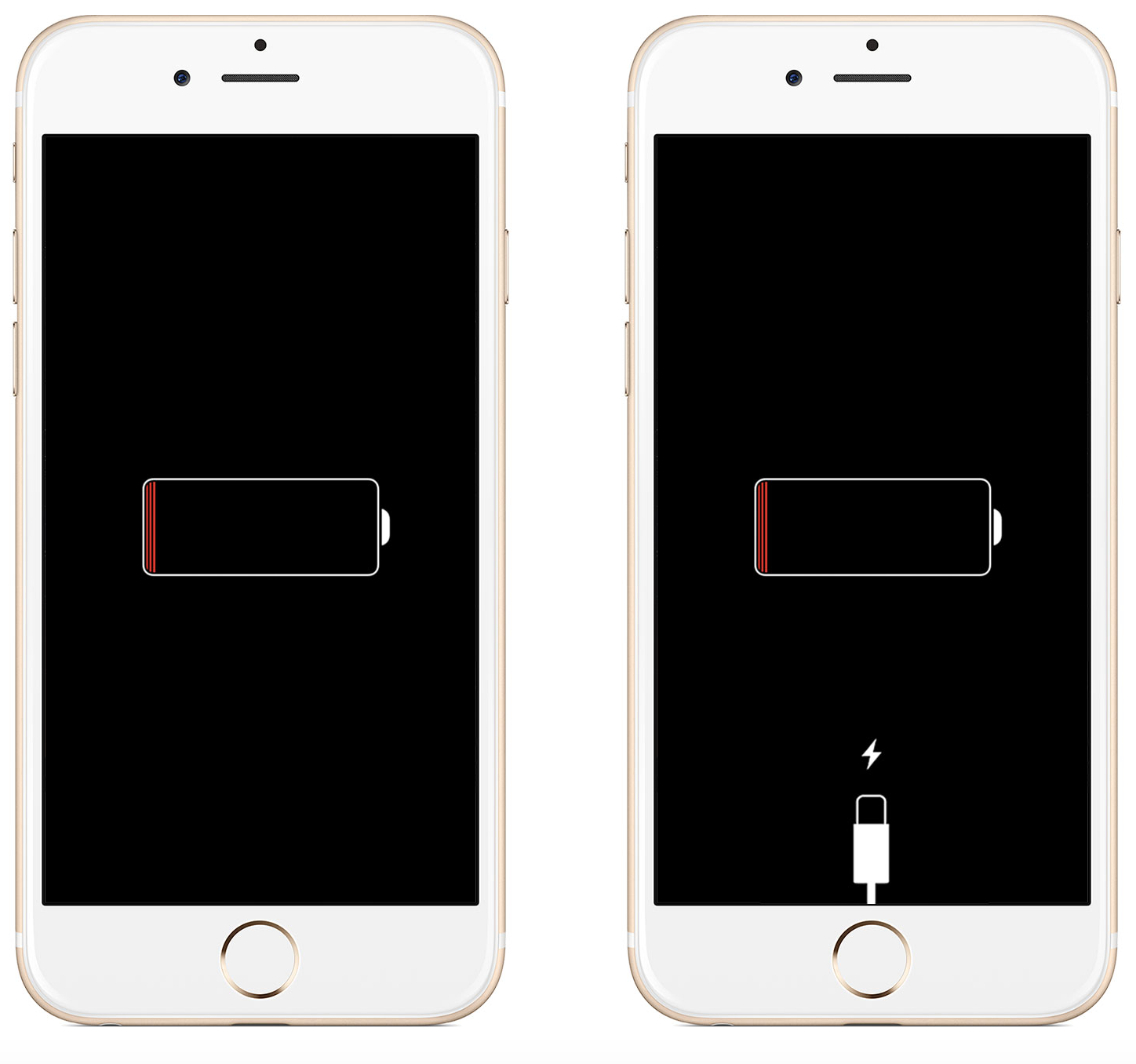
Dead iPhone Scenario
When we refer to a "dead" iPhone, we mean a device that shows no signs of life. It could be unresponsive to button presses, fail to display any screen activity, or not emit any sounds or vibrations.
This situation can occur due to various reasons, including battery depletion, software issues, or hardware malfunctions.
2. Factors Influencing Recovery Time
The time it takes for a dead iPhone to turn on can vary based on several factors. Here are some key elements that impact the recovery process:
a. Battery Level:
If the battery is completely drained, it will take longer to power up the device. Plugging in the iPhone to a power source is crucial in this scenario.
b. Charging Method:
The charging method you use can affect the recovery time. Charging through a wall adapter typically provides faster results compared to charging via a computer's USB port.
c. Hardware Damage:
If your iPhone has suffered physical damage, such as water exposure or a severe drop, it may require professional repair. In such cases, the recovery time will depend on the extent of the damage and the repair process involved.
d. Software Issues:
In some instances, software glitches or conflicts can cause the iPhone to become unresponsive. The recovery time will depend on the complexity of the issue and the troubleshooting steps required.
3. Immediate Steps to Take

Immediate Steps to Take
When faced with a dead iPhone, there are a few immediate steps you can take to expedite the recovery process:
a. Connect to Power:
Plug your iPhone into a wall adapter using the original charging cable. Ensure the power source is functioning correctly.
b. Wait for a Few Minutes:
Give your iPhone some time to charge. In some cases, the battery icon may appear on the screen after a few minutes, indicating that the device is receiving power.
c. Force Restart:
If your iPhone doesn't respond after charging for a while, try performing a force restart. This involves pressing and holding specific buttons, depending on your iPhone model.
4. Extended Recovery Time
If your iPhone doesn't turn on immediately, don't panic. Here are a few reasons why it may take longer:
a. Deeply Discharged Battery:
If your iPhone's battery was deeply discharged, it may take some time to accumulate enough power to initiate the boot-up process. In such cases, leave your iPhone connected to the charger for an extended period, preferably overnight.
b. Software Issues:
If the dead iPhone is caused by software problems, it might require additional steps to resolve the issue. This could involve using iTunes or Finder to restore the device or seeking professional assistance.
c. Hardware Damage:
If your iPhone has suffered hardware damage, the recovery time may be prolonged. In severe cases, it might be necessary to replace certain components or even the entire device.
5. Seeking Professional Assistance
If your iPhone remains unresponsive after an extended period, it's advisable to seek professional help.
Apple Stores or authorized service providers have trained technicians who can diagnose and repair your device.
They can assess the situation, perform necessary repairs, or provide you with further guidance on recovery options.
The recovery time for a dead iPhone can vary depending on several factors, including battery level, charging method, hardware damage, and software issues. While some iPhones may turn on within minutes of charging, others might require an extended period or professional intervention. Remember to follow the immediate steps of connecting to power and performing a force restart. If the recovery process takes longer than expected, consider seeking professional assistance. Whether it's a simple battery drain or a more complex issue, with patience and the right approach, you can revive your dead iPhone and get back to using it in no time.