How to Track a Galaxy S6: A Comprehensive Guide
Losing a smartphone, such as the Galaxy S6, can be a distressing experience. However, with the advancements in technology, it's now possible to track and locate your device with ease. In this guide, we will explore various methods and tools available to track a Galaxy S6 effectively. By following these steps, you can increase your chances of recovering your lost or stolen device and protect your personal information.
1. Familiarizing Yourself with Find My Mobile
Find My Mobile
Samsung provides a built-in feature called "Find My Mobile" that allows users to track their Galaxy devices. Start by ensuring that you have enabled this feature on your Galaxy S6.
Access the settings menu and navigate to the "Biometrics and Security" or "Lock Screen and Security" section to enable Find My Mobile. This feature enables you to locate, lock, and even erase your device remotely.
2. Activating Location Services
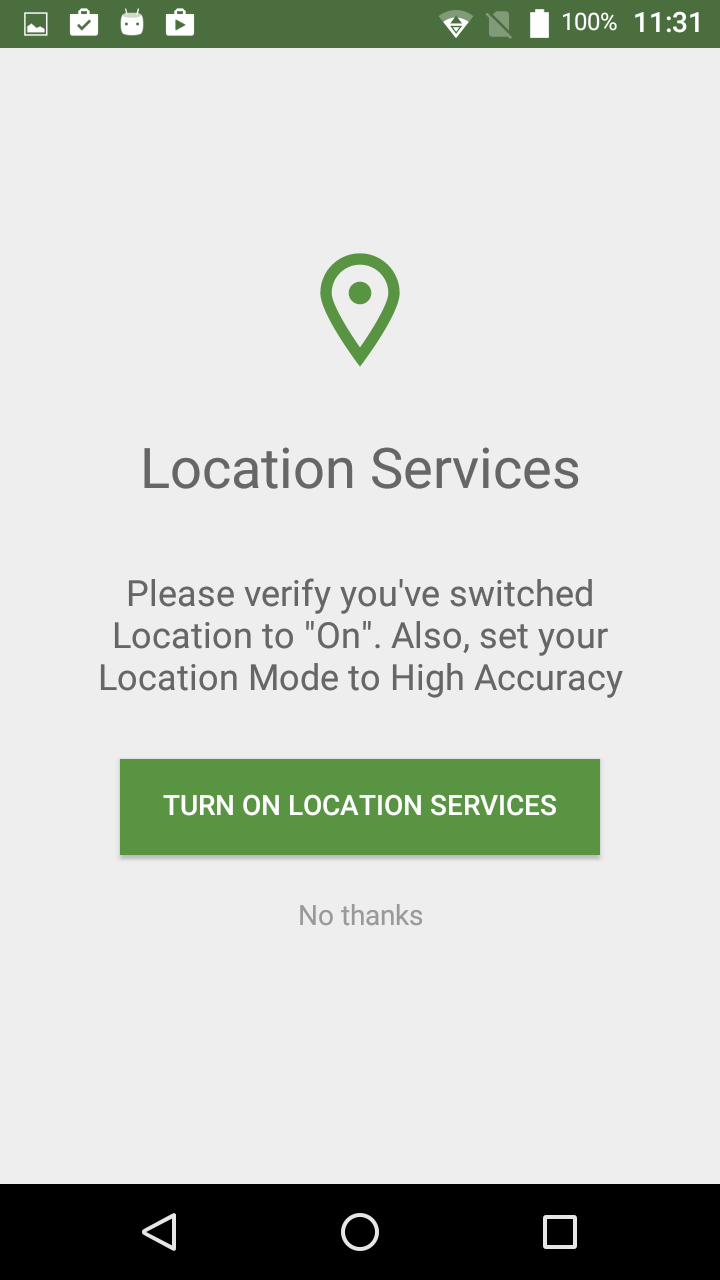
Activating Location Services
To track your Galaxy S6 accurately, it's essential to ensure that location services are enabled on your device. Go to the settings menu and find the "Location" option. Toggle the switch to enable location services.
This will allow your device to provide accurate location information when tracking it.
3. Using Find My Mobile Website
Once you've enabled Find My Mobile and location services, you can use the Find My Mobile website to track your Galaxy S6. Open a web browser on a computer or another device and visit the Find My Mobile website.
Log in using your Samsung account credentials. Once logged in, you will be able to view your device's location on a map and perform various actions, such as ringing the device, locking it, or erasing its data if necessary.
4. Utilizing Google Find My Device
In addition to Samsung's Find My Mobile feature, Google offers its own tracking tool called Find My Device.
This service is associated with your Google account and can be used to track your Galaxy S6. Install the Find My Device app on another Android device or access the Find My Device website on a computer.
Sign in with your Google account and select your Galaxy S6 from the list of devices. You will be able to view its location, ring the device, or remotely lock and erase it if needed.
5. Contacting Your Service Provider
If you are unable to track your Galaxy S6 using the built-in features, consider reaching out to your service provider. Contact the customer support of your mobile carrier and provide them with the necessary details, such as your device's IMEI number and serial number.
They may be able to assist you in tracking the device or implementing additional security measures to protect your information.
6. Using Third-Party Tracking Apps
Several third-party tracking apps are available on the Google Play Store that can help you track your Galaxy S6. These apps offer additional features and functionality beyond the built-in options.
Some popular tracking apps include Prey Anti Theft, Cerberus, and Where's My Droid. Install one of these apps on your device in advance to ensure you have a backup tracking option available in case of loss or theft.
7. Taking Preventative Measures
While tracking your Galaxy S6 is essential after it's lost or stolen, taking preventative measures can help minimize the risk. Set up a secure lock screen pattern, PIN, or password to prevent unauthorized access.
Regularly back up your device's data to the cloud or a computer to ensure you have a copy of important information. Consider enabling remote wipe functionality to erase your data if necessary.
Losing a Galaxy S6 can be a stressful experience, but with the right tools and precautions, you can increase the chances of recovering your device. By enabling Find My Mobile, activating location services, using the Find My Mobile and Find My Deviceservices, contacting your service provider, utilizing third-party tracking apps, and taking preventative measures, you can track your Galaxy S6 effectively and protect your personal information. Remember to act swiftly when your device is lost or stolen to maximize your chances of retrieval. By following this comprehensive guide, you can navigate the process of tracking a Galaxy S6 and regain peace of mind.
