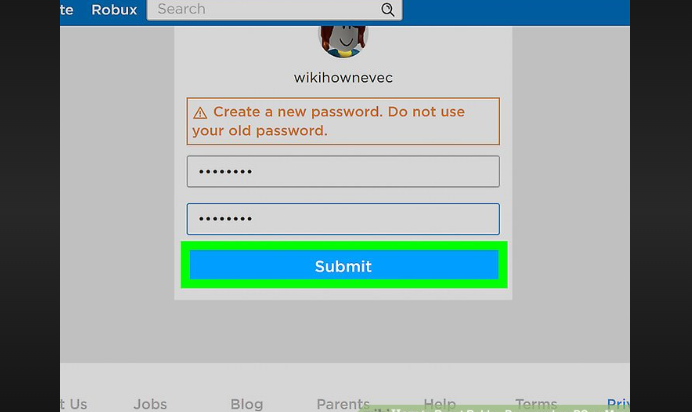Reset Password on Roblox: A Step-by-Step Guide
Roblox is a popular online platform that allows users to create and play games created by other members. To ensure the security of your Roblox account, it's important to know how to reset your password if you ever forget it or suspect unauthorized access. In this comprehensive guide, we'll walk you through the process of resetting your password on Roblox, ensuring that your account remains safe and accessible.
Reset password roblox
I. Introduction to Roblox Password Reset
Resetting your Roblox password is a straightforward process, but it's crucial to follow the steps correctly to regain access to your account.
Whether you've forgotten your password or need to update it for security reasons, Roblox provides the tools to help you through the process.
II. Reasons for Resetting Your Roblox Password
There are several reasons why you might need to reset your Roblox password:
-
Forgotten Password: If you can't remember your current password, a reset is the only way to regain access to your account.
-
-
Security Concerns: If you suspect that your account has been compromised or you've shared your password, resetting it is a vital security measure.
-
-
Regular Password Updates: As a general practice, it's advisable to update your passwords regularly to enhance account security.
III. Steps to Reset Your Roblox Password
Here's a step-by-step guide to reset your Roblox password:
1. Visit the Roblox Website:
- Open your web browser and go to the official Roblox website (https://www.roblox.com/).
2. Click on "Forgot Password or Username?":
- On the login page, click on the "Forgot Password or Username?" link located below the username and password fields.
3. Enter Your Email Address:
- In the provided field, enter the email address associated with your Roblox account.
4. Verify the CAPTCHA:
- Complete the CAPTCHA challenge to confirm that you're not a robot.
5. Click "Submit":
- After verifying the CAPTCHA, click the "Submit" button.
6. Check Your Email:
- Roblox will send a password reset link to the email address you provided. Check your inbox (and spam folder) for this email.
7. Click the Password Reset Link:
- Open the email from Roblox and click on the password reset link. This link will take you to a page where you can create a new password.
8. Create a New Password:
- On the password reset page, enter a new password for your Roblox account. Make sure to choose a strong and secure password.
9. Confirm the New Password:
- Re-enter the new password to confirm it.
IV. Additional Tips and Considerations
-
Ensure that your new password is unique and not used for other accounts.
-
-
Consider using a combination of letters, numbers, and symbols in your password to enhance security.
-
-
Keep your password in a safe place or use a trusted password manager to store it securely.
-
-
If you receive any suspicious emails or notices about password changes that you didn't request, contact Roblox support immediately.
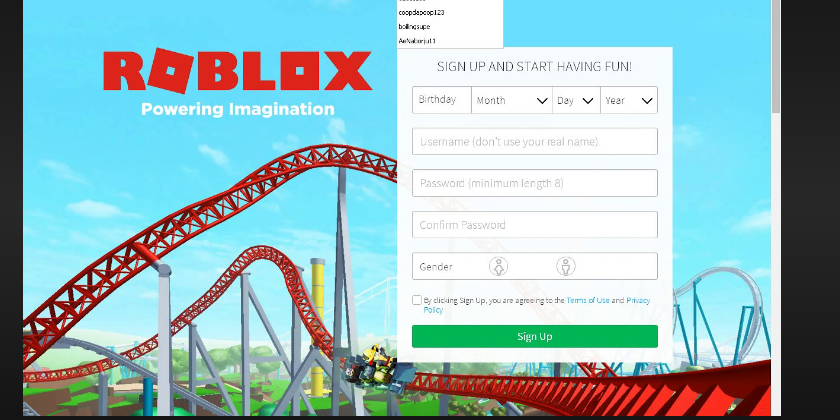
Sign up and star having fun
Resetting your Roblox password is a straightforward process that ensures the security of your account. By following the steps outlined in this guide and creating a strong, unique password, you can continue to enjoy the Roblox platform with confidence, knowing that your account is protected.