How to Share a Full Reel on Your Instagram Story: A Step-by-Step Guide
Instagram Reels have become a popular way to create and share short video content. However, if you want to showcase an entire Reel on your Instagram Story, the process isn't immediately obvious. In this step-by-step guide, we will show you how to seamlessly share a full Reel on your Instagram Story, allowing you to reach a broader audience and engage your followers effectively.
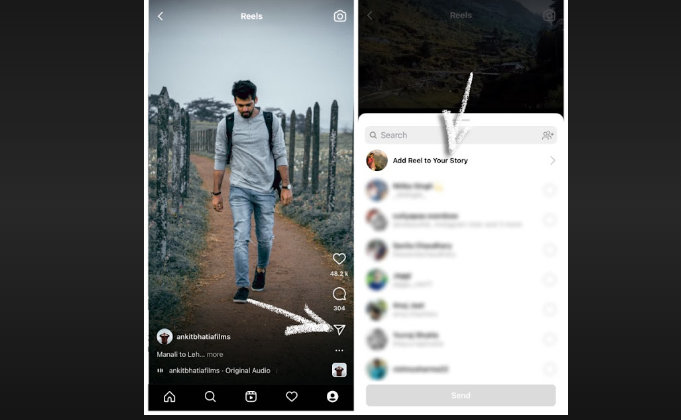
How to share full reel on instagram story?
I. Why Share a Full Reel on Your Instagram Story?
Understanding the benefits of sharing a complete Reel on your Story can help you make the most of this feature:
-
Increased Visibility: Your Story is prominently displayed at the top of your followers' feeds, ensuring your Reel gets more views.
-
-
Enhanced Engagement: Stories are interactive, allowing your audience to engage with your Reel through comments, reactions, and direct messages.
-
-
Wider Reach: Sharing on your Story exposes your Reel to a broader audience, including those who may not regularly check your profile.
II. Steps to Share a Full Reel on Your Instagram Story
Follow these simple steps to share your entire Reel on your Instagram Story:
Step 1: Create Your Reel
- First, create the Reel you want to share. Edit and fine-tune it to your liking.
Step 2: Save Your Reel
-
After creating your Reel, tap the "Next" button to proceed.
-
-
On the "Share to" screen, you'll find the option to save your Reel to your device's camera roll. Save it.
Step 3: Open Your Instagram Story
- Open Instagram and swipe right to access your camera or tap your profile picture in the top-left corner of the home screen.
Step 4: Upload Your Reel as a Story
-
Swipe up or tap the gallery icon to access your camera roll.
-
-
Select the Reel you want to share from your camera roll.
Step 5: Customize Your Story
- Before sharing, you can add stickers, text, drawings, or other creative elements to your Story.
Step 6: Share Your Story
- Once your Story is customized, tap "Your Story" to share it with your followers.
III. Additional Tips
Consider these tips for a successful Reel-to-Story share:
-
Engage with Your Audience: Encourage your viewers to interact with your Story by asking questions, running polls, or using interactive stickers.
-
-
Use Hashtags: Add relevant hashtags to your Story to increase discoverability.
-
-
Schedule Posting: Post your Story at times when your target audience is most active on Instagram for better engagement.

Instagram Reels have become a popular way to create and share short video content
Sharing a full Reel on your Instagram Story is a fantastic way to maximize your content's reach and engagement. By following the steps outlined in this guide, you can effectively showcase your Reel to a wider audience and leverage the interactive features of Instagram Stories to connect with your followers. Whether you're promoting your brand, sharing personal moments, or showcasing your creativity, this method is a valuable tool in your social media strategy.