Can I Block Calls but Not Texts? A Comprehensive Guide
In today's digital age, smartphones have become our primary means of communication, but they can also be a source of unwanted calls and messages. If you've ever wondered whether it's possible to block calls while still receiving text messages, you're not alone. In this guide, we will explore the options available on most smartphones, including iPhones and Android devices, to help you manage your communication preferences effectively.
1. Introduction to Call and Text Blocking
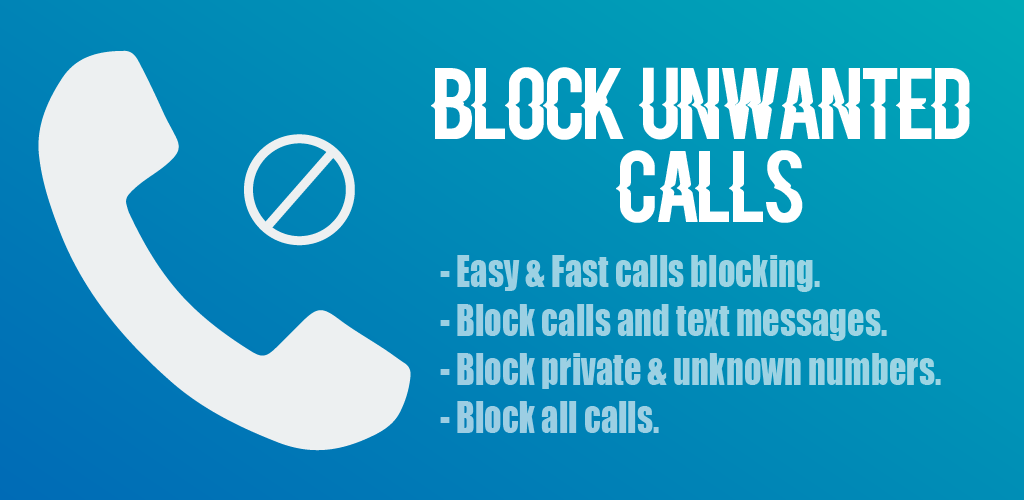
Call and Text Blocking
Blocking unwanted calls and texts is a valuable feature provided by most smartphones. However, it's important to understand the nuances of call and text blocking, as they may vary between different operating systems and devices.
2. Blocking Calls on Your Smartphone
Blocking calls is a straightforward process on most smartphones:
On iPhone (iOS):
Open the "Phone" app.
Go to the "Recents" tab to view your call history.
Find the number you want to block and tap the "i" icon next to it.
Scroll down and select "Block this Caller."
On Android:
Open the "Phone" app.
Tap the three-dot menu icon or the settings gear, depending on your device.
Select "Blocked numbers" or a similar option.
Tap "Add a number" and enter the number you want to block.
3. Blocking Texts on Your Smartphone

Smartphone
Blocking text messages is also possible:
On iPhone (iOS):
Open the "Messages" app.
Find the conversation with the contact you want to block.
Tap the contact's name at the top.
Scroll down and select "Block this Caller."
On Android:
Open the "Messages" app.
Open the conversation with the contact you want to block.
Tap the three-dot menu icon.
Select "People & options" or a similar option.
Tap "Block [contact's name]."
4. Blocking Calls but Not Texts
If you want to block calls but continue receiving text messages from a specific contact, the options may be limited on some devices. However, you can try the following:
Use the Do Not Disturb (DND) Feature:
On both iPhones and Android devices, you can enable the "Do Not Disturb" feature and customize it to allow calls from your contacts while silencing calls from unknown numbers or specific numbers you've blocked. This allows you to receive text messages while blocking calls effectively.
Check Your Phone's Blocking Settings:
Some Android devices may offer advanced blocking options that allow you to choose whether to block calls, text messages, or both from a specific contact.
Consider Third-Party Apps:
There are third-party call and text blocking apps available for both iOS and Android that offer more granular control over blocking preferences. These apps may allow you to block calls while permitting text messages.
In conclusion, managing your communication preferences, including blocking calls but not texts, is possible with the right settings and tools. Most smartphones provide easy-to-use call and text blocking features, and you can customize these settings to suit your needs. Additionally, using the Do Not Disturb feature or exploring third-party apps can provide more flexibility in managing unwanted communication while ensuring you don't miss important text messages. By understanding your device's capabilities, you can maintain control over your communication experience and enjoy a more peaceful and organized digital life.