Mastering Stealth: How to Be Invisible on Battle.net
gamers who frequent the Battle.net platform, privacy and the ability to control your online presence are crucial. Whether you want to game without being bothered by friends or go completely incognito, knowing how to be invisible on Battle.net can be a valuable skill. In this guide, we'll explore the steps and settings you need to master to achieve virtual invisibility.
1. Introduction to Battle.net
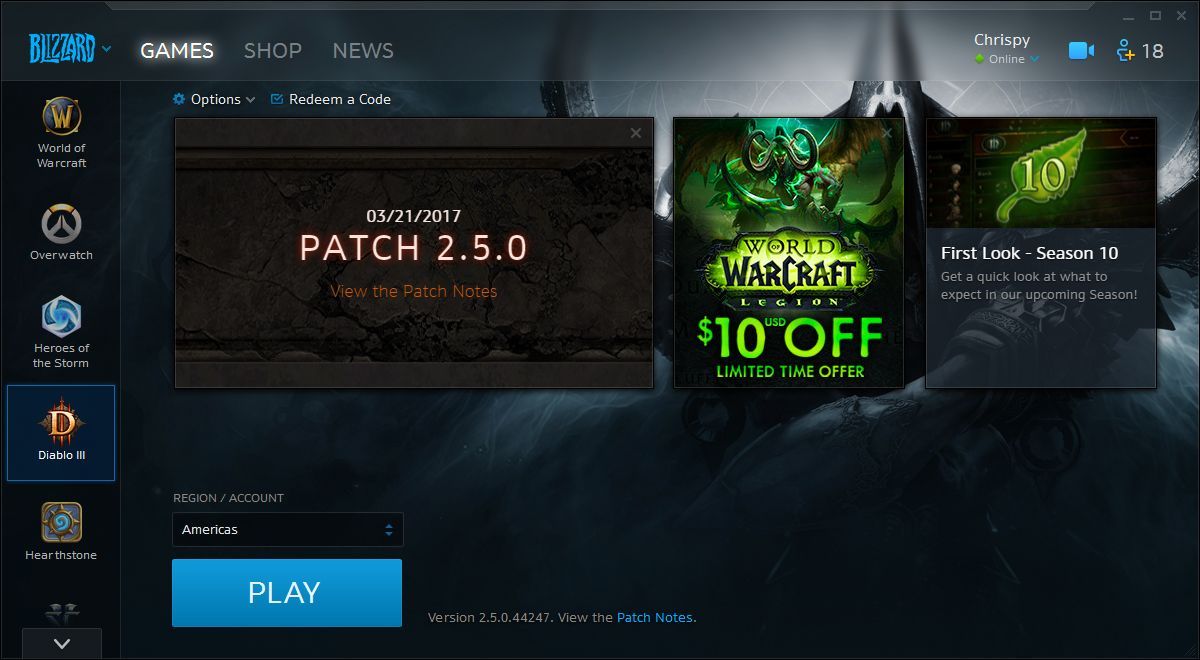
Battle.net
Battle.net is Blizzard Entertainment's online gaming platform, providing access to popular games like World of Warcraft, Overwatch, and Hearthstone. It also serves as a social hub where players can interact with friends and other gamers.
2. The Importance of Privacy
Maintaining privacy on Battle.net is essential for various reasons:
Focused Gaming: Sometimes, you just want to game without interruptions or distractions from friends.
Privacy Preferences: You may wish to keep certain aspects of your gaming activity private.
Avoiding Harassment: Preventing unwanted messages or invitations from strangers is another common reason to be invisible.
3. Setting Your Status to Invisible
To become invisible on Battle.net, follow these steps:
Step 1: Launch the Battle.net app on your computer.
Step 2: Log in to your Battle.net account.
Step 3: Click on your profile picture or username in the top-right corner to open the dropdown menu.
Step 4: Select "Appear Offline" or a similar option, depending on the version of the Battle.net app you're using.
Step 5: Your status will now change to "Offline," and you'll appear invisible to your friends.
4. Appearing Offline While Playing Games
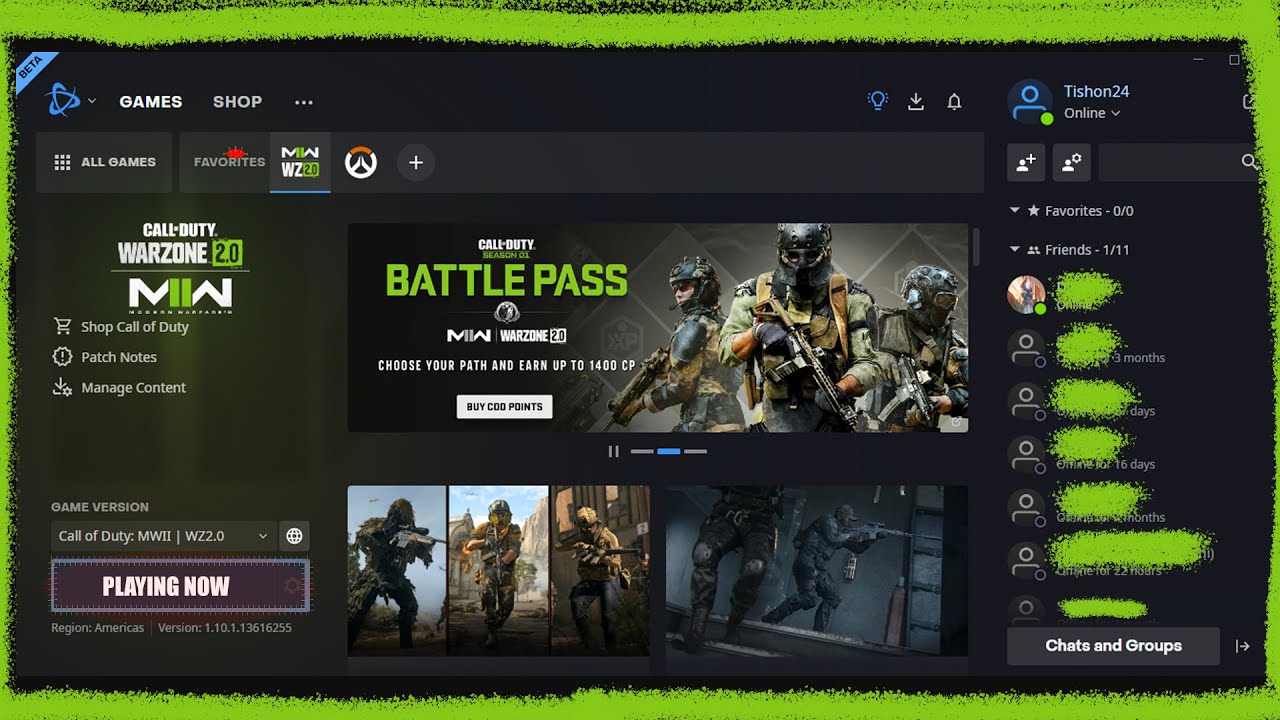
Playing Games
One useful feature of Battle.net is the ability to appear offline even while playing games. To do this:
Step 1: Set your status to "Appear Offline" as described in the previous section.
Step 2: Launch the game you want to play.
Step 3: Enjoy your game while appearing invisible to friends.
This feature is particularly handy if you'd like to play a single-player game or focus on gaming without being disturbed.
5. Managing Friend Requests and Messages
While you're appearing offline, you can still manage friend requests and messages discreetly:
Friend Requests: You can accept or decline friend requests without changing your status. These requests won't be notified to the sender until you accept them.
Messages: You can send and receive messages with friends while appearing offline.
6. Changing Your Status Back to Online
When you're ready to be visible again, follow these steps:
Step 1: Click on your profile picture or username in the Battle.net app.
Step 2: Select "Online" or a similar option to change your status.
Step 3: You will now be visible to your friends again.
In conclusion, learning how to be invisible on Battle.net is a valuable skill for gamers who value privacy and control over their online presence. By setting your status to "Appear Offline," you can enjoy gaming without distractions or unwanted messages. Remember that even while appearing offline, you can still manage friend requests and communicate with friends discreetly. This feature provides you with the flexibility to choose when and how you interact with others on the platform. Whether you're in the mood for solo gaming or simply want to maintain a low profile, Battle.net's invisibility feature gives you the control you need.