Unraveling the Mystery: The Question Mark in a Box
In the digital age, symbols and icons have become an integral part of our communication. Among these, the "Question Mark in a Box" symbol has garnered attention for its enigmatic appearance and occasional appearance in written text. In this article, we will explore the significance, origins, and possible reasons behind encountering the question mark in a box symbol.
1. Introduction to the Question Mark in a Box
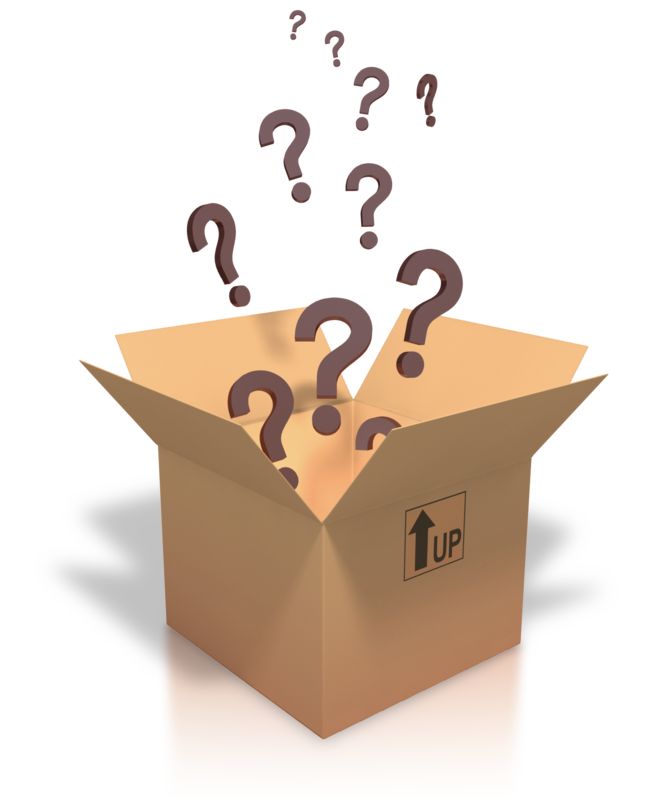
Question Mark in a Box
The question mark in a box symbol is a character that consists of a question mark enclosed within a rectangular box. It can appear as a placeholder when a character or symbol cannot be displayed correctly by a device or software.
2. The Unicode Representation
The question mark in a box is often a result of the Unicode system, which assigns unique codes to characters and symbols for consistent digital representation across different platforms and devices. When a character or symbol is not recognized or supported by a device or software, it may display the question mark in a box as a way to indicate an issue with rendering.
3. Potential Causes
Encountering the question mark in a box symbol can be attributed to various factors:
Unsupported Characters: When a text includes characters or symbols that are not part of the device or software's character set, it may use the question mark in a box as a substitute.
Encoding Errors: Encoding errors during data transfer or conversion can lead to the question mark in a box symbol appearing in place of the intended character or symbol.
Font Issues: In some cases, font-related issues may result in the question mark in a box symbol when a specific character or symbol cannot be displayed with the available font.
4. Common Contexts for Encountering the Symbol
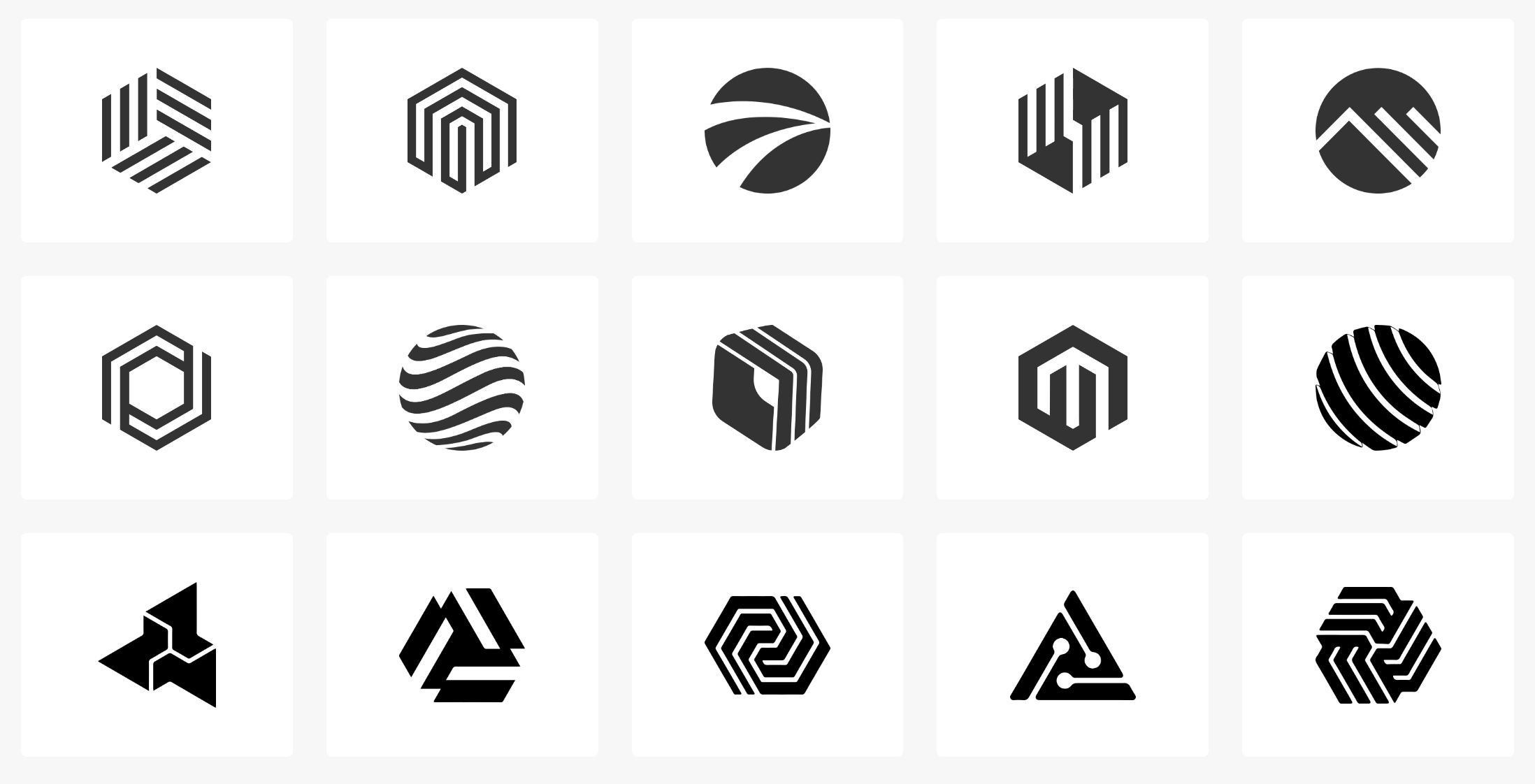
Symbol
The question mark in a box symbol can appear in various contexts:
Web Browsing: While browsing the internet, you may encounter the symbol on websites that use characters or symbols not supported by your web browser or operating system.
Text Messages: In text messages or messaging apps, the symbol can occur if a sender uses unsupported emojis or special characters.
Document Editing: When editing or viewing documents that contain non-standard characters or symbols, you might see the question mark in a box if your software cannot render them.
5. Troubleshooting and Resolving the Issue
If you frequently encounter the question mark in a box symbol and wish to address the issue, consider these troubleshooting steps:
Update Software: Ensure that your operating system, web browser, and text-editing software are up to date. Updates often include improved character rendering support.
Check Font Compatibility: Verify that the font you are using supports the characters and symbols in your text. Switching to a compatible font may resolve the issue.
Character Encoding: Be mindful of character encoding settings when working with text files or documents. Using the correct encoding can prevent character substitution.
In conclusion, the question mark in a box symbol is a common sight in the digital world and often represents issues with character rendering or encoding. While encountering this symbol can be puzzling, it is usually a result of unsupported characters, font issues, or encoding errors. Understanding the reasons behind its appearance and following troubleshooting steps can help ensure a smoother digital experience. So, the next time you spot the question mark in a box, you'll have a clearer understanding of what it signifies and how to address it when needed.