Understanding How to Cancel an Uber Pass: A Step-by-Step Guide
Uber, the popular ride-sharing service, offers various features and options for its users, one of which is the Uber Pass. However, there may come a time when you want to cancel your Uber Pass subscription for various reasons. In this guide, we'll walk you through the steps to cancel your Uber Pass and answer some common questions related to the process.
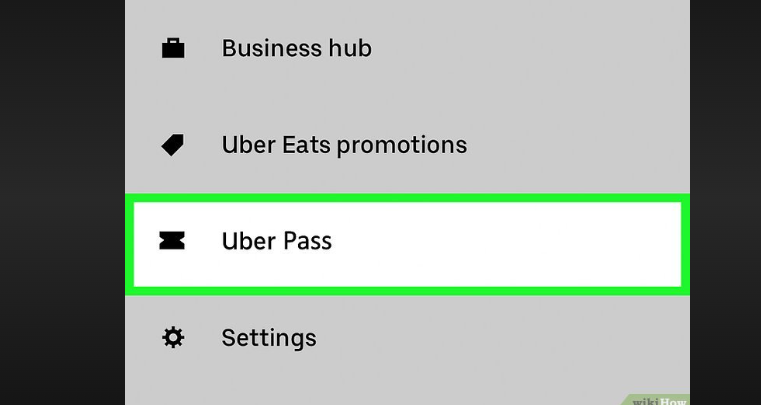
Uber pass
1. What is Uber Pass?
Before we dive into how to cancel it, let's briefly explain what Uber Pass is:
Uber Pass is a subscription service that offers various benefits to its members, including discounted rides, free delivery on Uber Eats orders, and more. It's designed to save users money and enhance their Uber experience.
2. Reasons for Cancelling Uber Pass
People may decide to cancel their Uber Pass for several reasons:
a. Usage: If you find that you're not using the benefits offered by Uber Pass as much as you anticipated, canceling it can save you money.
b. Financial Constraints: Changes in your financial situation may require you to cut back on non-essential expenses.
c. Preference: You might prefer to use Uber on a pay-as-you-go basis rather than committing to a subscription.
3. How to Cancel Your Uber Pass
Cancelling your Uber Pass is a straightforward process:
a. Open the Uber App: Launch the Uber app on your smartphone.
b. Go to Your Account: Tap on your profile icon or your account name at the bottom right corner of the screen.
c. Select Uber Pass: Scroll down to the "Uber Pass" section and select it.
d. Cancel Uber Pass: Look for the "Cancel Uber Pass" option and tap on it.
e. Confirm Cancellation: Uber will ask you to confirm the cancellation. Follow the on-screen prompts to complete the process.
4. Cancellation Timing
When you cancel your Uber Pass, the cancellation will take effect at the end of your current billing cycle. You'll still have access to the benefits until the current subscription period expires.
5. Refunds and Prorated Charges
Uber typically does not offer refunds for unused portions of your Uber Pass subscription. You'll continue to enjoy the benefits until the subscription ends, but you won't be charged for the next billing cycle.
6. Common Questions About Uber Pass Cancellation
a. Can I cancel Uber Pass anytime? Yes, you can cancel your Uber Pass subscription at any time.
b. Do I lose my benefits immediately after cancellation? No, you will retain your Uber Pass benefits until the end of the current billing cycle.
c. Can I restart my Uber Pass later? Yes, you can restart Uber Pass at any time if you choose to do so in the future.

Uber, the popular ride-sharing service
Uber Pass is a convenient way to save on your Uber rides and Uber Eats orders. However, if you decide to cancel it for any reason, the process is simple and can be done directly through the app. Keep in mind that your benefits will continue until the current subscription period expires, and you can always restart your Uber Pass subscription in the future if you wish to do so. Managing your Uber Pass allows you to tailor your Uber experience to your changing needs and preferences.