A Comprehensive Guide to Venmo's Identity Confirmation Process
Venmo has become a popular platform for digital transactions, enabling users to send and receive money conveniently. However, to ensure security and compliance with regulations, Venmo requires users to confirm their identity in certain cases. In this article, we will provide an in-depth understanding of Venmo's identity confirmation process, including why it's necessary and how to navigate through it.
1. Understanding Identity Confirmation on Venmo
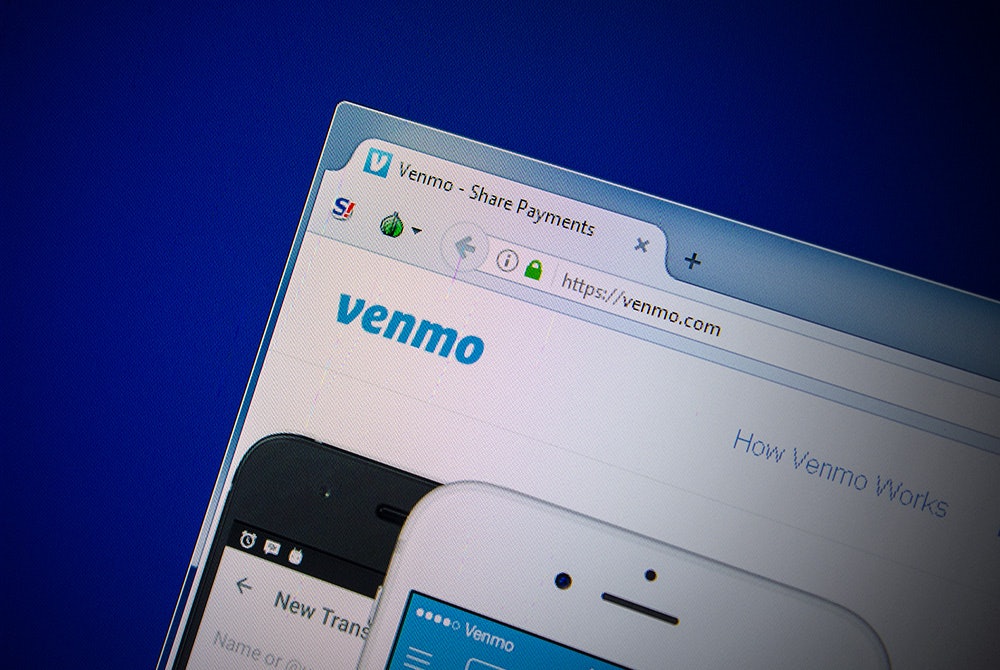
Confirmation on Venmo
Identity confirmation on Venmo is a crucial step to verify the identity of users and prevent fraudulent activities.
This process ensures that Venmo maintains a secure environment for financial transactions.
2. Instances Requiring Identity Confirmation
Venmo may request identity confirmation in several scenarios, including reaching specific transaction thresholds, unusual account activities, or changes in account settings.
3. Importance of Identity Verification
Identity verification helps protect both users and Venmo from unauthorized access and fraudulent transactions. It adds an extra layer of security to the platform.
4. Steps to Confirm Identity on Venmo
Notification: Users will receive a notification or email from Venmo requesting identity confirmation.
Access Account: Log in to your Venmo account through the official app or website.
Provide Information: Venmo will guide you through the process of providing necessary information, such as your legal name, date of birth, and address.
Submit Documents: In some cases, Venmo may require additional documents, such as a photo of a government-issued ID or a utility bill for address verification.
Review and Submit: Carefully review the provided information and documents before submitting. Any errors or discrepancies can cause delays in the verification process.
5. Document Verification

Document Verification
Government-Issued ID: A driver's license, passport, or other government-issued ID may be required to verify your identity.
Proof of Address: Venmo may request a utility bill, bank statement, or similar document to confirm your address.
Selfie Verification: In some cases, Venmo may require a selfie to match with the photo on your ID for added security.
6. Timeline for Verification
The time required for identity confirmation varies.
Venmo typically reviews submitted documents within a few business days. During this period, users may experience limited access to certain features.
7. Security and Privacy Measures
Venmo takes user privacy and data security seriously.
The information provided during identity confirmation is encrypted and securely stored.
8. Communication with Venmo
If you encounter any issues during the identity confirmation process, Venmo's customer support is available to assist you.
It's recommended to communicate directly with Venmo for guidance.
9. Benefits of Completing Identity Confirmation
Completing the identity confirmation process ensures that you can continue using Venmo without interruptions.
It also helps protect your account and personal information.
Identity confirmation is an essential aspect of using Venmo responsibly and securely. By following the steps outlined in this guide, users can navigate through the process smoothly and continue enjoying the convenience of digital transactions. Remember that identity confirmation is in place to enhance security and prevent fraudulent activities, ultimately contributing to a safer financial environment for all Venmo users.