How to Remove Restrictions on Facebook: A Comprehensive Guide
Facebook, as a leading social media platform, enforces certain restrictions to ensure a safe and positive user experience. These restrictions can include temporary bans, content removal, or limited functionality. It's crucial to understand the reasons behind these restrictions before proceeding to remove them.
1. Common Types of Facebook Restrictions

Common Types of Facebook Restrictions
Temporary Bans: Facebook may temporarily suspend your account due to violations of community standards, such as posting inappropriate content or engaging in spammy behavior.
Content Removal: Inappropriate, offensive, or misleading content can lead to removal, and repeated violations can result in account restrictions.
Messenger Limits: Restrictions might extend to your ability to send messages if your activity is flagged as spam.
Marketplace Restrictions: Violations of Marketplace policies can lead to limitations on your buying and selling privileges.
2. Steps to Remove Restrictions on Facebook
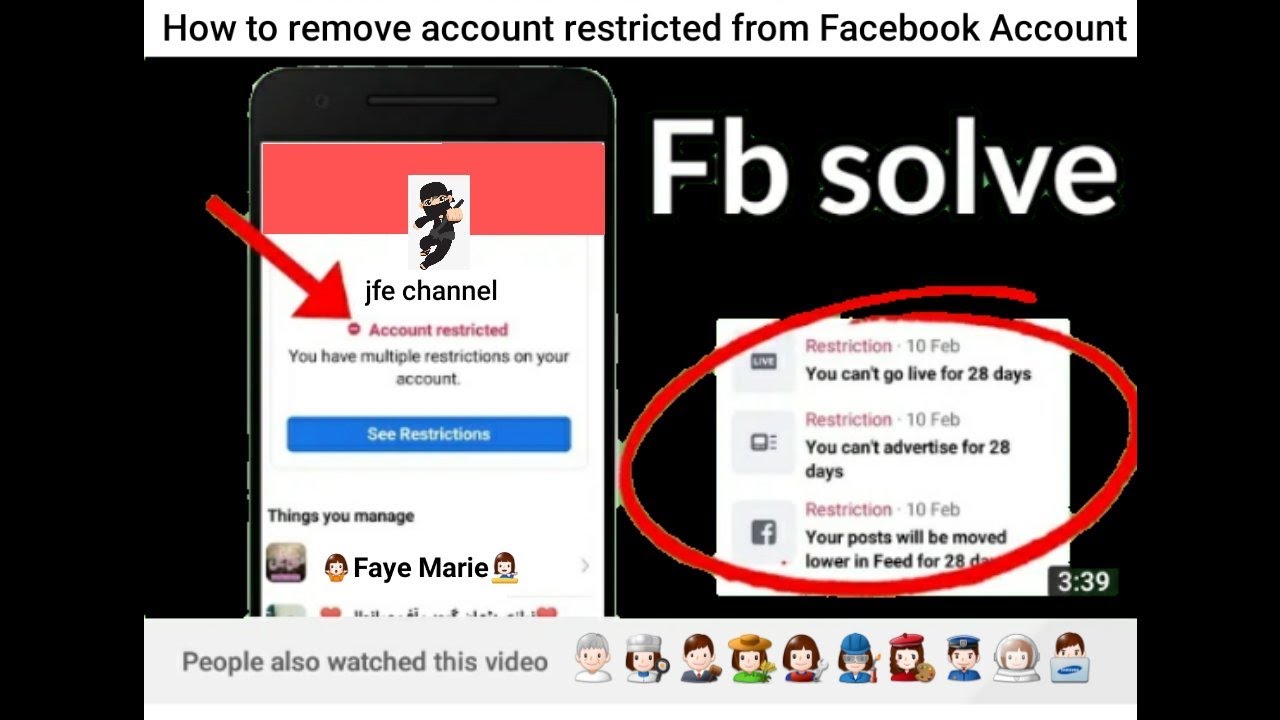
Steps to Remove Restrictions on Facebook
To regain access to your account and remove any limitations, follow these steps:
Review the Reason: Check your notifications or email for communication from Facebook explaining the restriction's reason. Understanding the cause is essential to prevent future violations.
Appeal the Decision: If you believe the restriction is unjustified, use the appeals process provided by Facebook. This involves submitting a request for review.
Rectify Violations: If the restriction is due to content violations, review Facebook's community standards and remove any offending content from your profile.
Wait It Out: For temporary bans, you might need to wait until the ban period expires. During this time, refrain from any actions that could prolong the restriction.
Contact Support: If appealing doesn't work, you can try reaching out to Facebook's support for further assistance. Be prepared to provide relevant details about your account.
Modify Behavior: Reflect on your online behavior and ensure you adhere to Facebook's guidelines moving forward.
3. Preventing Future Restrictions
Sustaining a healthy presence on Facebook involves avoiding restrictions altogether. Here's how:
Know the Rules: Familiarize yourself with Facebook's terms of use and community standards to ensure your content aligns with their guidelines.
Original Content: Share original and high-quality content that adds value to your audience, reducing the chances of violating guidelines.
Privacy Settings: Regularly update your privacy settings to control who can view your content and interact with you.
Use Messenger Wisely: Avoid sending unsolicited messages or spammy content through Messenger to prevent restrictions on messaging.
Participate Responsibly: Engage in groups, pages, and discussions responsibly, respecting other users' opinions and avoiding inflammatory remarks.
Monitor Your Account: Keep an eye on your account for any notifications or warnings from Facebook, addressing them promptly.
4. Comparing Removal Processes
| Method | Pros | Cons |
| Appeals Process | Formal procedure, chance to explain | Limited success, may take time |
| Self-Rectification | Immediate action, control over content | May not work for all violations |
| Contacting Support | Personalized assistance, escalations | Response time varies |
Removing restrictions on Facebook involves a combination of understanding the rules, addressing violations, and appealing if necessary. By following the steps outlined in this guide and maintaining a responsible online presence, you can navigate restrictions and enjoy a positive experience on the platform once again. Remember, prevention is key, so staying informed about Facebook's guidelines will help you avoid future restrictions.