How to Go Into Third Person in Garry's Mod (GMOD): A Step-by-Step Guide
Garry's Mod, often referred to as GMOD, is a sandbox game that allows players to manipulate objects and create their own virtual worlds using the Source engine. While the game primarily features a first-person perspective, many players are curious about how to switch to a third-person view to enhance their gaming experience. In this article, we'll provide a comprehensive guide on how to go into third person in Garry's Mod.

How to go into 3rd person in gmod?
1. The Appeal of Third-Person Perspective
The third-person perspective offers players a different way to experience the game world.
It allows you to see your character or avatar from behind, giving you a broader view of your surroundings, enhancing spatial awareness, and adding an extra layer of immersion to the gameplay.
2. How to Go Into Third Person in Garry's Mod
Switching to third person in Garry's Mod is a relatively simple process. Follow these steps to achieve the desired perspective:
a. Activate the Console:
To access the console, press the tilde key (~), which is usually located to the left of the number 1 key on your keyboard.
b. Enter the Command:
In the console, type the following command and press Enter: "thirdperson"
c. Adjust the Camera Distance (Optional):
By default, the third-person camera might be too close to your character. You can adjust the camera distance by entering the command "cam_idealdist X" (replace X with a numerical value) in the console.
Experiment with different values until you find a distance that suits your preference.
3. Returning to First-Person Perspective
If you want to switch back to the first-person perspective, follow these steps:
Activate the Console: Press the tilde key (~) to open the console.
Enter the Command: Type the following command and press Enter: "firstperson"
4. Using Third Person Strategically
While third-person perspective can be fun and engaging, it's essential to use it strategically.
In certain situations, such as combat or precise platforming, switching to first person might be more advantageous.
Experiment with both perspectives to find the right balance for your gameplay style.
5. Mods and Customization
Garry's Mod has a vibrant modding community, and some mods might enhance or alter the third-person experience.
These mods can provide additional camera options, customization features, and even unique gameplay modes.
Keep an eye out for mods that align with your preferences and playstyle.
6. Exploring the Benefits
Switching to third-person perspective in Garry's Mod can offer several benefits:
a. Enhanced Exploration:
Third person allows you to better appreciate the details of your character and the game environment.
b. Improved Spatial Awareness:
The broader view can help you navigate and make decisions more effectively, especially in complex or crowded environments.
c. Visual Creativity:
The third-person view can be especially useful for content creators who want to capture cinematic shots or create in-game videos.
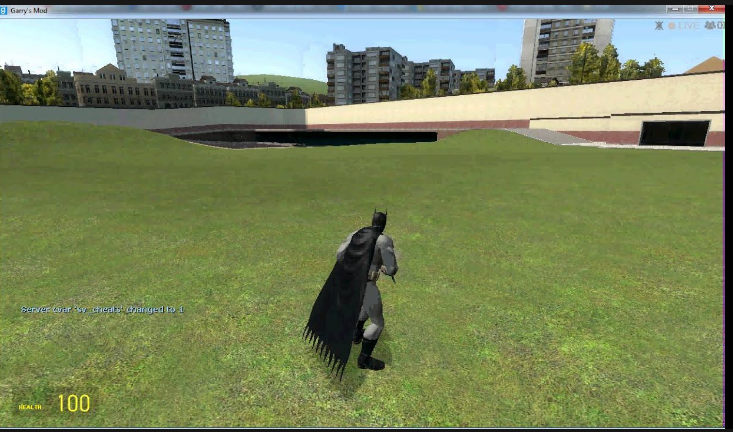
3rd person in gmod
Mastering the ability to switch between first-person and third-person perspectives in Garry's Mod adds an extra layer of versatility to your gameplay experience. Whether you're exploring your creations, engaging in combat, or simply enjoying the scenery, the ability to toggle between these perspectives empowers you to tailor your experience to your preferences. So go ahead and experiment with the third-person view to see Garry's Mod from a whole new angle!