How to Clear Liked Videos on TikTok: A Comprehensive Guide
TikTok has taken the world by storm with its entertaining and engaging short videos. As users explore and enjoy countless videos on the platform, they often find themselves liking various content. However, over time, the liked videos can accumulate, making it challenging to find specific content or simply cluttering the user's profile. If you are facing this issue and wondering how to clear liked videos on TikTok, you've come to the right place. In this comprehensive guide, we will walk you through the step-by-step process to efficiently manage and remove liked videos from your TikTok account. Let's get started!
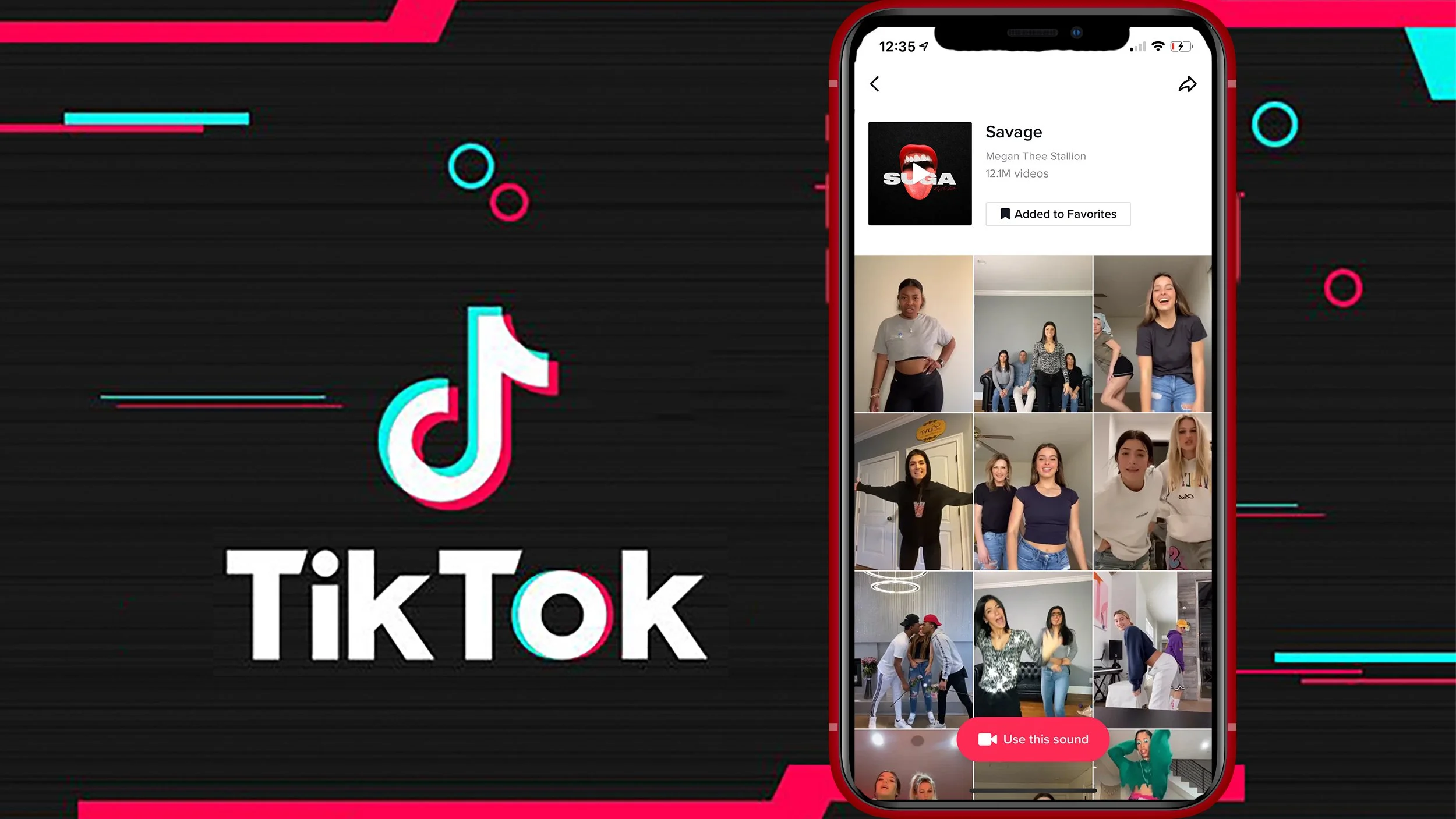
Clear Liked Videos on TikTok
1. Understanding TikTok's Liked Videos Feature:
Before diving into the clearing process, let's explore TikTok's liked videos feature.
When you find a video that interests you, you can tap the heart icon to like it.
Liked videos are saved in a dedicated "Liked" section for easy access in the future.
However, this section can quickly become cluttered with videos you may no longer wish to keep.
2. Why Clearing Liked Videos is Essential:
Clearing liked videos is beneficial for several reasons.
First, it helps you organize your TikTok profile, making it easier to find videos you genuinely enjoy.
Second, it frees up space for new content you might want to like in the future.
Lastly, removing irrelevant or outdated liked videos improves the overall browsing experience and ensures your profile reflects your current interests.
3. Step-by-Step Guide to Clearing Liked Videos on TikTok:
Now, let's delve into the step-by-step process of clearing your liked videos on TikTok:
Step 1: Open the TikTok App:
Launch the TikTok app on your mobile device and log in to your account if you haven't already.
Step 2: Access Your Profile:
Tap the "Profile" icon, typically located at the bottom right corner of the app's interface. This will take you to your TikTok profile.
Step 3: Navigate to Liked Videos:
In your profile, look for the heart icon labeled "Liked," often found beside the "Videos" tab. Tap on it to access all the videos you have liked.
Step 4: Review Your Liked Videos:
Scroll through the list of liked videos and assess which ones you want to remove. You can tap on a video to view it in full-screen mode for a closer look.
Step 5: Clearing a Liked Video:
To remove a video from your liked list, tap the heart icon below the video. The icon will turn from red to gray, indicating that you have unliked the video.
Step 6: Confirm the Removal:
A prompt may appear, asking you to confirm the removal. Tap "Unlike" to proceed, and the video will be removed from your liked videos list.
Step 7: Repeat the Process:
Continue this process for each video you wish to clear from your liked videos section.
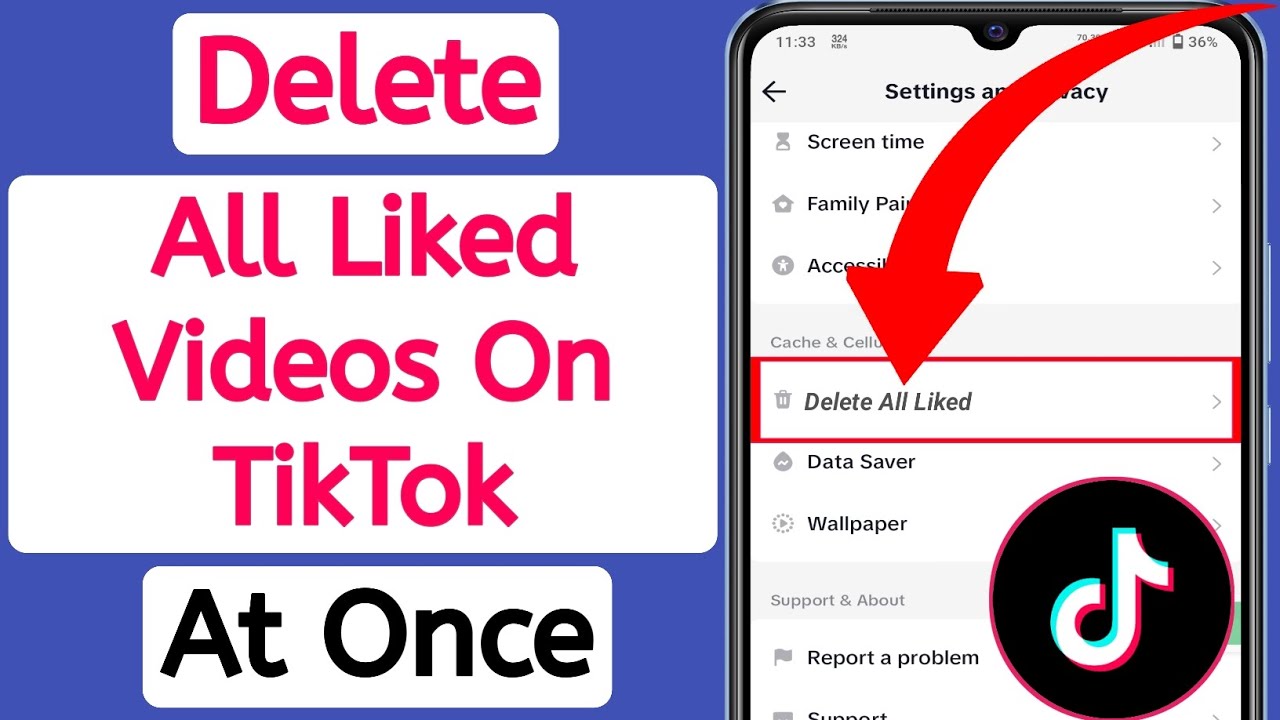
Clear Liked Videos on TikTok
4. Utilizing Filters and Tags for Efficient Management:
If you have liked an extensive number of videos and need to clear specific content quickly, you can utilize TikTok's built-in filters and tags to manage your liked videos more efficiently.
Step 1: Access the "Liked" Section:
Follow Steps 1 to 3 from the previous section to access your liked videos.
Step 2: Tap the Filter Icon:
In the top right corner of the "Liked" section, you will find a filter icon. Tap on it to open the filter options.
Step 3: Apply Filters:
TikTok offers various filters, such as "Most Recent" or "Oldest," to sort your liked videos based on their upload time. Additionally, you can use the "User" filter to view videos from specific creators.
Step 4: Use Tags for Specific Content:
TikTok allows users to add tags to videos, which can help you find videos of particular interest. You can use the search bar in the "Liked" section to search for specific tags and quickly locate related content.
5. Additional Tips to Keep Your Liked Videos Organized:
- Regularly review your liked videos and remove content that no longer resonates with your interests.
- Take advantage of TikTok's "Save to Favorites" feature for videos you want to keep but don't necessarily want to like.
- Organize your liked videos into categories by using hashtags or creating personalized playlists.
- Limit your liking activity to content that genuinely appeals to you to prevent unnecessary clutter.
Clearing liked videos on TikTok is a simple yet essential process to maintain an organized and enjoyable browsing experience on the platform. By following the step-by-step guide provided in this article, you can efficiently manage your liked videos, remove irrelevant content, and ensure your TikTok profile reflects your current interests accurately. Remember to use filters and tags to streamline the clearing process further. Keep your liked videos collection up-to-date, and you'll be able to enjoy TikTok's content even more. Happy TikTokking!