How to Post a GoFundMe on Instagram: A Step-by-Step Guide
In today's digital age, social media platforms have become powerful tools for promoting various causes and campaigns, and Instagram is no exception. One popular way to raise funds for a cause or a project is by using GoFundMe, a popular crowdfunding platform. If you're wondering how to post a GoFundMe on Instagram effectively to reach a wider audience and boost your fundraising efforts, this comprehensive guide will walk you through the process, step by step.

GoFundMe and Instagram
Section 1: Understanding GoFundMe and Instagram synergy
1.1 What is GoFundMe?
GoFundMe is a crowdfunding platform that allows individuals to raise money for personal causes, charitable initiatives, emergencies, and more.
1.2 Why use Instagram for promoting GoFundMe?
Instagram's visual-centric approach and vast user base make it an ideal platform to attract potential donors and create a powerful impact.
Section 2: Setting up a compelling GoFundMe campaign
2.1 Define your cause or project
Clearly state the purpose of your fundraising campaign, including the goal amount and how the funds will be utilized.
2.2 Create a compelling story
Craft an emotionally engaging story that connects with your audience, explaining why your cause matters and how their contributions can make a difference.
2.3 Set an achievable fundraising goal
Set a realistic and attainable fundraising target that aligns with the scope of your cause or project.
2.4 Add high-quality visuals
Incorporate captivating images and videos that highlight the essence of your cause and create a sense of urgency.
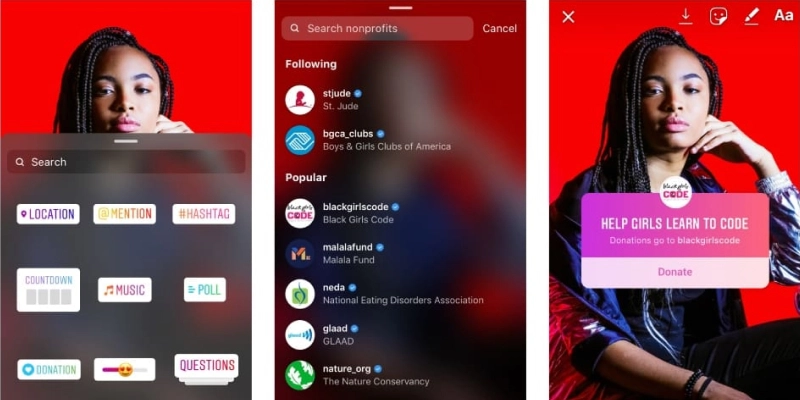
GoFundMe and Instagram
Section 3: Optimizing your Instagram profile
3.1 Convert your Instagram account to a business profile
Switching to a business account unlocks valuable features like access to Instagram Insights and the ability to add links to your Instagram Stories.
3.2 Craft a compelling bio
Create a clear and concise bio that includes a call-to-action (CTA) encouraging visitors to visit your GoFundMe link.
3.3 Utilize Instagram Highlights
Use the Highlights feature to showcase your GoFundMe campaign updates, milestones, and success stories.
Section 4: Strategically posting your GoFundMe on Instagram
4.1 Create eye-catching posts
Design visually appealing posts that feature your cause prominently, using graphics and relevant hashtags.
4.2 Incorporate storytelling through captions
Craft meaningful captions that narrate the story behind your GoFundMe campaign, making it more relatable to your audience.
4.3 Leverage Instagram Stories
Use the Stories feature to provide real-time updates, behind-the-scenes glimpses, and direct call-to-action buttons to drive traffic to your GoFundMe page.
Section 5: Engaging your Instagram audience
5.1 Engage with comments and messages
Respond promptly to comments and direct messages from your followers, fostering a sense of community and trust.
5.2 Collaborate with influencers and supporters
Partner with influencers or individuals who align with your cause to reach a wider audience and gain credibility.
Section 6: Promoting your GoFundMe beyond Instagram
6.1 Share your campaign link across other social media platforms
Expand your reach by sharing your GoFundMe campaign on Facebook, Twitter, and other relevant platforms.
6.2 Email newsletters and outreach
Leverage your existing network by sending personalized emails and newsletters, updating them on your progress and encouraging them to share.
Posting a GoFundMe on Instagram can significantly boost your fundraising efforts and rally support for your cause or project. By understanding the synergy between GoFundMe and Instagram, setting up a compelling campaign, optimizing your profile, strategically posting content, and engaging with your audience, you can maximize the impact of your crowdfunding initiative. Remember, consistency and genuine storytelling are key to gaining the support you need for your meaningful endeavor. So, go ahead and make a difference one Instagram post at a time!