How to Clean Your Xbox One: A Comprehensive Guide
The Xbox One is a beloved gaming console that brings joy to millions of gamers worldwide. However, over time, dust, dirt, and grime can accumulate on the console, affecting its performance and longevity. Cleaning your Xbox One regularly is essential to ensure optimal gaming experiences and extend the lifespan of your device. In this guide, we will walk you through the step-by-step process of cleaning your Xbox One effectively. Let's get started!
I. Understanding the Importance of Cleaning Your Xbox One:
Before delving into the cleaning process, let's first understand why cleaning your Xbox One is crucial. Dust and debris can clog the vents, leading to overheating and potential hardware damage. Regular cleaning ensures proper airflow, preventing the console from becoming noisy or shutting down unexpectedly during intense gaming sessions.

Xbox One
II. Preparing for the Cleaning Process:
1. Gather the Necessary Tools:
- Soft microfiber cloths
- Cotton swabs
- Isopropyl alcohol (70% or higher)
- Compressed air canister
- Small brush (e.g., toothbrush or paintbrush)
2. Power Off and Unplug the Console: Before starting the cleaning process, turn off your Xbox One completely and unplug it from the power source to avoid electrical hazards.

Power Off and Unplug the Console
III. Cleaning the Exterior:
1. Dusting Off the Console: Use a soft microfiber cloth or a clean, dry brush to gently wipe away dust and dirt from the console's exterior. Pay attention to the vents and any crevices where dust may accumulate.

Dusting Off the Console
2. Cleaning the Controllers: Remove the batteries from your controllers and use a cotton swab dampened with isopropyl alcohol to clean the buttons and crevices. Wipe the surface with a microfiber cloth afterward.
IV. Cleaning the Interior:
1. Cleaning the Vents: Take the compressed air canister and, with the console lying flat, blow air into the vents to dislodge any dust particles. Be sure to hold the canister upright and avoid tilting it to prevent any liquid from escaping.
2. Cleaning the Fan: Using the compressed air, clean the fan blades by blowing air through the vents. This will help remove accumulated dust and improve airflow.
3. Opening the Console (Optional): If you're comfortable with advanced cleaning, you can disassemble your Xbox One following the manufacturer's guidelines to access the interior components. However, this step should only be done by experienced individuals to avoid damaging the console.
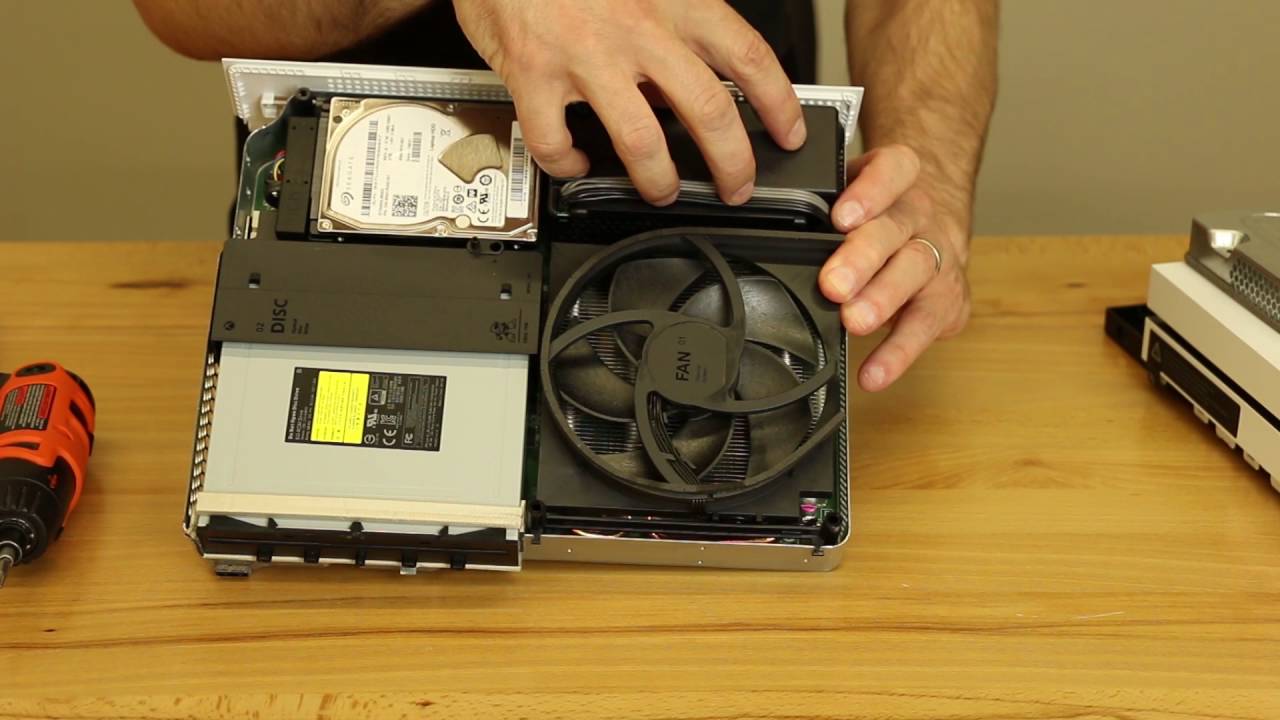
Opening the Console
V. Cleaning the Connectors and Ports:
1. Cleaning the HDMI Port: Inspect the HDMI port for any debris or dirt. Use a cotton swab lightly moistened with isopropyl alcohol to clean the port carefully.
2. Cleaning the USB Ports: Use a cotton swab and isopropyl alcohol to clean the USB ports gently. Avoid using excessive force to prevent bending the pins inside.
VI. Reassembling and Final Steps:
1. Wait for the Console to Dry: If you used any cleaning agents, ensure that the console is completely dry before reassembling and reconnecting it.
2. Reassemble the Console (If Applicable): If you disassembled the console, carefully put it back together following the manufacturer's instructions.
3. Reconnect and Power On: Plug in your Xbox One and power it on. Verify that everything is functioning correctly after the cleaning process.
VII. Conclusion:
Maintaining a clean Xbox One is a simple yet essential aspect of responsible gaming. Regularly cleaning your console not only enhances its performance and longevity but also ensures a seamless gaming experience. By following the steps outlined in this guide, you can keep your Xbox One in top-notch condition, ready to provide countless hours of gaming enjoyment. Happy gaming!