How to Delete Life Events on Facebook: A Step-by-Step Guide
In this digital age, social media platforms have become an integral part of our lives. Facebook, being one of the pioneers, allows users to share their life events with friends and family. While these memories may hold sentimental value, there are times when you might want to remove or delete certain life events from your timeline. Whether it's to maintain privacy or to declutter your profile, deleting life events on Facebook can be a straightforward process if you follow the right steps.
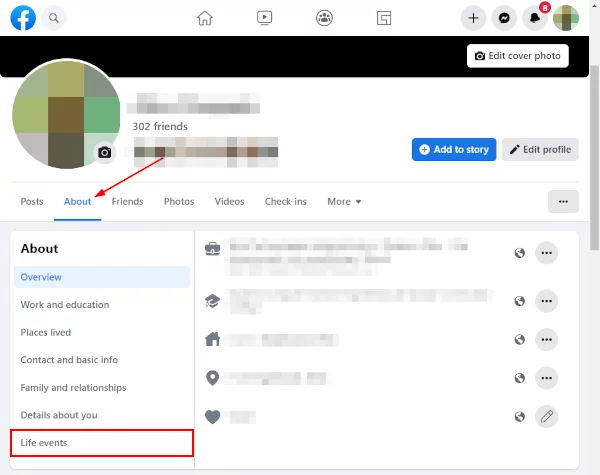
How to Delete Life Events on Facebook
1. Why Delete Life Events on Facebook?
Before we delve into the process, it's essential to understand the reasons why you might want to delete life events from your Facebook timeline. Some common reasons include:
-
Privacy Concerns: Over time, your Facebook timeline may become a treasure trove of personal information. Deleting sensitive life events can help protect your privacy.
-
-
Outdated or Inaccurate Information: You might have added a life event with incorrect details or realized that the information is no longer relevant. Deleting such events ensures the accuracy of your timeline.
-
-
Professional Image: In some cases, users prefer to maintain a more professional image on their social media profile. Deleting certain life events can help achieve this.
2. Understand Facebook's Life Events
Before deleting life events, familiarize yourself with the different types of life events that Facebook offers. Common life events include relationship changes, work anniversaries, education milestones, and more. Each life event can be edited, hidden, or deleted, depending on your preferences.
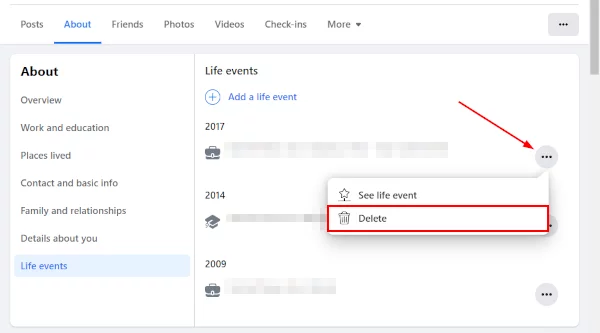
How to Delete Life Events on Facebook
3. Deleting a Life Event on Desktop
Here's a step-by-step guide to deleting life events on Facebook using a desktop browser:
-
Step 1: Open your preferred web browser and log in to your Facebook account.
-
-
Step 2: Go to your profile page by clicking on your name or profile picture.
-
-
Step 3: Scroll down your timeline to find the life event you want to delete.
-
-
Step 4: Hover your mouse over the life event post until a small ellipsis (...) appears in the top-right corner.
-
-
Step 5: Click on the ellipsis to reveal a drop-down menu.
-
-
Step 6: From the menu options, select "Delete" or "Hide from Timeline" if you want to keep the event but hide it from your timeline.
-
-
Step 7: If you choose to delete the event, a confirmation pop-up will appear. Click "Delete" again to confirm.
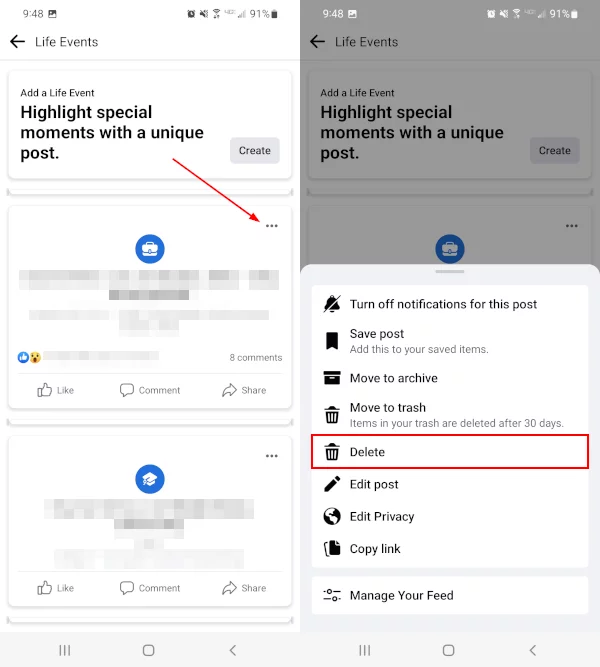
How to Delete Life Events on Facebook
4. Deleting a Life Event on Mobile
For those who prefer using Facebook's mobile app, here's how you can delete a life event:
-
Step 1: Launch the Facebook app on your mobile device and log in.
-
-
Step 2: Tap on the three horizontal lines in the bottom-right corner to open the menu.
-
-
-
Step 3: Scroll down and tap on your profile name to access your timeline.
-
-
Step 4: Scroll through your timeline to locate the life event you want to delete.
-
-
Step 5: Tap on the three horizontal dots (...) located at the top-right corner of the life event post.
-
-
Step 6: Select "Delete" from the options presented.
-
-
Step 7: Confirm the deletion by tapping "Delete" again when prompted.
5. Restoring Deleted Life Events
It's essential to note that once you delete a life event, it's not permanently lost. Facebook allows you to restore deleted life events within a specific timeframe. To restore a deleted life event:
-
Step 1: Navigate to your profile and click on "More" (represented by three horizontal dots).
-
-
Step 2: From the drop-down menu, select "Manage Posts."
-
-
Step 3: Look for the "Trash" section and click on it to view your deleted life events.
-
-
Step 4: Find the event you want to restore, click on the three horizontal dots, and select "Restore."
Deleting life events on Facebook can help you maintain your privacy, keep your profile accurate, and present a more professional image. Whether you're using Facebook on a desktop or mobile device, the process is simple and can be completed in a few easy steps. Remember that you can restore deleted life events within a specific timeframe, so you can confidently manage your timeline with ease. Take control of your Facebook profile today by deleting any life events that no longer align with your digital persona.