How to Play WVX Files: A Comprehensive Guide
If you've come across WVX files and wonder how to play them, you're in the right place. WVX files are Windows Media Video Redirector files, often used to stream media content online. In this guide, we will walk you through the process of playing WVX files step-by-step, providing you with multiple solutions and recommendations. Whether you're a beginner or an experienced user, we've got you covered!
Section 1: Understanding WVX Files
Before we dive into the methods of playing WVX files, let's gain a clear understanding of what they are.
WVX files are simple text files that contain references to Windows Media Video (WMV) or Audio (WMA) files.
These references serve as redirections to the actual media content, allowing users to stream the content instead of downloading it.
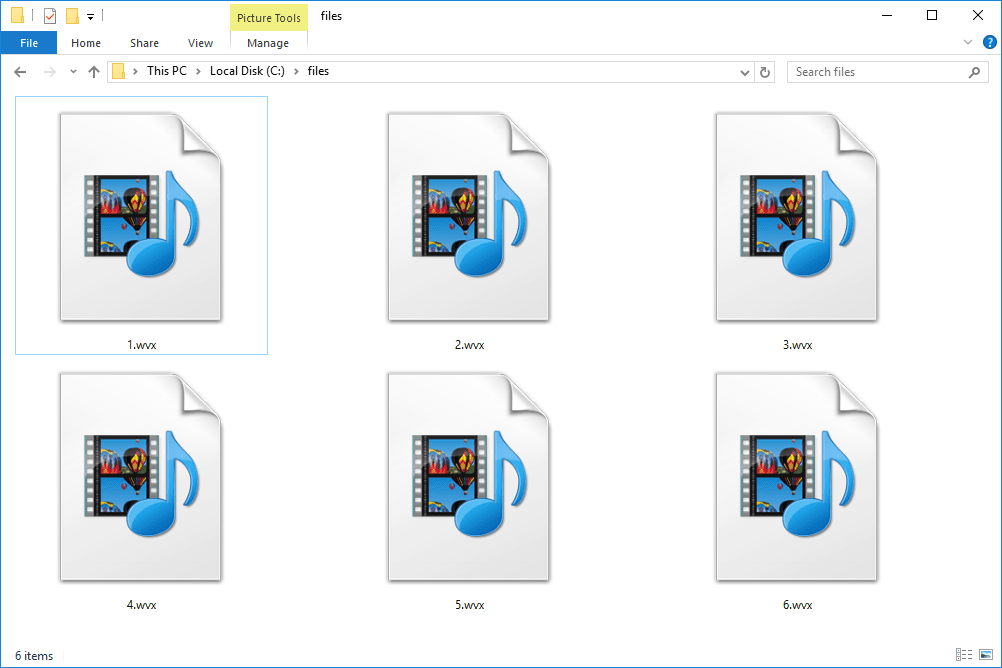
How to Play WVX Files
Section 2: Choosing the Right Media Player
To play WVX files, you'll need a compatible media player. Here are some popular media players that support WVX file playback:
1. Windows Media Player: As the default media player on Windows systems, Windows Media Player natively supports WVX files. It's a versatile option for most users.
2. VLC Media Player: VLC is a free, open-source media player that supports various file formats, including WVX. It's available for multiple platforms, making it a great choice for both Windows and Mac users.
3. Winamp: Another popular media player that can handle WVX files is Winamp. It provides a user-friendly interface and additional customization options.
Section 3: Playing WVX Files on Windows Media Player
If you're using Windows, you probably already have Windows Media Player installed. Here's how to play WVX files using this built-in player:
Step 1: Save the WVX file: Download the WVX file to your local storage or open it directly from a website.
Step 2: Open Windows Media Player: Launch Windows Media Player from the Start menu or search bar.
Step 3: Open the WVX file: In Windows Media Player, click on "File" and select "Open." Browse to the location where you saved the WVX file and click "Open."
Step 4: Enjoy the media: Windows Media Player will now stream the content referenced in the WVX file.
Section 4: Playing WVX Files on VLC Media Player
If you prefer using VLC Media Player, follow these steps to play WVX files:
Step 1: Download and install VLC: If you don't have VLC Media Player, download and install it from the official website.
Step 2: Launch VLC Media Player: Open VLC from your applications or desktop.
Step 3: Open the WVX file: Click on "Media" in the top menu and select "Open File." Browse to the WVX file's location and click "Open."
Step 4: Enjoy the media: VLC will now start streaming the media content associated with the WVX file.

How to Play WVX Files
Section 5: Playing WVX Files on Winamp
For Winamp users, here's how you can play WVX files:
Step 1: Install Winamp: If you don't have Winamp, download and install it from the official website.
Step 2: Launch Winamp: Open Winamp from your applications or desktop.
Step 3: Open the WVX file: Click on "File" and choose "Play URL." Then, enter the URL or the path to the WVX file and click "Open."
Step 4: Enjoy the media: Winamp will now stream the media content linked in the WVX file.
Section 6: Troubleshooting WVX Playback Issues
Sometimes, you may encounter issues while playing WVX files. Here are some common troubleshooting tips:
1. Check internet connection: Ensure you have a stable internet connection to stream the media content smoothly.
2. Update media players: Keep your media players updated to the latest versions to ensure compatibility with WVX files.
3. Check file integrity: If the WVX file is not playing correctly, verify if the referenced WMV or WMA files are accessible and functional.
4. Try alternative media players: If one media player fails to play the WVX file, attempt another player to rule out compatibility issues.
Playing WVX files is a straightforward process once you have the right media player. This guide has provided you with the knowledge and steps to play WVX files using popular media players like Windows Media Player, VLC Media Player, and Winamp. If you ever come across WVX files in the future, you can now confidently play them without any hassle. Enjoy your media content with ease and convenience!