How to Reset the Maintenance Light on Toyota Tacoma: A Step-by-Step Guide
The maintenance light on your Toyota Tacoma is an essential indicator that reminds you when it's time to perform routine maintenance on your vehicle. Once you have completed the necessary maintenance tasks, you'll need to reset the maintenance light to ensure accurate tracking of future service intervals. In this article, we will provide you with a step-by-step guide on how to reset the maintenance light on your Toyota Tacoma, enabling you to keep your truck in top-notch condition.
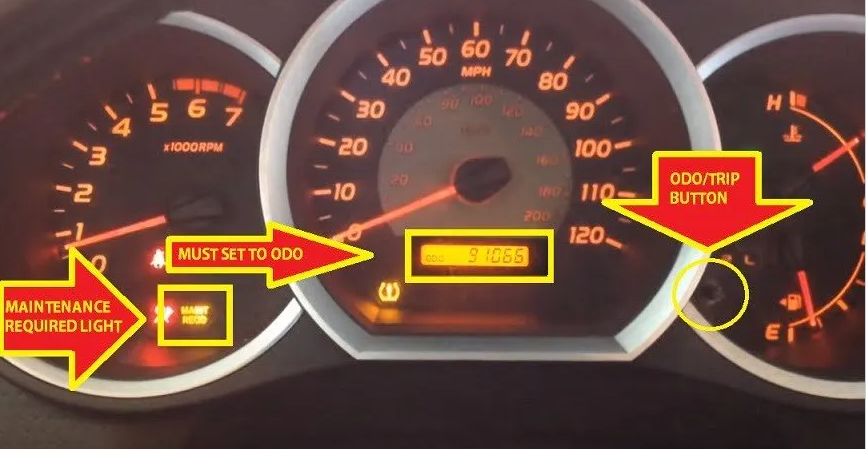
Reset maintenance light on toyota tacoma
1. Understanding the Maintenance Light:
a. Purpose: The maintenance light serves as a reminder for regular maintenance tasks, such as oil changes, tire rotations, and filter replacements.
b. Resetting the Light: Resetting the maintenance light is crucial to ensure that it accurately reflects the next maintenance interval.
2. Preparation:
a. Engine Off: Ensure that the engine is turned off before attempting to reset the maintenance light.
b. Driver's Seat: Position yourself comfortably in the driver's seat, as you'll need to access the dashboard controls.
3. Step-by-Step Guide to Reset the Maintenance Light:
a. Insert Key: Insert the key into the ignition and turn it to the "ON" position, without starting the engine.
b. Odometer Display: Look at the odometer display on the dashboard. Ensure that it is showing the total mileage, not one of the trip meters.
4. Accessing the Maintenance Menu:
a. Press and Hold: Press and hold the trip meter reset button (usually located on the instrument cluster) while turning the key to the "OFF" position.
b. Continue Holding: Keep holding the trip meter reset button as you turn the key back to the "ON" position.
5. Resetting the Maintenance Light:
a. Countdown: After a few seconds, you will see a series of dashes or zeroes on the odometer display. Continue holding the trip meter reset button until the display changes to all zeroes.
b. Maintenance Light Reset: Once the odometer display shows all zeroes, release the trip meter reset button. The maintenance light should now be reset.
6. Verify the Reset:
a. Check the Light: Start the engine and verify that the maintenance light is no longer illuminated on the dashboard.
b. Confirmation: If the maintenance light is no longer on, the reset was successful.
7. Double-Check Maintenance Tasks:
a. Maintenance Completion: Before resetting the maintenance light, ensure that you have completed all necessary maintenance tasks.
b. Record Keeping: Keep track of your vehicle's maintenance in a log or record to stay on top of future service needs.
8. Additional Tips and Considerations:
a. Consult the Owner's Manual: If you encounter any difficulties or variations in the reset procedure, consult your Toyota Tacoma's owner's manual for specific instructions.
b. Regular Maintenance Schedule: Follow the manufacturer's recommended maintenance schedule to keep your Toyota Tacoma running smoothly and efficiently.

2007 Toyota Tacoma MAINT REQD maintenance light reset
Resetting the maintenance light on your Toyota Tacoma is a straightforward process that ensures your vehicle is properly maintained and operates at its best. By following this step-by-step guide, you can confidently reset the maintenance light on your own without the need for a visit to the dealership or a mechanic. Remember to complete all necessary maintenance tasks before resetting the light and adhere to the manufacturer's recommended maintenance schedule for optimal performance and longevity of your Toyota Tacoma. Regular maintenance and timely resetting of the maintenance light will help you keep your truck in excellent condition and ready for any adventure that lies ahead.