How to Cancel Patreon Membership: A Comprehensive Guide
Patreon has become a popular platform for content creators to connect with their audiences and provide exclusive content to their supporters. However, circumstances may arise where you find it necessary to cancel your Patreon membership. Whether it's due to financial reasons, a change in interests, or any other reason, this guide will walk you through the process of canceling your Patreon membership step by step. In this article, we will cover everything you need to know to smoothly navigate the cancellation process and ensure that you do it right.
1. Understanding Patreon Memberships
Before diving into the cancellation process, it's essential to have a clear understanding of how Patreon memberships work. Patreon offers different membership tiers with various perks and benefits. Some tiers may grant you access to exclusive content, early releases, or direct communication with the creator.
Each membership level has its associated costs, which are typically charged on a monthly basis. Being aware of your current membership level and its benefits will be helpful when proceeding with the cancellation.

How To Cancel Membership On Patreon
2. Assessing Your Decision
Canceling your Patreon membership should not be taken lightly. Take some time to reflect on your decision and consider if there are any alternative solutions. For instance, if financial concerns are the primary reason, you might explore downgrading to a lower membership tier with reduced costs.
If you're facing issues with the content, providing feedback to the creator could lead to improvements. By assessing your decision thoroughly, you can ensure that canceling your membership is the best course of action for you.
3. Logging into Your Patreon Account
To initiate the cancellation process, log in to your Patreon account using your registered email address and password. Once logged in, you will have access to all the necessary tools and options to manage your membership settings.

Logging into Your Patreon Account
4. Navigating to Your Memberships
In the top-right corner of the Patreon website, click on your profile picture.
A dropdown menu will appear, and you should see the "Memberships" option.
Click on it to access your membership details and settings.
5. Managing Your Memberships
Within the "Memberships" section, you will find an overview of your current membership status and the creators you support.
Here, you can explore the details of each membership, including the associated benefits and billing cycle.
To proceed with canceling a specific membership, locate the corresponding creator and click on the "Edit" button or "Cancel Membership" link.
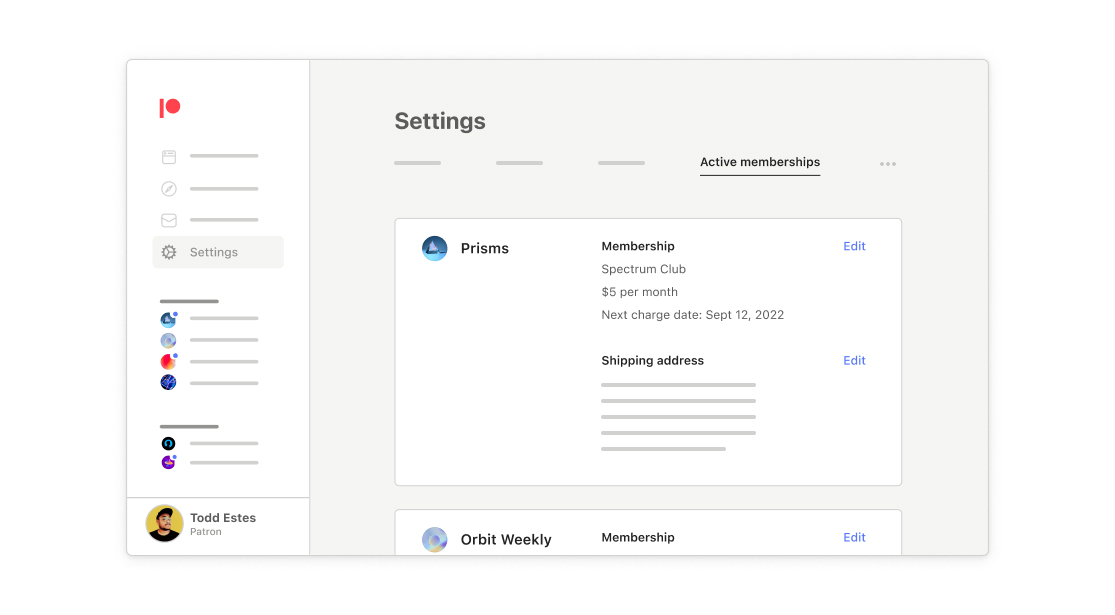
Managing Your Memberships
6. Confirming the Cancellation
After clicking on the "Cancel Membership" link, Patreon will ask you to confirm your decision.
At this stage, you might receive messages from the creator asking for feedback or offering alternatives.
Take this opportunity to communicate your reasons for canceling, as it can help creators improve their offerings and retain other supporters.
7. Reviewing Your Cancellation
Once you confirm the cancellation, Patreon will display a summary of your updated memberships, clearly showing that the canceled membership will end at the current billing cycle's completion. Take a moment to review the changes before finalizing the process.
8. Rejoining in the Future
If you decide to rejoin Patreon in the future, keep in mind that creators may update their membership tiers and perks over time.
Always check if there are any changes to the creator's offerings before rejoining to ensure you select the membership level that best suits your preferences.

Rejoining in the Future
Canceling your Patreon membership is a straightforward process when you know the necessary steps to take. Understanding your current memberships, reflecting on your decision, and utilizing the platform's tools effectively will make the process smoother. Remember that Patreon provides an excellent opportunity to support creators and their work, so consider alternative solutions before canceling.
Communication with creators is vital, as it allows them to understand their supporters better and improve their content. Should you ever wish to return to Patreon in the future, you can easily do so, supporting your favorite creators once again.