How to Turn On a Vizio TV Without a Remote: A Step-by-Step Guide
If you've misplaced or lost the remote control for your Vizio TV, you might be wondering how to turn it on without it. Fortunately, there are several methods you can try to power on your Vizio TV without a remote. In this step-by-step guide, we will walk you through different ways to accomplish this.
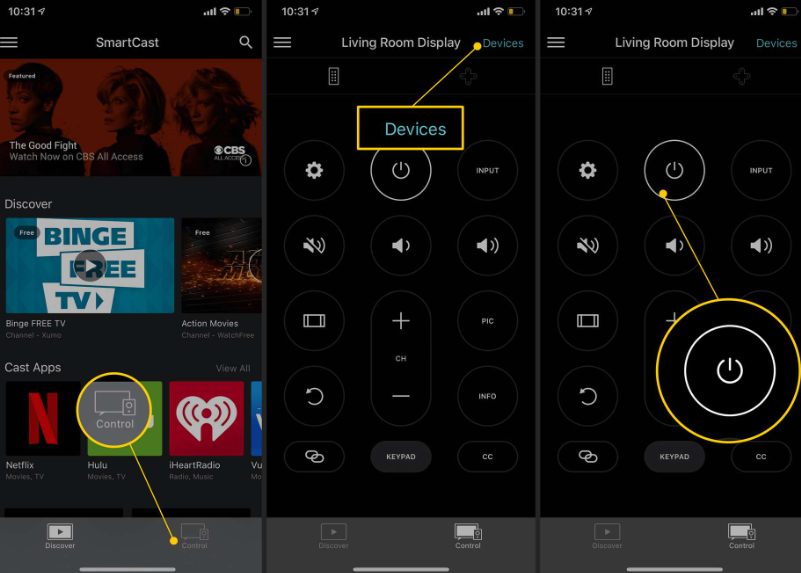
How to turn on vizio tv without remote?
1. Method 1: Using the Power Button on the TV
Locate the Power Button: On your Vizio TV, find the physical power button. It is typically located on the side or bottom panel of the TV.
Press the Power Button: Press and hold the power button for a few seconds until the TV turns on. Be patient, as it may take a moment for the TV to power up.
2. Method 2: Using the Vizio SmartCast Mobile App
Download the Vizio SmartCast App: Install the Vizio SmartCast app on your smartphone or tablet. The app is available for both iOS and Android devices and can be found in the respective app stores.
Connect Your Device to the Same Wi-Fi Network: Ensure that your Vizio TV and your smartphone or tablet are connected to the same Wi-Fi network.
Launch the Vizio SmartCast App: Open the SmartCast app on your device.
Tap on the Power Icon: Look for the power icon within the app and tap on it to turn on your TV.
3. Method 3: Using HDMI-CEC Feature
Check HDMI-CEC Compatibility: Verify if your Vizio TV supports HDMI-CEC (Consumer Electronics Control). This feature allows devices connected via HDMI to control each other.
Connect an HDMI-CEC Enabled Device: Connect a device such as a Blu-ray player, game console, or streaming device to your Vizio TV using an HDMI cable. Make sure the device supports HDMI-CEC as well.
Power On the Connected Device: Turn on the device connected to the TV using its own remote or power button. The TV should automatically detect the signal and power on.
4. Method 4: Using a Universal Remote
Purchase a Universal Remote: Buy a universal remote that is compatible with Vizio TVs. You can find universal remotes at electronics stores or online retailers.
Program the Universal Remote: Follow the instructions provided with the universal remote to program it for use with your Vizio TV. This usually involves entering specific codes or following an automated setup process.
Use the Universal Remote to Turn On the TV: Once the universal remote is programmed, use its power button to turn on the TV.
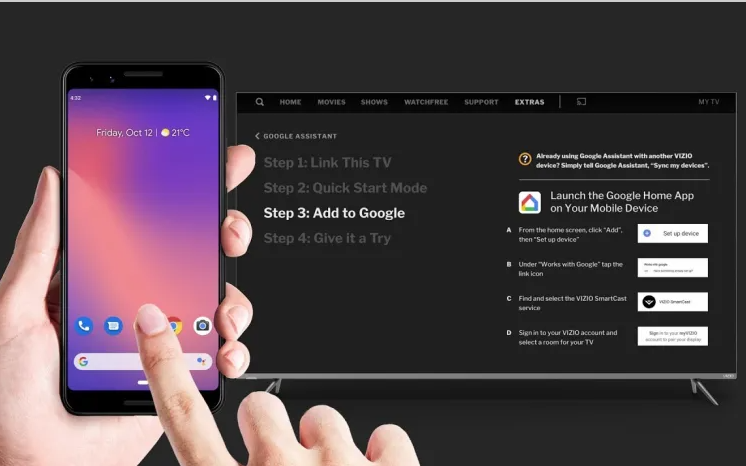
Turn on vizio by smartphone?
Losing or misplacing the remote control for your Vizio TV doesn't mean you can't turn it on. By following these methods, you can easily power on your Vizio TV without a remote. Whether you use the physical power button on the TV, the Vizio SmartCast app, HDMI-CEC, or a universal remote, you have various options to control your TV and enjoy your favorite shows and movies.