How to Find Drafts on Instagram: A Step-by-Step Guide
Instagram is a popular social media platform where users can share photos and videos with their followers. When creating content on Instagram, it's common to save drafts of your posts to work on them later. If you're wondering how to access and find your drafts on Instagram, this step-by-step guide will provide you with the necessary instructions.
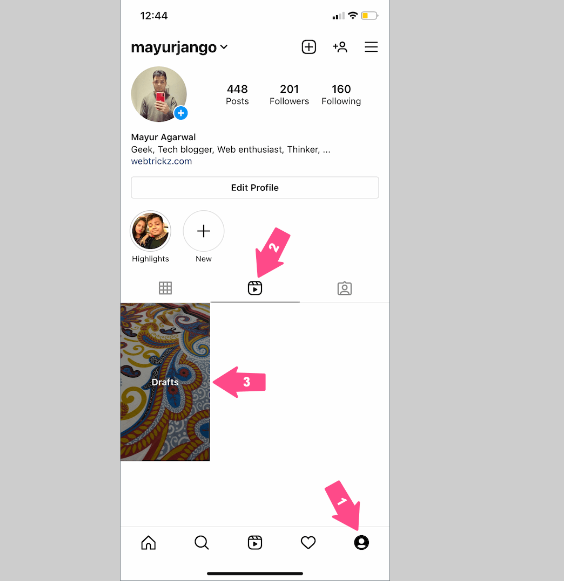
Find drafts on instagram
1. Introduction about Drafts on instagram
Drafts are a convenient way to save your work in progress and come back to it later. Whether you need more time to craft the perfect caption, choose the right filters, or simply want to take a break from posting, saving drafts allows you to maintain a consistent and polished feed. If you're wondering how to find drafts on Instagram, follow the steps below:
2. Find drafts on instagram
-
Open the Instagram App: Launch the Instagram app on your mobile device. Make sure you're logged into your account.
-
-
Access the Post Creation Screen: Tap on the "+" icon located at the bottom center of the screen. This will take you to the post creation screen.
-
-
Choose a Photo or Video: Select a photo or video from your device's gallery or capture a new one using the Instagram camera. Edit your photo or video by applying filters, adjusting brightness and contrast, and adding other creative elements.
-
-
Save as a Draft: If you're not ready to publish your post yet, tap on the back arrow or the "Cancel" button at the top left corner of the screen. Instagram will prompt you with options, and you should select "Save Draft" to save your progress.
-
-
Access Your Drafts: To find your saved drafts, go back to the Instagram home screen by tapping the Instagram logo at the bottom of the screen. Tap on the "+" icon again to start creating a new post.
-
-
Navigate to the Drafts Section: At the bottom of the screen, you'll see a row of icons. Look for the "Library" icon, which looks like a landscape image. Tap on it to access the Library section.
-
-
Find the Drafts Tab: Within the Library section, you'll find tabs such as "Recent," "Gallery," "Favorites," and "Drafts." Tap on the "Drafts" tab to view your saved drafts.
-
-
Edit or Publish Your Draft: In the Drafts section, you'll see a list of your saved drafts. Tap on the draft you want to edit or publish. You can make any necessary changes, such as adding or modifying captions, adjusting filters, or rearranging the order of multiple photos. Once you're satisfied with your edits, tap on the "Next" button to proceed with publishing your post.
-
-
Delete or Discard Drafts: If you no longer need a specific draft, you can delete or discard it. Within the Drafts section, swipe left on the draft you want to remove, and a "Delete" or "Discard" option will appear. Tap on it to delete the draft.
-
By utilizing the draft feature on Instagram, you can take your time to perfect your posts and maintain a consistent aesthetic. Whether you're an individual user or a brand, having access to saved drafts can be a game-changer in your Instagram content strategy. So, the next time you need to step away from a post or want to make sure everything is just right before sharing, remember to save your work as a draft.
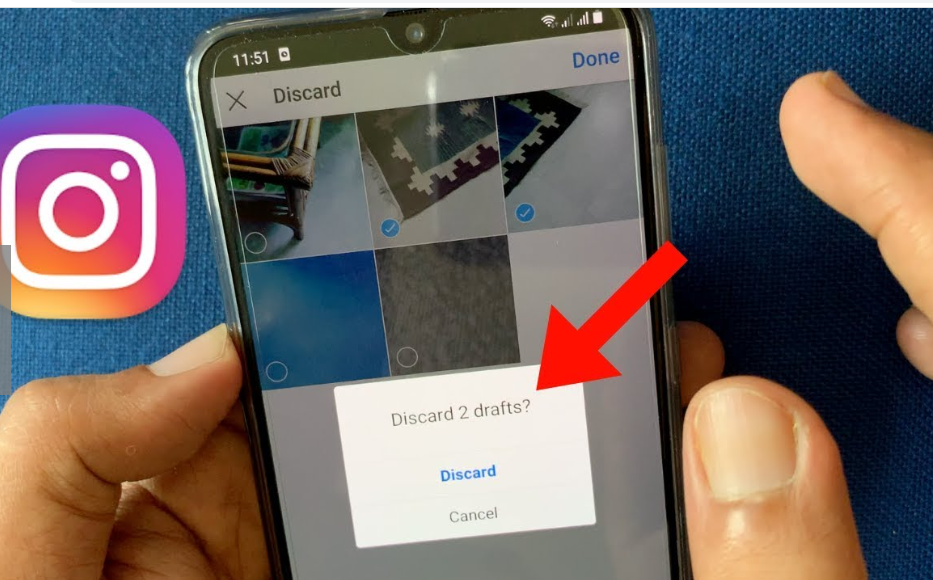
Drafts on instagram
Finding drafts on Instagram is a simple process that involves tapping on the "+" icon, selecting the Library tab, and accessing the Drafts section. From there, you can edit, publish, or delete your saved drafts. This feature allows you to work on your posts at your own pace and ensures that you can perfect your content before sharing it with your followers. Take advantage of Instagram's draft feature to streamline your posting process and maintain a cohesive and engaging Instagram feed.