How to Change Your Pokémon GO Name: A Step-by-Step Guide
Pokémon GO is a popular augmented reality game that allows players to catch, train, and battle virtual creatures known as Pokémon. If you've been playing the game for a while and want to personalize your in-game identity, changing your Pokémon GO name can be a great option. This article will provide you with a comprehensive guide on how to change your Pokémon GO name, ensuring that you can modify it to your liking. Whether you're a seasoned Pokémon trainer or a beginner, these step-by-step instructions will help you navigate through the process smoothly.

Change your username in Pokémon GO
1. Why Change Your Pokémon GO Name?
Before diving into the process of changing your Pokémon GO name, it's essential to understand why you might want to do so.
There could be several reasons behind this decision.
For instance, you may have outgrown your previous name, made a typo, or simply want a fresh start.
Changing your name can also reflect your personality or show your allegiance to a specific team in the game.
Whatever your reason may be, Pokémon GO allows players to modify their names without much hassle.
So, if you're ready for a new identity in the Pokémon GO world, let's proceed to the next section and explore the steps involved.
2. Step-by-Step Guide to Changing Your Pokémon GO Name
2.1. Launch Pokémon GO and Access Your Profile Settings:
To begin the process of changing your Pokémon GO name, open the game on your mobile device and log in to your account.
Once you're in the game, tap on the "Poké Ball" icon located at the bottom center of the screen to access the main menu.
From there, tap on the "Settings" icon, which resembles a gear.
2.2. Navigate to the "Change Nickname" Option:
Within the settings menu, scroll down until you find the "Change Nickname" option. This is the section that will allow you to modify your Pokémon GO name. Tap on it to proceed.
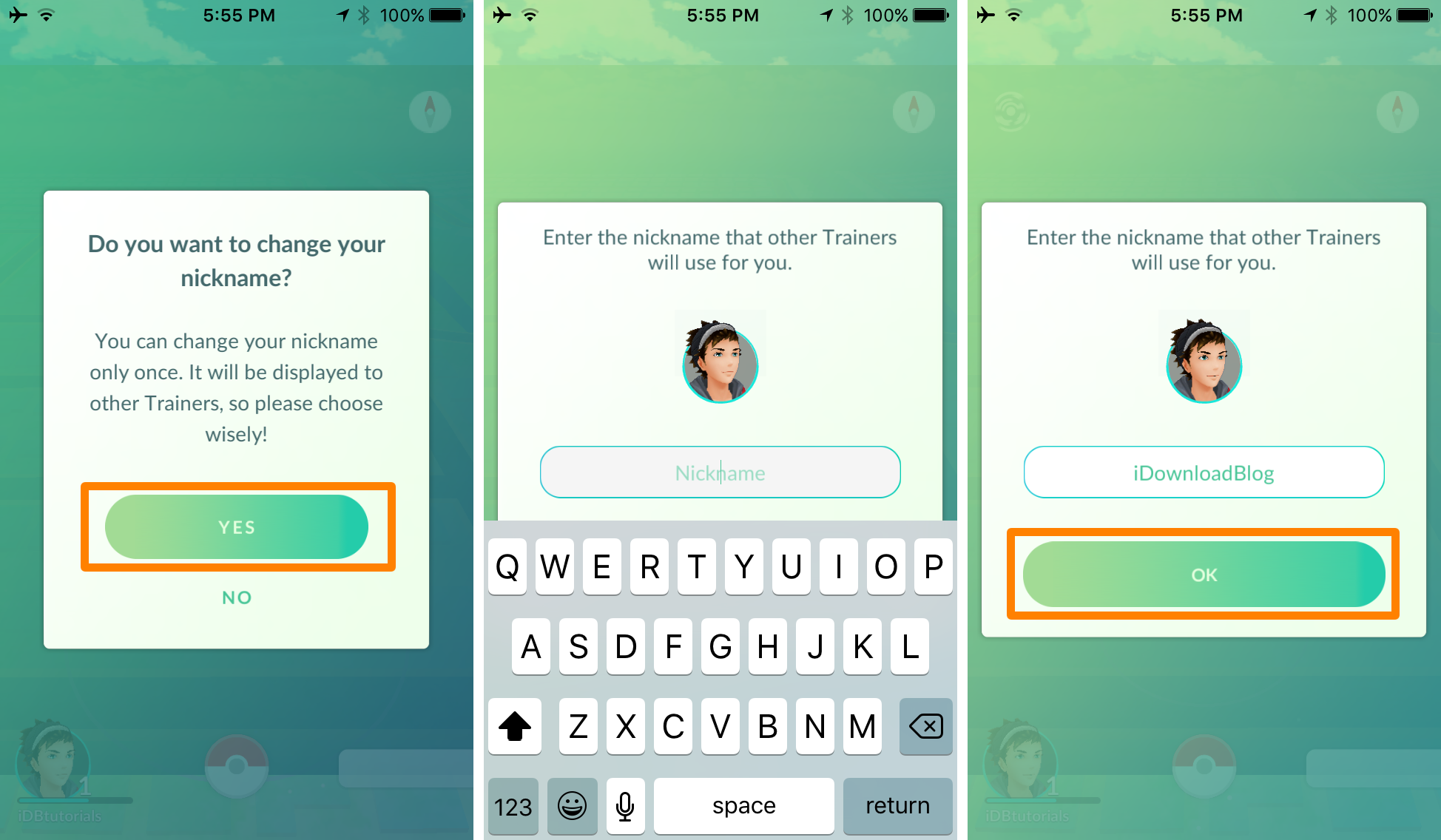
Change your username in Pokémon GO
2.3. Enter Your New Pokémon GO Name:
After selecting the "Change Nickname" option, a new screen will appear, prompting you to enter your desired new name.
Take your time to think of a name that best represents you or aligns with your Pokémon journey.
Once you've settled on a name, type it into the provided text box.
2.4. Confirm and Save Your New Name:
After entering your new Pokémon GO name, double-check it for any errors or typos. It's crucial to ensure accuracy to prevent any future regrets.
Once you're satisfied with your new name, tap on the confirmation or save button (usually labeled "OK" or "Save") to proceed.
2.5. Success! Your Pokémon GO Name Has Been Changed:
Congratulations! You've successfully changed your Pokémon GO name.
The game will display a confirmation message to let you know that the name change was successful.
From this point forward, your new name will be visible to other trainers in Pokémon GO.
3. Additional Tips and Considerations
- Pokémon GO allows players to change their name once for free. However, if you wish to change it again in the future, it will require the use of an in-game item called "Name Change Ticket," which can be obtained through various means.
- It's important to choose a name that adheres to Pokémon GO's terms of service and community guidelines. Offensive, inappropriate, or misleading names may result in penalties or restrictions.
- Remember that your new Pokémon GO name will only be visible to other players, not to your friends on other platforms connected to the game, such as Facebook or Google.
Changing your Pokémon GO name is a simple process that allows you to personalize your in-game identity. By following the step-by-step guide provided in this article, you can modify your name effortlessly. Embrace the opportunity to express your individuality and embark on new adventures with your new Pokémon GO name!