How to Message Someone on TikTok: A Comprehensive Guide
TikTok has become one of the most popular social media platforms worldwide, with millions of active users sharing creative content daily. One of the key features of TikTok is the ability to connect and communicate with other users through direct messaging. In this article, we will guide you through the process of messaging someone on TikTok, step by step, providing useful tips and tricks along the way.
I. Understanding TikTok Messaging:

Understanding TikTok Messaging
TikTok's messaging feature allows users to send direct messages to other TikTok users, fostering communication and engagement. It's an excellent way to connect with friends, collaborate with creators, or reach out to influencers.
II. Accessing the Messaging Feature:
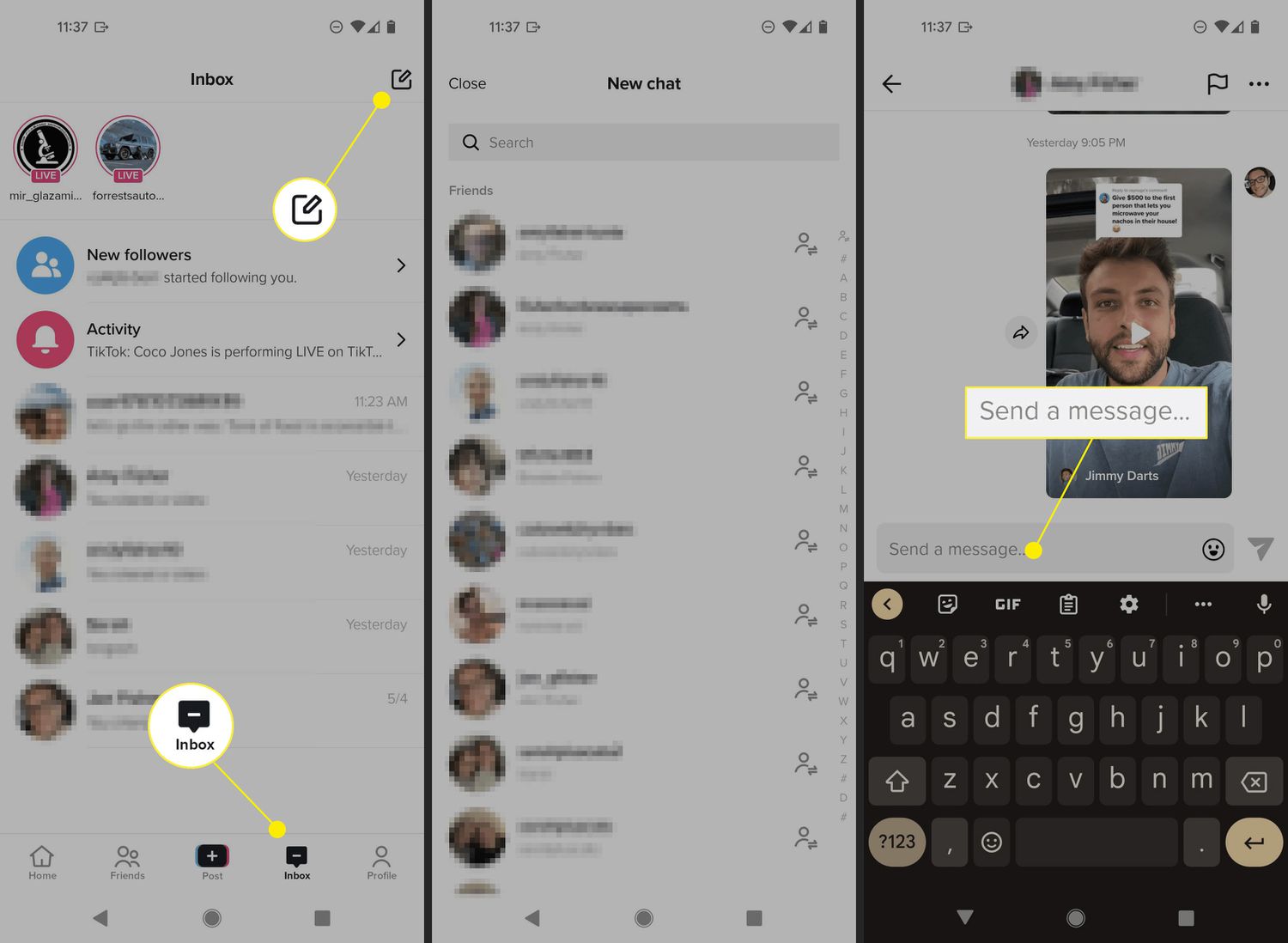
Accessing the Messaging Feature
Launch the TikTok app: Open the TikTok app on your device and log in to your account.
Navigate to the Inbox: Locate the messaging icon, which looks like a speech bubble, usually found at the bottom right corner of the screen. Tap on it to access your inbox.
III. Initiating a Conversation:
Select a user: To start a conversation, you need to choose the user you want to message. You can search for their username or find them through the Explore or For You pages.
Open the user's profile: Tap on the user's profile picture or username to open their profile.
Access the messaging options: Look for the messaging icon, usually located in the top right corner of the user's profile. Tap on it to open the messaging interface.
IV. Sending Messages:
Text messages: In the messaging interface, you can type your message in the text input field at the bottom. Once you've composed your message, tap the send button (usually represented by a paper plane icon) to send it.
Multimedia messages: TikTok also allows you to send photos, videos, and even voice messages. To send multimedia messages, tap on the appropriate icon within the messaging interface and follow the prompts to select or record your media.
V. Additional Messaging Features:
Reactions: While in a conversation, you can react to a message by long-pressing it and choosing from the available reaction options. This adds an element of fun and expressiveness to your conversations.
Notifications: TikTok will notify you of new messages through push notifications. Ensure that your notification settings are enabled to stay updated.
VI. Tips for Effective Communication on TikTok:
Be respectful: When messaging someone on TikTok, maintain a respectful and friendly tone. Remember, TikTok is a platform for creativity and connection, so it's important to foster positive interactions.
Avoid spamming: Refrain from sending excessive messages or unsolicited content. Respect the other person's boundaries and engage in meaningful conversations.
Collaborations and partnerships: If you wish to collaborate with another TikTok user or propose a partnership, be clear and concise in your message. Explain your idea and the potential benefits for both parties.
Messaging someone on TikTok is a convenient way to connect and engage with other users on the platform. By following the steps outlined in this guide, you can initiate conversations, send messages, and explore the various features available. Remember to be respectful, avoid spamming, and leverage TikTok's messaging feature for meaningful interactions. Happy messaging!