How to Tell If You're Blocked on Steam: A Comprehensive Guide
Steam, the popular digital distribution platform for video games, has revolutionized the gaming industry. With millions of active users, it provides a platform for gamers to connect, interact, and enjoy their favorite games together. However, there might be instances where you suspect someone has blocked you on Steam, hindering communication and social interactions. In this guide, we will explore the various ways to determine if you've been blocked on Steam, along with some useful tips to handle such situations.
1. What Happens When You're Blocked on Steam?
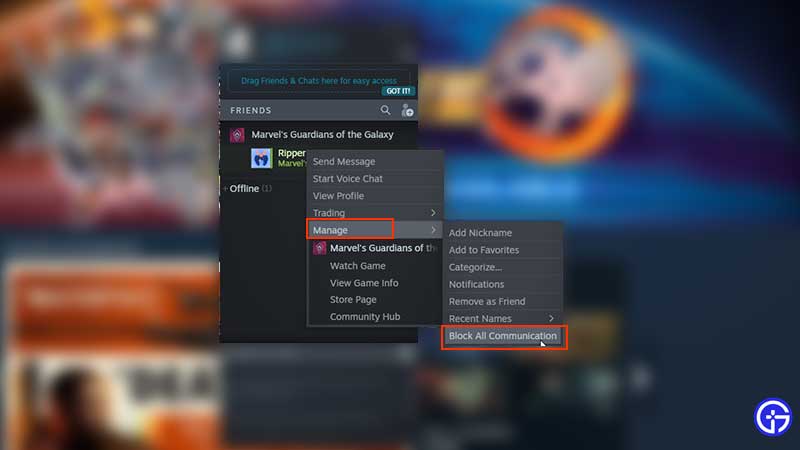
What Happens When You're Blocked on Steam?
Before we delve into the methods to identify if you're blocked, it's crucial to understand the implications of being blocked on Steam. When someone blocks you on Steam, certain interactions and visibility are restricted:
Communication: You won't be able to send direct messages or invite the person to join your games or parties.
Profile Visibility: Your profile will not be visible to the person who blocked you, and vice versa.
Friend Lists: Both of you will be removed from each other's friend lists.
2. Confirming a Block: The Direct Approach

Confirming a Block: The Direct Approach
The simplest method to verify if you're blocked on Steam is through direct interaction:
Send a Message: Attempt to send a message to the suspected user. If you are blocked, you won't be able to deliver the message, and there won't be any indication of it being read.
Profile Access: Try accessing the suspected user's profile. If you're unable to view their profile, it could be a sign of being blocked.
3. Use a Different Account
To double-check your suspicion, create a secondary Steam account (with a different username) and try the following:
Search for the Suspected User: Look for the suspected user's profile using your alternate account. If their profile appears, it is likely that you've been blocked.
View Profile Comparison: Compare the suspected user's profile visibility from both accounts. If you can't see certain details or the profile entirely from your primary account, while the alternate account can, it suggests you've been blocked.
4. Check Recent Interactions
Reflect on your recent interactions with the suspected user:
Message History: Review your chat history with the person. If their messages suddenly disappear, you might have been blocked.
Comments and Activity: If the user previously commented on your profile or participated in your discussions, but suddenly ceased to do so, it could indicate blocking.
5. Analyzing Mutual Friends
Consider your mutual friends with the suspected user:
Mutual Friend's Friends List: Check if the suspected user is still on your mutual friend's friends list. If not, it could be an indication of blocking.
Ask Mutual Friends: Reach out to a mutual friend you trust and inquire if they can still see the suspected user's profile or if they have any information about the potential block.
6. Steam Rep and Blocking
Steam Rep, a community-driven reputation system, can also be useful:
Steam Rep Interaction: If the suspected user has a negative Steam Rep score and you can't view their profile, it might be due to a block.
7. Handle the Situation Maturely
If you're confident you've been blocked, it's essential to handle the situation maturely:
Respect Privacy: Respect the other person's decision to block you, as they might have their reasons.
Move On: Focus on your positive interactions with other Steam users and avoid fixating on the blocked account.
Being blocked on Steam can be a disappointing experience, but it's crucial to acknowledge and respect others' boundaries. By using the methods mentioned in this guide, you can reasonably determine if you're blocked on Steam. Remember, maintaining a friendly and respectful community enhances the gaming experience for everyone involved. So, focus on building positive connections and enjoying the vast library of games Steam has to offer.