Restoring License on PS4: A Comprehensive Guide
If you own a PlayStation 4 (PS4) console and have encountered issues accessing your digital games or content, restoring your license can help resolve the problem. This article serves as a comprehensive guide on how to restore the license on your PS4, providing step-by-step instructions and troubleshooting tips.

How to restoring license ps4?
1. Understanding License on PS4:
Every digital game or content you purchase or download on your PS4 is associated with a license. This license grants you the right to access and play the game or use the content. Sometimes, issues may arise where your console fails to recognize the license, resulting in locked or inaccessible games or content. Restoring the license helps reestablish the connection between your console and the licenses, allowing you to regain access to your digital library.
2. Steps to Restore License on PS4:
Follow these steps to restore the license on your PS4:
a. Power on your PS4 console and ensure it is connected to the internet.
b. From the home screen, navigate to the "Settings" menu.
c. Scroll down and select "Account Management."
d. Choose "Restore Licenses" from the list of options.
e. Wait for the process to complete. This may take a few moments, depending on the number of licenses associated with your account.
f. Once the restoration is finished, restart your PS4 console.
3. Troubleshooting Tips:
If restoring the license does not resolve the issue, consider the following troubleshooting tips:
a. Check for System Updates: Ensure that your PS4 console has the latest system software updates installed. Outdated software may cause compatibility issues with licenses. Go to the "Settings" menu, select "System Software Update," and follow the on-screen instructions to update your console.
b. Rebuild Database: Sometimes, a corrupted database can interfere with license recognition. To rebuild the database, boot your PS4 into Safe Mode by turning it off and then holding the power button for several seconds until you hear two beeps. Connect your controller via USB and select the "Rebuild Database" option. Note that this process may take a while, and it won't delete any of your saved data.
c. Check Your Internet Connection: A stable internet connection is essential for license restoration. Ensure that your PS4 is connected to the internet and that your network is functioning properly. You can test the connection in the "Settings" menu under "Network."
d. Restore Licenses on Primary PS4: If you have multiple PS4 consoles, make sure you are restoring licenses on your primary console. Restoring licenses on a secondary console may not resolve the issue.
e. Contact PlayStation Support: If you have tried all the above steps and are still experiencing issues with license recognition, consider reaching out to PlayStation Support for further assistance. They can provide specific guidance based on your situation and help troubleshoot any complex issues.
4. Preventive Measures:
To avoid license-related issues in the future, consider the following preventive measures:
a. Activate Your PS4 as Primary: Activate your PS4 console as your primary console under the "Settings" menu. This ensures that licenses are properly recognized and allows offline access to your digital content.
b. Maintain Regular System Updates: Keep your PS4 console up to date with the latest system software updates. These updates often include bug fixes and improvements that can enhance license recognition.
c. Maintain a Stable Internet Connection: Ensure that your PS4 console is connected to a stable and reliable internet connection. This minimizes potential disruptions in license recognition and ensures seamless access to your digital library.
d. Purchase from Trusted Sources: Only purchase digital games and content from official PlayStation Store or authorized retailers to ensure that your licenses are legitimate and properly recognized.
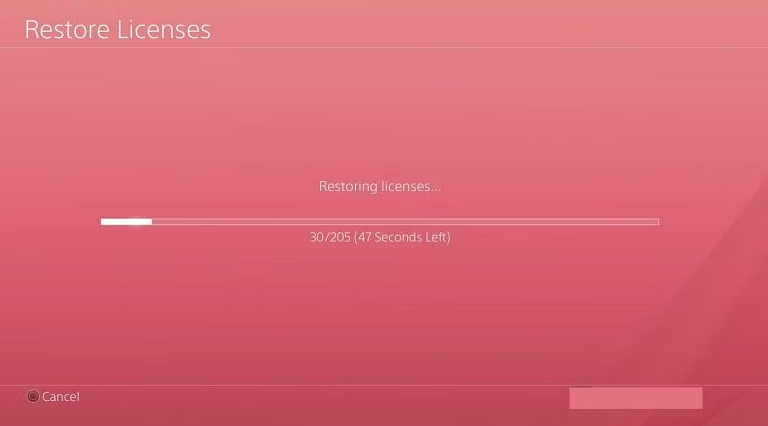
Restoring license
Restoring the license on your PS4 is a straightforward process that can help resolve issues with accessing your digital games or content. By following the steps outlined in this comprehensive guide, you can restore licenses and regain access to your digital library. Remember to troubleshoot any persistent issues, maintain a stable internet connection, and keep your console updated for a smooth gaming experience. If problems persist, don't hesitate to reach out to PlayStation Support for further assistance.