How to Unfollow on TikTok: A Step-by-Step Guide
TikTok is a popular social media platform that allows users to create and share short videos. As you explore TikTok and follow various accounts, you may come across the need to unfollow someone. Whether it's to declutter your feed or manage your follower list, this article will provide a step-by-step guide on how to unfollow on TikTok.

How to unfollow on tiktok?
1. Launch the TikTok App:
To begin the process of unfollowing someone on TikTok, open the TikTok app on your mobile device. Make sure you are logged in to your TikTok account to access your profile and follower lis
2. Access Your Profile:
Once you are logged in, tap on the "Profile" icon at the bottom right corner of the screen. This will take you to your TikTok profile, where you can view your videos, followers, and the accounts you follow.
3. Navigate to Your Following List:
On your TikTok profile, locate the "Following" tab. It is usually located next to the "Followers" tab. Tap on the "Following" tab to access the list of accounts you are currently following.
4. Find the Account to Unfollow:
Scroll through the list of accounts you follow to find the specific user you want to unfollow. You can manually browse the list or use the search bar at the top of the screen to search for the account by username or display name.
5. Unfollow the Account:
Once you have found the account you wish to unfollow, tap on the "Following" button next to their username. This will prompt a confirmation pop-up asking if you want to unfollow the account. Tap on the "Unfollow" option to confirm your decision.
6. Verify the Unfollow:
After confirming the unfollow action, the "Following" button will change to "Follow." This indicates that you have successfully unfollowed the account. You can repeat this process for any other accounts you wish to unfollow on TikTok.
7. Manage Your Follower List:
To ensure you have a clutter-free and relevant TikTok experience, it's essential to periodically review and manage your follower list. This includes unfollowing accounts that no longer align with your interests or preferences. By regularly assessing your follower list, you can curate a personalized TikTok feed tailored to your liking.
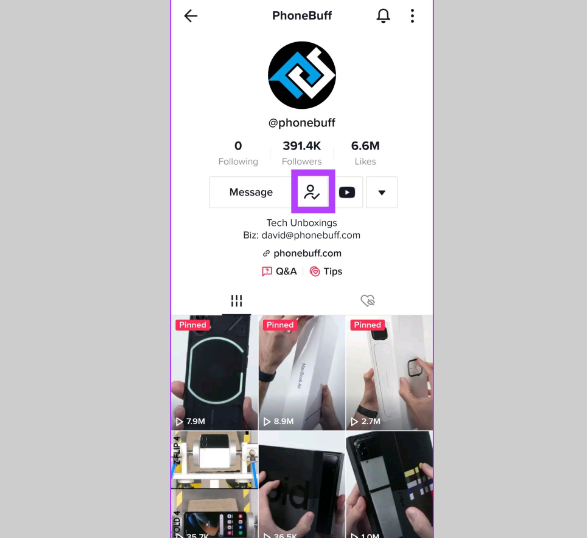
Unfollow on tiktok
Unfollowing accounts on TikTok is a simple process that allows you to customize your TikTok experience and engage with content that resonates with you. By following the step-by-step guide outlined in this article, you can effortlessly unfollow accounts that no longer interest you or align with your preferences.
Remember, managing your follower list on TikTok is a personal choice and should be based on your own preferences and interests. Regularly reviewing and curating your follower list will ensure that your TikTok feed is filled with content that you find enjoyable and engaging.
Please note that the TikTok app's interface and features may be subject to updates and changes by the developers. The steps provided in this guide are based on the app's current functionality as of the publication date. For the most up-to-date information and guidance, it is advisable to refer to official TikTok resources or community forums.