Display Over Other Apps: A Comprehensive Guide to Android Feature
The "Display Over Other Apps" feature is a powerful functionality available on Android devices. It allows certain apps to appear on top of other applications, enabling multitasking and enhancing user experience. In this article, we will explore the "Display Over Other Apps" feature in detail, explaining its benefits, how to enable or disable it, and providing tips for managing app permissions. Let's delve into the world of this exciting Android feature!
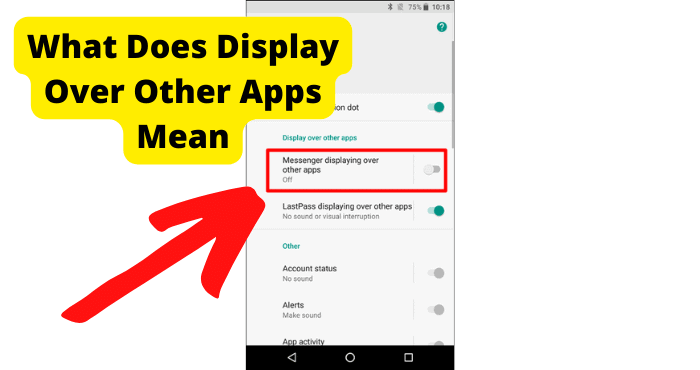
display over other apps
1. Understanding the "Display Over Other Apps" Feature:
To begin, let's grasp the concept of the "Display Over Other Apps" feature. Essentially, this functionality grants certain apps the ability to display their content, such as pop-ups or floating windows, on top of other running applications.
It's particularly useful for apps that require continuous interaction or need to provide real-time information to users without interrupting their current tasks.
2. Benefits of Using "Display Over Other Apps":
The "Display Over Other Apps" feature offers several advantages that enhance the user experience. These benefits include:
a. Multitasking Efficiency:
By allowing apps to display over other apps, users can perform multiple tasks simultaneously, saving time and effort.
b. Seamless Interaction:
Users can interact with important app content, notifications, or controls without needing to switch between applications constantly.
c. Real-time Information:
Certain apps, such as messaging or productivity tools, can provide users with up-to-date information without requiring them to navigate away from their current tasks.
3. Enabling "Display Over Other Apps" for Specific Apps:
Now that we understand the advantages, let's explore how to enable this feature for specific applications on your Android device. The steps may slightly vary depending on your device's manufacturer and Android version, but the general process is as follows:
a. Open the Settings app on your Android device.
b. Navigate to the "Apps" or "Applications" section.
c. Locate the desired app and tap on it.
d. Look for the "Advanced" or "Special Access" option within the app settings.
e. Find the "Display Over Other Apps" or similar setting and enable it.

display over other apps
4. Disabling "Display Over Other Apps":
In some cases, you may want to disable the "Display Over Other Apps" feature for certain applications. Here's how to do it:
a. Open the Settings app on your Android device.
b. Go to the "Apps" or "Applications" section.
c. Find the specific app for which you want to disable the feature.
d. Look for the "Advanced" or "Special Access" option within the app settings.
e. Locate the "Display Over Other Apps" or similar setting and disable it.
5. Managing App Permissions:
It's crucial to manage app permissions properly to ensure your privacy and security. When granting "Display Over Other Apps" permission to an app, consider the following:
a. Review App Requests:
Carefully evaluate which apps truly require this permission and which ones you can do without. Be mindful of granting it only to trusted apps.
b. Periodic Permissions Audit:
Regularly review and reassess the permissions granted to apps on your device. Remove permissions for apps that no longer need them or those you no longer use.
6. Troubleshooting and Limitations:
While the "Display Over Other Apps" feature is generally beneficial, it may occasionally cause issues or have limitations. Here are a few troubleshooting tips:
a. App Conflicts:
If you experience unexpected behavior or app crashes, check for conflicts between the "Display Over Other Apps" feature and other apps. Try disabling the feature for one app at a time to identify the culprit.
b. Battery Consumption:
Keep in mind that apps utilizing this feature may consume additional battery power. Monitor your device's battery usage to ensure it's not significantly impacted.
The "Display Over Other Apps" feature is a valuable tool that enhances multitasking and user experience on Android devices. By understanding its benefits, enabling or disabling it for specific apps, and managing app permissions wisely, you can harness the full potential of this functionality. Embrace the power of "Display Over Other Apps" to streamline your tasks and make the most out of your Android device!