How to See Call History on Instagram: A Comprehensive Guide
In this digital age, Instagram has become one of the most popular social media platforms. With its constant updates and new features, users are always looking for ways to maximize their Instagram experience. One such feature that many Instagram users are curious about is the ability to view call history on the platform. In this article, we will guide you through the steps to see call history on Instagram, providing you with a clear understanding of the process.
1. Understanding Instagram's Communication Features:
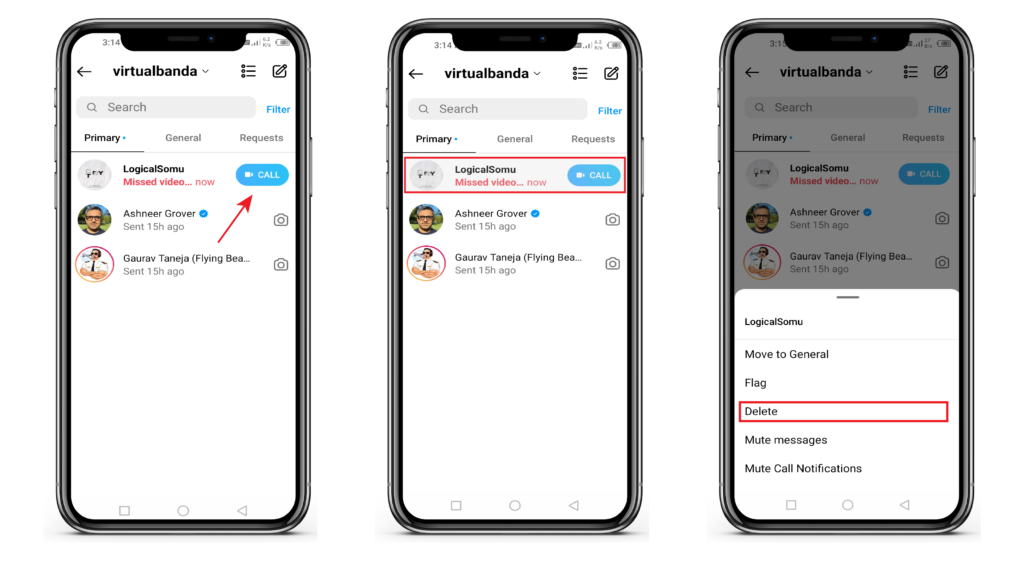
Understanding Instagram's Communication Features
Before delving into the specifics of viewing call history on Instagram, it is important to familiarize yourself with the communication features available on the platform. Instagram offers several ways to connect with other users, including direct messaging, voice calls, and video calls.
2. Accessing the Direct Messages:

Accessing the Direct Messages
To view your call history on Instagram, you need to start by accessing the Direct Messages feature. Open the Instagram app on your mobile device and tap on the paper airplane icon located at the top right corner of your screen. This will take you to your Direct Messages inbox.
3. Locating the Call History:
Once you're in the Direct Messages inbox, you'll notice a list of conversations you've had with other Instagram users. To find the call history, look for the conversation thread with the user whose call history you want to view.
4. Navigating the Conversation Thread:
Tap on the conversation thread to open it. Inside the thread, you'll find the complete history of your communication with that particular user, including voice and video calls. Scroll through the conversation to locate the call history you wish to view.
5. Differentiating Call Types:
In the conversation thread, Instagram differentiates between voice calls and video calls by using unique icons. A phone icon represents a voice call, while a video camera icon represents a video call. This makes it easier to identify the type of call in your history.
6. Analyzing Call Duration:
Instagram also provides information about the call duration in the call history. This can give you an idea of how long each call lasted. Keep in mind that this information may vary depending on the device you're using and the version of the Instagram app.
7. Understanding Call Limitations:
While Instagram allows you to view your call history, it does not provide detailed call logs like traditional phone apps. You can see the date and time of the calls, but additional details such as call quality or call recipients are not available. Instagram focuses more on real-time communication rather than call history tracking.
8. Accessing Call History for Business Accounts:
If you're using an Instagram Business Account, you have access to additional features and insights. Business Accounts can utilize Instagram Insights, which provides more detailed analytics and metrics about your communication activities, including call history.
As you can see, Instagram provides a simple way to view your call history within the Direct Messages feature. By following these steps, you can easily access and analyze your communication activities on the platform. While Instagram's call history is limited in terms of details, it still offers valuable information for users who want to keep track of their interactions. So, explore your call history on Instagram and make the most out of your Instagram experience.