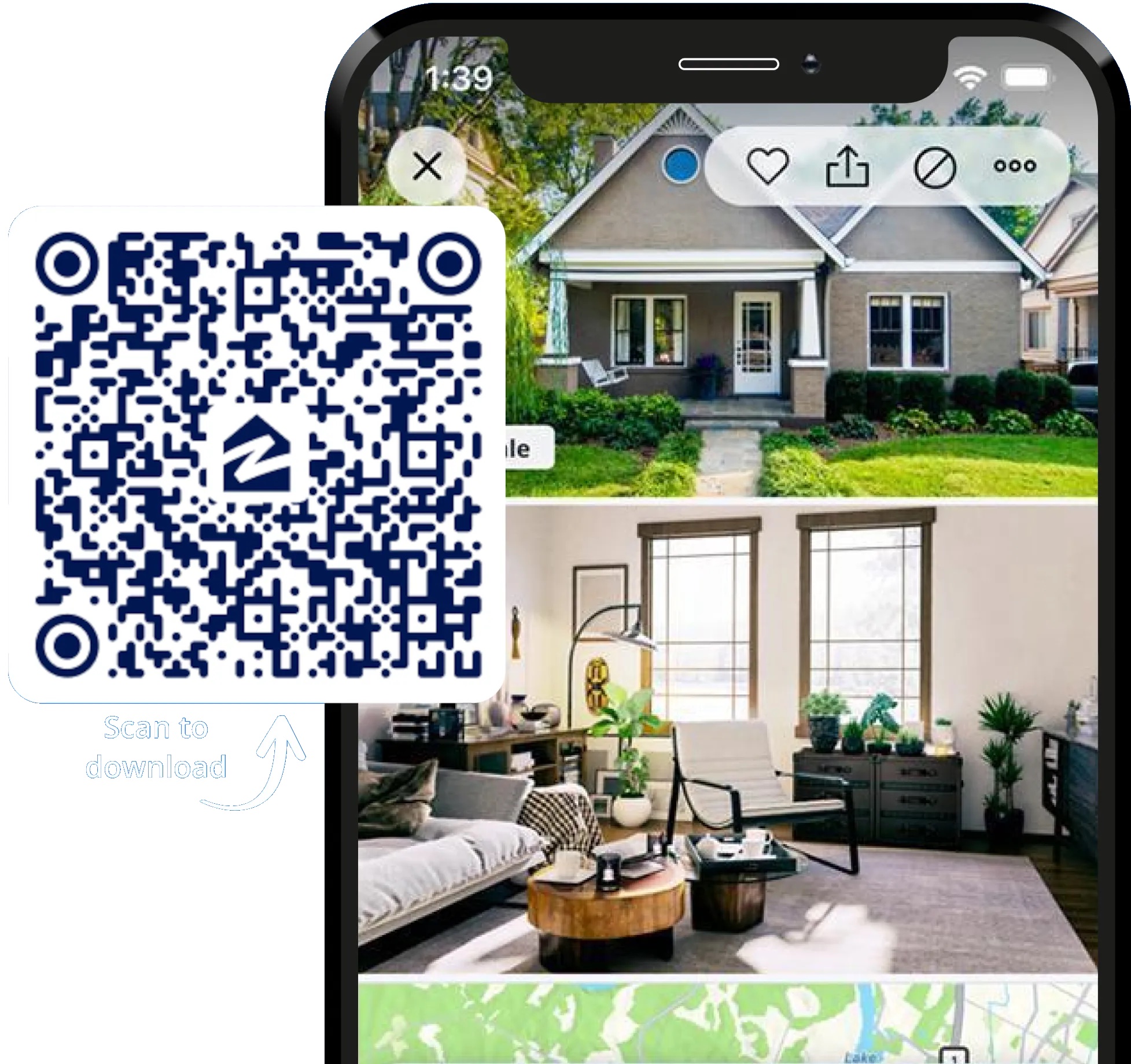Zillow QR code
A Zillow QR code is a quick way to share a Zillow property listing or real estate page through a scannable QR code. Here’s how you can create and use a QR code for a Zillow listing:
(Zillow QR code)
1. Create a QR Code for a Zillow Listing
Using a QR Code Generator
-
Get the Listing URL:
- Open the Zillow listing you want to share.
- Copy the URL from the browser’s address bar.
-
Use a QR Code Generator:
- Go to a QR code generator website (e.g., QR Code Generator, QRStuff, or GoQR).
-
Create the QR Code:
- Paste the Zillow URL into the QR code generator’s input field.
- Customize the QR code if desired (e.g., color, frame).
- Click on “Generate” or “Create QR Code”.
-
Download the QR Code:
- Download the generated QR code image to your computer or device.
- Save it in a format like PNG or JPG.
Using Zillow’s Features
- QR Code Integration: Some real estate CRM systems or marketing platforms that integrate with Zillow may have built-in QR code generation for property listings. Check if your platform offers this feature.
2. Print or Share the QR Code
-
Print Materials: Include the QR code on print materials like flyers, brochures, or business cards. Ensure it is prominently displayed so that people can scan it easily.
-
Online Sharing: Share the QR code digitally via email, social media, or on your website. You can add it to property listings or promotional content.
-
Property Signage: Use QR codes on “For Sale” signs or open house signs to provide instant access to property details.
3. Scanning a QR Code
To scan a QR code:
-
Smartphone Camera: Use the built-in camera app on most smartphones. Simply open the camera and point it at the QR code. A link should appear that you can click to access the Zillow listing.
-
QR Code Apps: Use a dedicated QR code scanning app if your phone’s camera does not support QR code scanning.
Benefits of Using QR Codes
- Convenience: Allows potential buyers to quickly access property details from a printed or digital source.
- Engagement: Enhances marketing materials by providing easy access to listings and information.
- Tracking: Some advanced QR code generators offer analytics to track how often your QR code is scanned.
By following these steps, you can effectively create and use a Zillow QR code to share property listings and enhance your real estate marketing efforts.