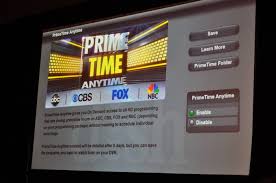What is PrimeTime Anytime on Dish
PrimeTime Anytime is a feature offered by Dish Network that allows subscribers to automatically record all prime-time programming on major broadcast networks. Here’s a detailed overview of what PrimeTime Anytime is and how it works:
What is PrimeTime Anytime?
PrimeTime Anytime is a DVR feature designed to simplify recording and watching prime-time television. It automatically records shows from the following major networks during their prime-time hours:
- ABC
- CBS
- NBC
- FOX
Key Features
-
Automatic Recording: PrimeTime Anytime automatically records prime-time programming from these networks every night, typically from 8 PM to 11 PM (Eastern and Pacific times). This eliminates the need to manually set recordings for each show.
-
Commercial Skip: Some Dish Network models with PrimeTime Anytime include features that allow you to skip commercials, making it easier to watch your recorded shows without interruptions.
-
PrimeTime Anytime Folder: All recorded prime-time content is stored in a dedicated folder on your Hopper DVR. This makes it easy to find and watch these recordings at your convenience.
-
Flexible Viewing: You can watch recorded shows at any time, pause, rewind, or fast-forward through the content.
-
Expiration and Space Management: Recordings are typically kept for a limited time (often up to 8 days), after which they are automatically deleted to free up space for new recordings. This ensures that your DVR doesn’t become cluttered with old content.
How to Use PrimeTime Anytime
-
Activate PrimeTime Anytime:
- Go to the Menu on your Dish Hopper.
- Navigate to “Recordings” or “DVR” settings.
- Look for “PrimeTime Anytime” and follow the prompts to activate the feature.
-
Managing Recordings:
- Access the PrimeTime Anytime folder from your DVR’s menu.
- Browse through the recorded content and select shows to watch.
- Use DVR controls to pause, rewind, or fast-forward through the recordings.
-
Review and Delete:
- You can manually delete recordings if needed.
- Check your storage space regularly to ensure you have enough room for new content.
Additional Considerations
-
Subscription Requirements: PrimeTime Anytime is available on specific Dish Network plans and equipment, typically requiring a Hopper or Hopper 3 DVR system.
-
Network Availability: Ensure that the networks included in PrimeTime Anytime are available in your area and part of your subscription package.
PrimeTime Anytime is a convenient feature for Dish Network subscribers who want to ensure they never miss their favorite prime-time shows and prefer having an easy way to access and manage these recordings.