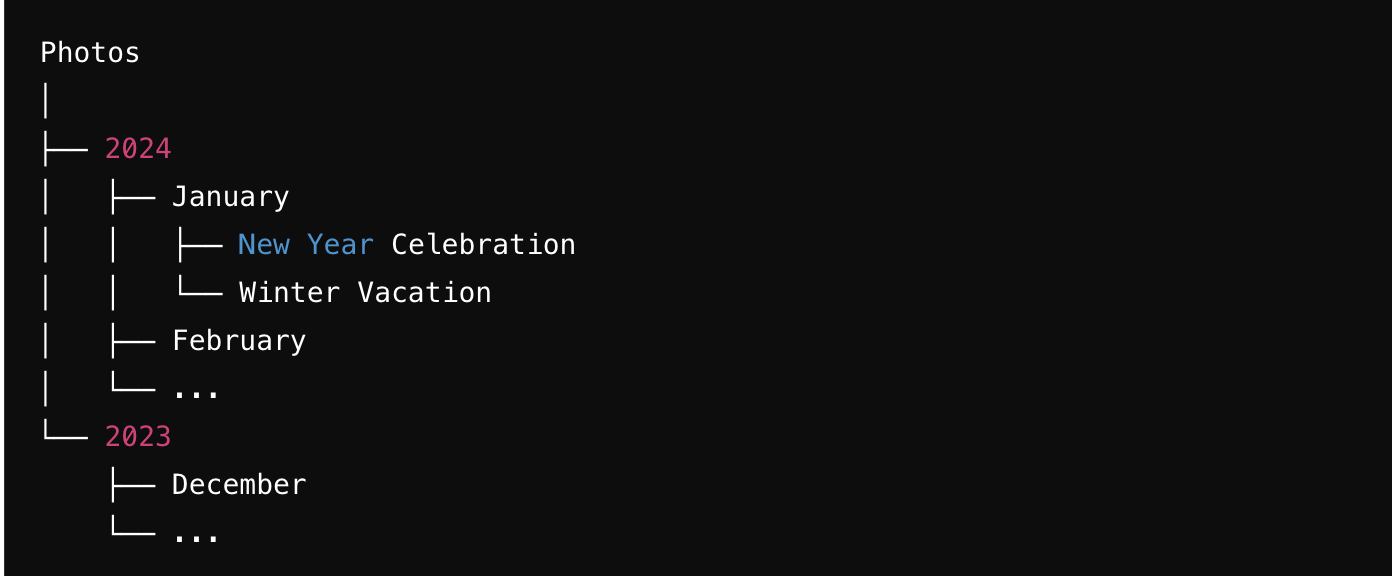Best Way to Store and Organize Digital Photos
In the digital age, capturing moments through photographs has become incredibly easy. However, with thousands of digital photos accumulating on our devices, the challenge lies in storing and organizing them efficiently. This guide will walk you through the best ways to store and organize your digital photos, ensuring that your precious memories are always accessible and secure.
1. Choose the Right Storage Solution
a. Cloud Storage
Cloud storage services like Google Photos, iCloud, Dropbox, and Amazon Photos offer robust solutions for storing digital photos. These platforms provide ample storage space and make it easy to access your photos from any device.
- Google Photos: Offers free storage with high-quality compression and paid plans for original quality storage.
- iCloud: Seamlessly integrates with Apple devices, offering various storage plans.
- Dropbox: Known for its versatility and integration with multiple platforms.
- Amazon Photos: Free unlimited storage for Prime members with additional features for organizing photos.
b. External Hard Drives
For those who prefer physical storage, external hard drives are a reliable option. They offer large storage capacities and can be easily connected to your computer for quick backups.
- Pros: No recurring costs, control over data, and large storage capacities.
- Cons: Risk of physical damage or loss, and the need for regular manual backups.
c. NAS (Network Attached Storage)
NAS devices are dedicated storage solutions connected to your home network. They allow you to store and access your photos from multiple devices within your network.
- Pros: Centralized storage, remote access, and redundancy options.
- Cons: Higher initial cost and a steeper learning curve for setup.
2. Organize Your Photos Effectively
a. Create a Consistent Folder Structure
A well-organized folder structure is key to easily finding your photos. Consider organizing by year, month, and event. For example:
b. Use Descriptive File Names
Rename your photos with descriptive file names to make them easily searchable. Instead of keeping default names like "IMG_1234.jpg," use names like "2024_NewYear_Fireworks.jpg."
c. Add Metadata and Tags
Adding metadata and tags to your photos can significantly enhance their searchability. Most photo management software allows you to add tags, captions, and location data.
d. Utilize Photo Management Software
Photo management software like Adobe Lightroom, Apple Photos, and Google Photos can help you organize and edit your photos. These tools often come with advanced features like facial recognition, geotagging, and AI-powered search.
3. Backup Your Photos Regularly
Regular backups are crucial to prevent data loss. Implement a 3-2-1 backup strategy:
- 3 copies of your photos (original + two backups)
- 2 different storage types (e.g., cloud storage and external hard drive)
- 1 off-site backup (e.g., cloud storage or a hard drive stored at a different location)
4. Maintain Your Photo Library
a. Regularly Delete Unwanted Photos
Periodically go through your photos and delete duplicates, blurry shots, and any images you no longer need. This helps keep your photo library organized and saves storage space.
b. Edit and Enhance Your Photos
Use photo editing software to enhance your favorite photos. Editing can improve the quality and make your photos more visually appealing.
Conclusion
Storing and organizing digital photos effectively requires a combination of the right storage solutions, a consistent organizational strategy, and regular maintenance. By implementing these best practices, you can ensure that your digital photo collection remains accessible, secure, and well-organized, allowing you to relive your precious memories anytime.