How to Check Birthdays on Snapchat: A Step-by-Step Guide
Snapchat is a popular social media platform known for its unique features and interactive filters. Apart from sending snaps and sharing stories, Snapchat also allows users to connect and celebrate special occasions with their friends and family. One of the exciting features it offers is the ability to check birthdays of your Snapchat friends. In this guide, we will walk you through the process of checking birthdays on Snapchat, step by step.
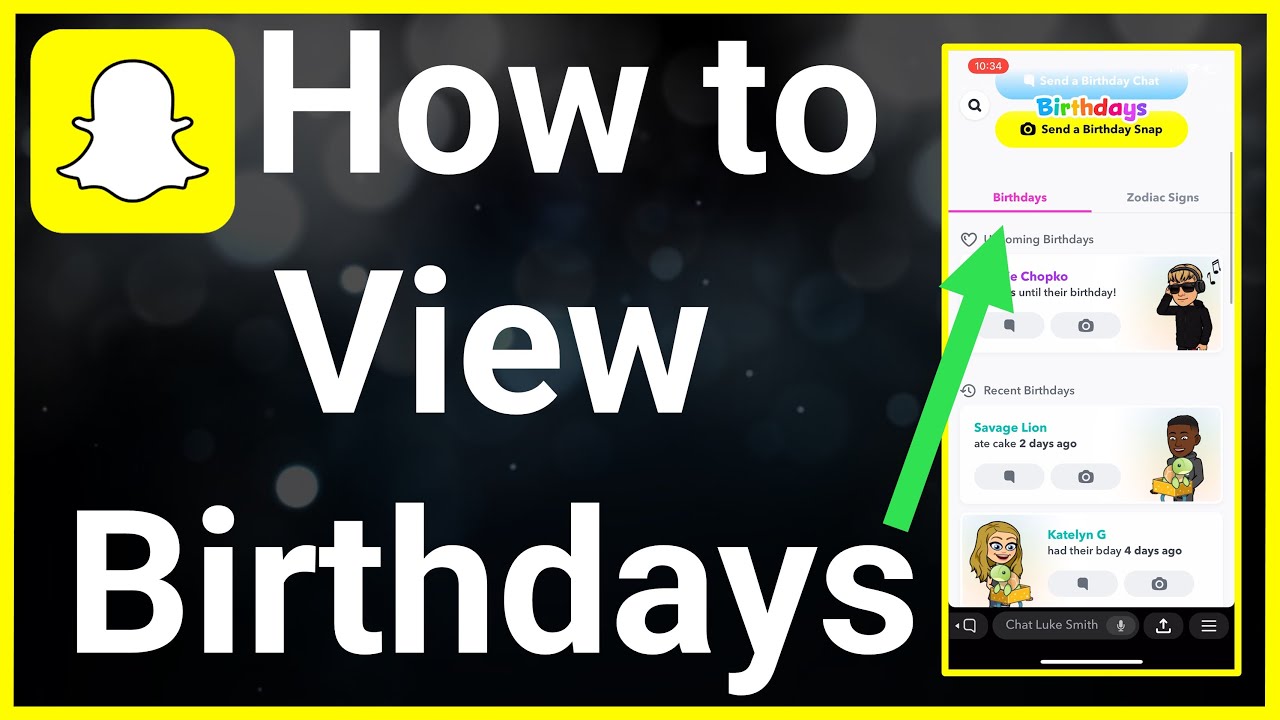
How to view birthday in Snapchat
1. Understanding Snapchat Birthday Notifications
Snapchat provides a convenient way to receive notifications when your friends have their birthdays.
These notifications ensure that you never miss an opportunity to wish your loved ones on their special day.
However, to take advantage of this feature, you need to enable birthday notifications on Snapchat.
2. Enabling Birthday Notifications on Snapchat
To enable birthday notifications on Snapchat, follow these simple steps:
a. Launch Snapchat: Open the Snapchat app on your mobile device.
b. Access Settings: Tap on your profile icon located at the top left corner of the screen. From the profile screen, click on the gear-shaped icon at the top right corner to access the settings.
c. Locate Notifications: Scroll down and find the "Notifications" option. Tap on it to proceed.
d. Enable Birthday Notifications: Look for the "Birthdays" option and toggle the switch to enable notifications for birthdays.
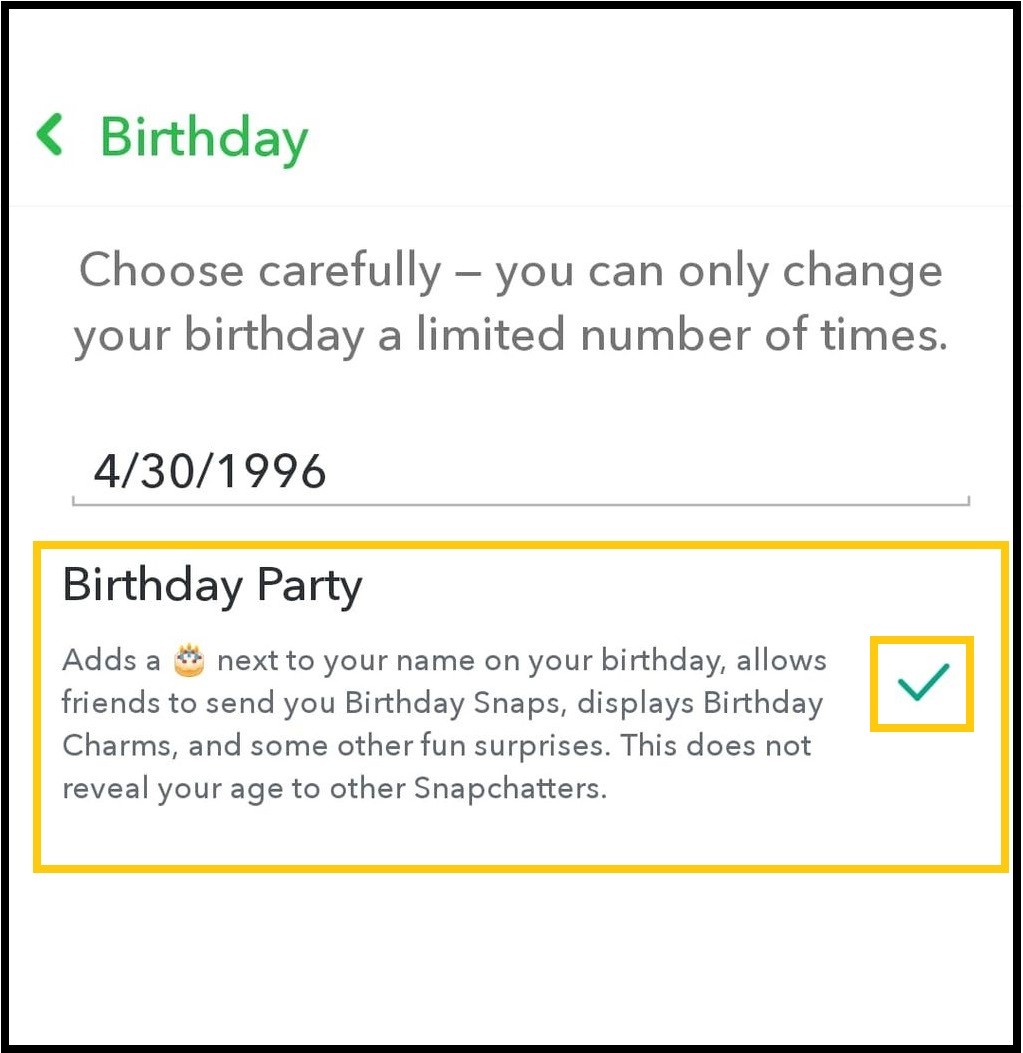
Turn on your birthday on Snapchat
3. Checking Birthdays on Snapchat
Once you have enabled birthday notifications, you can easily check your friends' birthdays on Snapchat. Here's how:
a. Launch Snapchat: Open the Snapchat app on your device.
b. Access Chat: Swipe right from the camera screen to access the Chat section.
c. View Friends List: Tap on the chat icon at the bottom left corner of the screen to view your friends list.
d. Look for Birthday Cake Emoji: Scroll through the list of your friends. If you notice a birthday cake emoji next to a friend's name, it means it's their birthday.
e. Sending Birthday Wishes: Tap on your friend's name with the birthday cake emoji to open a chat window. From there, you can send them a birthday wish, snap, or even a special birthday-themed sticker.
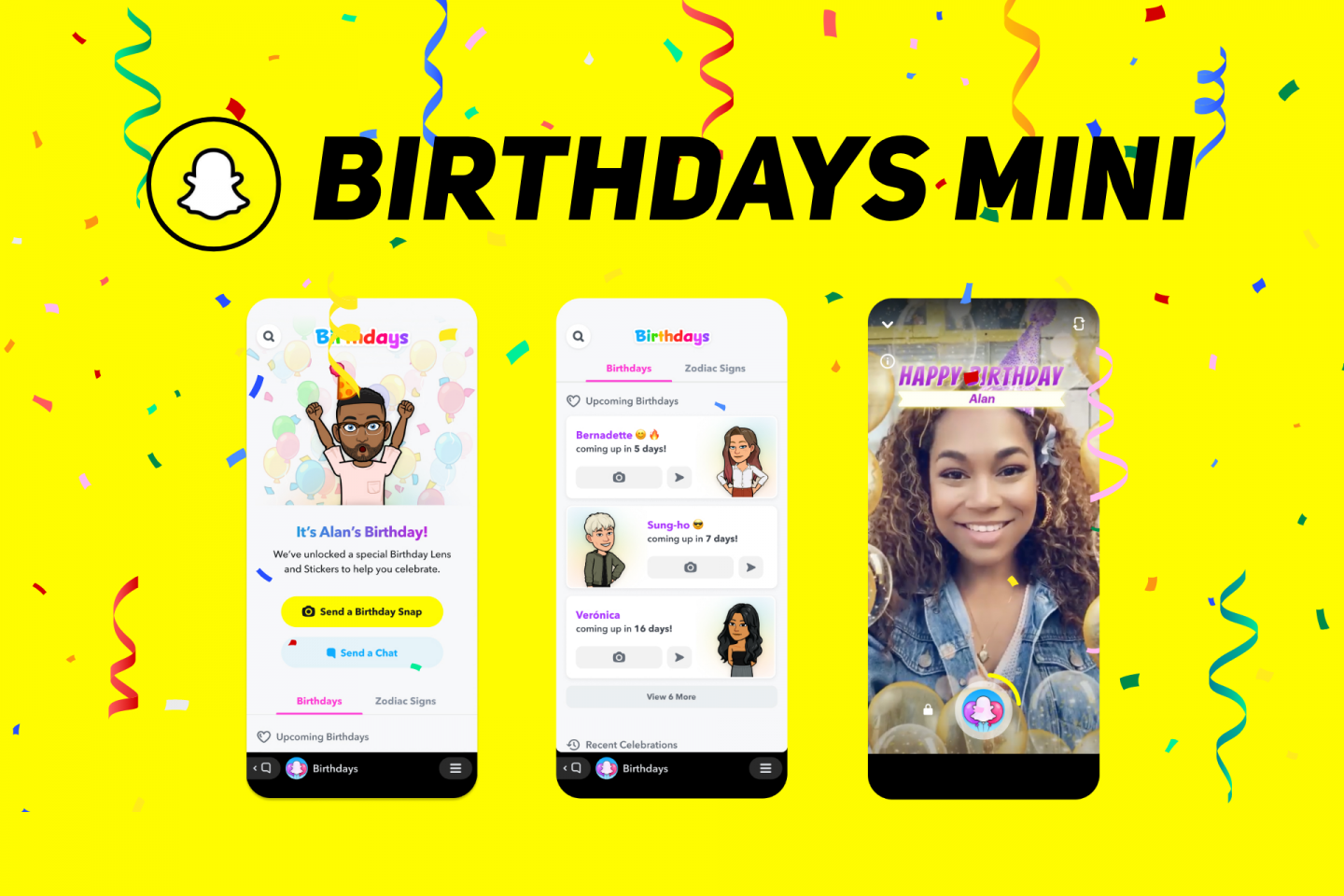
Checking Birthdays on Snapchat
4. Exploring Birthday Lenses and Filters
Snapchat offers a variety of lenses and filters to celebrate birthdays in a fun and creative way. Here's how you can explore and use them:
a. Open Camera: Launch Snapchat and access the camera screen.
b. Activate Lenses: Long-press on the camera screen until lenses appear at the bottom. Swipe through the available lenses to find birthday-themed ones.
c. Apply Filters: After taking a snap, swipe right or left to apply filters. Look for filters specifically designed for birthdays.
d. Capture and Share: Once you have selected a lens or filter, capture a snap or record a video using the desired effect. You can then share it with your friends as a special birthday greeting.
5. Customizing Birthday Settings
Snapchat allows you to customize your birthday settings to control how your friends can view and interact with your special day. Follow these steps to personalize your birthday preferences:
a. Access Settings: Launch Snapchat and go to the profile screen.
b. Locate Birthday Settings: Tap on the gear-shaped icon to access settings. Look for "Birthday" or "My Birthday" option.
c. Edit Birthday: From the birthday settings, you can update your birth date or choose who can see your birthday.
d. Privacy Options: Snapchat offers privacy options like "Everyone," "Friends Only," or "Custom." Select the option that suits your preferences.

How to Find Someone's Birthday on Snapchat
Snapchat provides a seamless way to check and celebrate birthdays with your friends and family. By enabling birthday notifications, checking birthdays, and using birthday lenses and filters, you can make birthdays on Snapchat even more enjoyable. Don't forget to personalize your birthday settings to control your privacy. So, next time a friend's birthday arrives, you'll be ready to send them warm wishes and make their day memorable on Snapchat.