How to Get Subtitles on Crunchyroll: A Step-by-Step Guide
Crunchyroll is a popular streaming platform for anime and Asian content, offering a vast library of shows and movies. While many users enjoy watching their favorite series in their original language, subtitles are often essential for non-native speakers or those who prefer translated captions. In this article, we will provide a step-by-step guide on how to get subtitles on Crunchyroll, ensuring a seamless viewing experience for all users.
1. Accessing Crunchyroll's Website or App
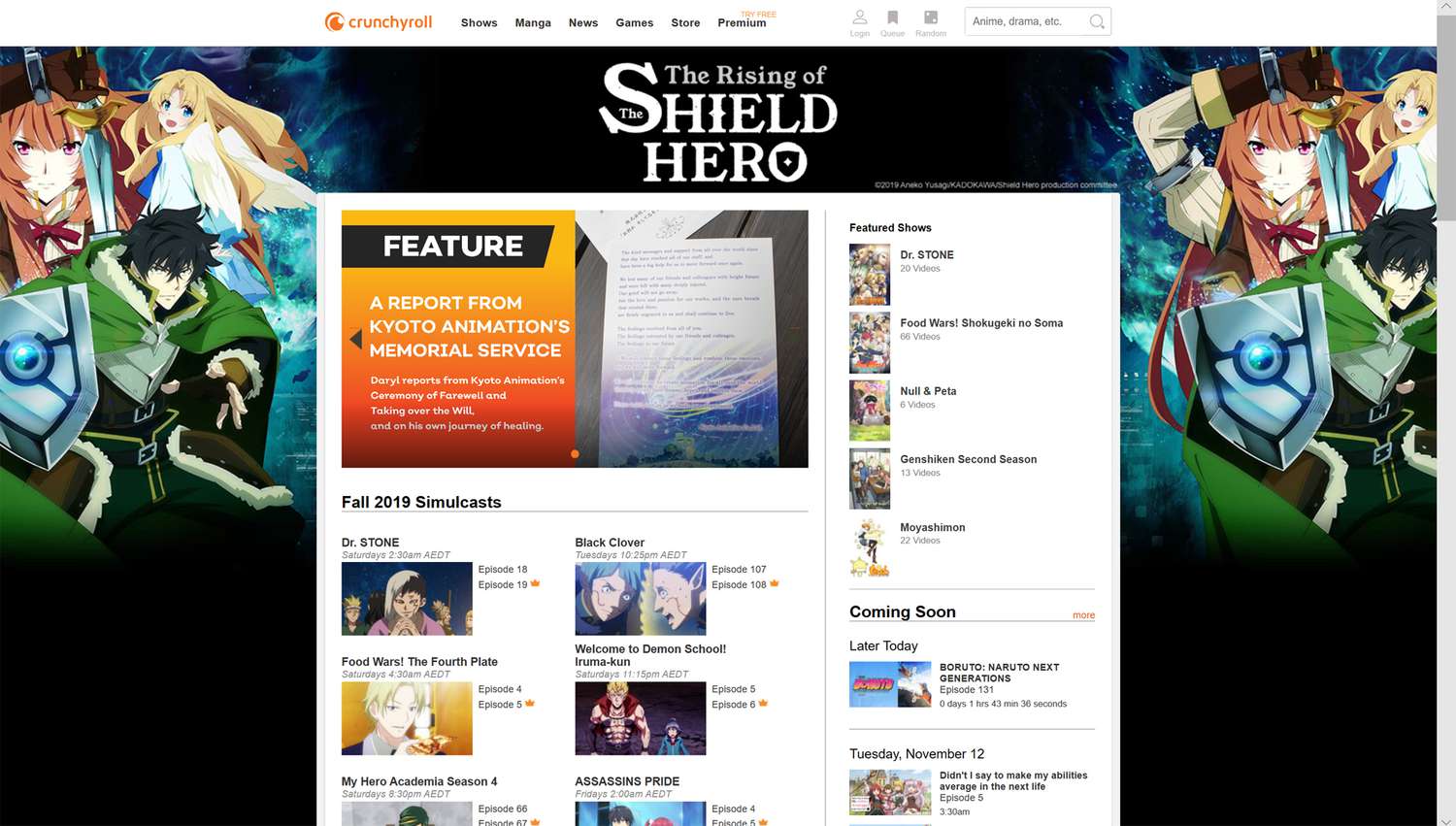
Crunchyroll's Website or App
To begin, open your preferred web browser and navigate to Crunchyroll's official website or launch the Crunchyroll app on your device.
Ensure that you have a registered account and are logged in to proceed with accessing the available content.
2. Selecting a Show or Movie
Once you are logged in to Crunchyroll, browse through the extensive library of anime and Asian content to find the show or movie you wish to watch.
You can explore different genres, search for specific titles, or view the trending and popular sections to discover new series.
3. Opening the Video Player

Video Player
Click on the selected show or movie to open its respective page. Here, you will find information about the series, episode lists, and player controls. Locate the "Play" button and click on it to start the video playback.
4. Enabling Subtitles
During video playback, you can enable subtitles by accessing the player's settings. Look for the "Settings" or "Gear" icon within the video player interface. Click on it to reveal a dropdown menu with various options.
5. Selecting Subtitle Language
In the settings menu, locate the "Subtitles" or "Captions" option. Clicking on this option will present a list of available subtitle languages.
Choose the language you prefer or the one that corresponds to the show's original language. Common subtitle language options include English, Spanish, French, German, and more.
6. Adjusting Subtitle Appearance
Crunchyroll allows users to customize subtitle appearance to suit their preferences. Within the settings menu, you may find options to modify font style, size, color, background opacity, and positioning.
Experiment with these settings to optimize the readability and visual appeal of the subtitles.
7. Saving Subtitle Preferences
Once you have adjusted the subtitle language and appearance settings to your liking, look for a "Save" or "Apply" button within the settings menu.
Click on it to save your subtitle preferences. From this point forward, Crunchyroll will remember your chosen settings for future video playback.
8. Enjoying Subtitled Content
Return to the video player interface and resume the video playback.
You should now see the selected subtitles displayed at the bottom or top of the screen, providing translations and captions for the dialogue and text within the show or movie.
Enjoy watching your preferred content with subtitles enabled!
9. Troubleshooting Subtitle Issues
If you encounter any issues with subtitles, such as missing subtitles or synchronization problems, there are a few steps you can take to address them.
Firstly, ensure that you have a stable internet connection to avoid buffering or loading errors. If subtitles still fail to appear, try refreshing the page or restarting the app.
In some cases, clearing your browser's cache or updating the app to the latest version can resolve subtitle-related issues.
Getting subtitles on Crunchyroll is a straightforward process that enhances the viewing experience for anime and Asian content enthusiasts. By following this step-by-step guide, users can easily enable subtitles in their preferred language, customize their appearance, and enjoy a seamless streaming experience. Whether you are a non-native speaker or simply prefer watching with subtitles, Crunchyroll's subtitle feature ensures that you can fully immerse yourself in the captivating world of anime and Asian entertainment.