Cleaning a SIM Card: A Step-by-Step Guide to Proper Maintenance
SIM cards, short for Subscriber Identity Module, are essential components in mobile devices that store important data and facilitate cellular communication. Over time, SIM cards may accumulate dust, dirt, or smudges, which can affect their performance. In this article, we will provide you with a comprehensive guide on how to clean a SIM card properly. By following these steps, you can ensure that your SIM card functions optimally and maintains a reliable connection.
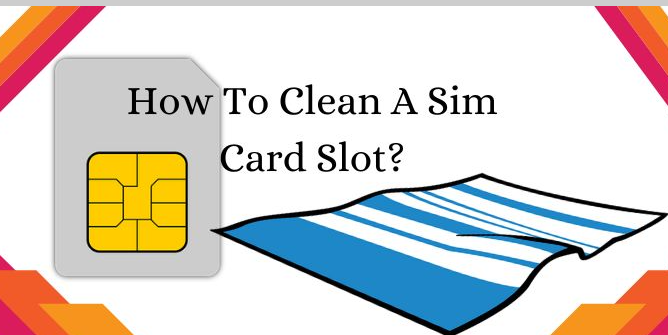
how to clean a sim card?
1. Importance of Cleaning a SIM Card
Before we proceed, let's understand why cleaning a SIM card is important:
a. Maintaining Performance: A clean SIM card ensures proper contact and connectivity with your mobile device, preventing potential signal issues or data transfer problems.
b. Preventing Damage: Dust or debris on the SIM card can lead to physical damage if not addressed. Regular cleaning helps prolong the lifespan of your SIM card.
2. Precautions before Cleaning
Before you start cleaning your SIM card, take the following precautions:
a. Power Off Your Device: Turn off your mobile device before removing the SIM card. This ensures your safety and prevents any accidental damage.
b. Handle with Care: SIM cards are delicate. Avoid bending, scratching, or applying excessive pressure while cleaning to prevent any damage.
3. Materials Required for Cleaning
Gather the following materials before you begin cleaning your SIM card:
a. Soft, Lint-Free Cloth: Use a clean, microfiber cloth or a lens cleaning cloth to wipe the SIM card. Avoid using rough or abrasive materials that could scratch the surface.
b. Isopropyl Alcohol: Use a small amount of isopropyl alcohol (70% or higher concentration) to remove stubborn stains or residue. Ensure that the alcohol does not contain any additives or fragrances.
4. Cleaning the SIM Card
Follow these step-by-step instructions to clean your SIM card effectively:
a. Remove the SIM Card: Locate the SIM card slot on your mobile device and carefully remove the SIM card using a SIM card ejector tool or a paperclip.
b. Inspect the SIM Card: Examine the SIM card for any visible dirt, dust, or smudges. Pay attention to the gold contacts, as these are crucial for connectivity.
c. Dry Cleaning: Gently wipe the SIM card with a soft, lint-free cloth in a straight motion. Remove any loose particles or debris on the surface. Be cautious not to apply excessive force.
d. Stain Removal: If there are stubborn stains or residue on the SIM card, dampen the cloth with a small amount of isopropyl alcohol. Carefully wipe the affected areas, ensuring that the alcohol does not come into contact with other parts of the SIM card.
e. Drying the SIM Card: Allow the SIM card to air dry completely before reinserting it into your mobile device. Ensure that there is no moisture or residue remaining on the card.
f. Reinsert the SIM Card: Once the SIM card is dry, gently insert it back into the SIM card slot of your mobile device, following the manufacturer's instructions.
5. Regular Maintenance Tips
To keep your SIM card clean and in optimal condition, consider the following maintenance tips:
a. Avoid Touching the Gold Contacts: To prevent oils and fingerprints from accumulating on the gold contacts, handle the SIM card by the edges and avoid touching the metal surface.
b. Keep the SIM Card Slot Clean: Regularly inspect the SIM card slot in your mobile device for any dust or debris. Use a soft brush or compressed air to remove any buildup, ensuring a clean connection.

Sim card
Cleaning your SIM card is an important maintenance task that ensures optimal performance and longevity. By following the steps outlined in this guide, you can effectively clean your SIM card using readily available materials. Remember to handle the SIM card with care, use a soft cloth or isopropyl alcohol for cleaning, and allow the card to dry completely before reinserting it into your device. With proper cleaning and regular maintenance, you can enjoy a reliable and uninterrupted mobile experience.