How to Name a Group Text: A Step-by-Step Guide
Group texts have become a popular and convenient way to communicate with multiple people at once. However, keeping track of various group chats can be challenging, especially when they lack distinct names. In this article, we will provide you with a step-by-step guide on how to name a group text, allowing you to easily identify and organize your group conversations.
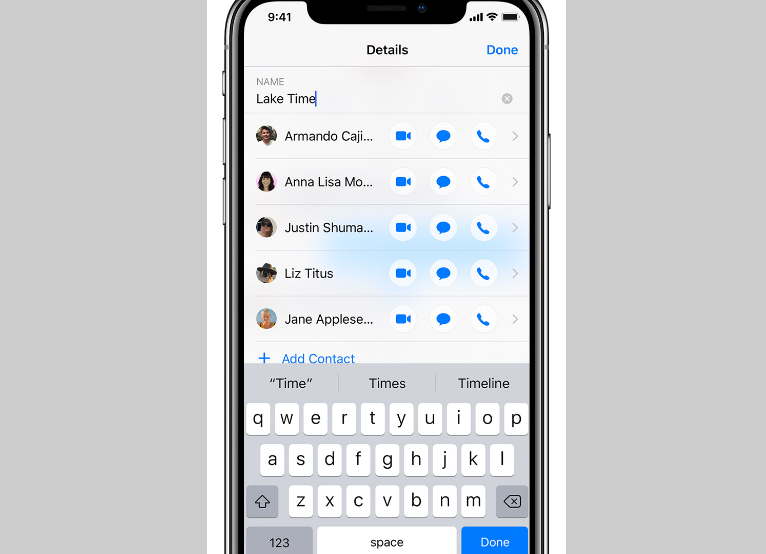
How to name a group text?
1. Understanding the Importance of Naming Group Texts
Naming a group text serves multiple purposes:
a. Differentiation: With several group texts in your messaging app, assigning unique names helps you distinguish between them quickly.
b. Organization: A named group text allows for better organization and easier navigation within your messaging app.
c. Communication Efficiency: A clear and recognizable group name ensures that participants know which chat they are engaging in, avoiding confusion and miscommunication.
2. Choosing a Descriptive Group Name
To name a group text effectively, follow these steps:
a. Identify the Purpose: Consider the purpose or topic of the group text. Is it for a specific project, a social event, or a shared interest? Understanding the purpose will help you come up with a relevant and descriptive name.
b. Keep It Concise: Aim for a group name that is concise and easy to remember. Long and complicated names may cause confusion and make it difficult to search for the group in your messaging app.
c. Reflect the Group's Identity: Choose a name that reflects the identity or personality of the group members. Consider their common interests, inside jokes, or shared experiences that can be incorporated into the name.
3. Naming a Group Text on iOS (iPhone)
If you're using an iPhone, follow these steps to name a group text:
a. Open the Messages app and navigate to the group text you want to name.
b. Tap on the group chat to open it.
c. Tap on the "i" icon located at the top right corner of the screen.
d. Scroll down and tap on "Enter a Group Name."
e. Enter the desired name for the group text using the keyboard.
f. Tap "Done" to save the group name.
4. Naming a Group Text on Android
On an Android device, you can name a group text using these steps:
a. Open your messaging app and locate the group text you wish to name.
b. Tap and hold on the group chat to select it.
c. Tap on the three-dot menu icon located at the top right corner of the screen.
d. Select the "Group Details" or "Group Info" option from the menu.
e. Tap on the existing group name or "Enter a Group Name" field.
f. Enter the desired name for the group text using the keyboard.
g. Tap "Save" or "OK" to confirm the group name.
5. Considerations for Group Text Naming
When naming a group text, keep the following considerations in mind:
a. Group Consensus: If the group consists of multiple participants, consider involving them in the naming process. This ensures that everyone is on board with the chosen name.
b. Privacy and Sensitivity: Be mindful of the privacy and sensitivity of the group members when naming a group text. Avoid using personal information or offensive language that may cause discomfort or conflict.
c. Editability: Most messaging apps allow you to edit the group name at any time. If the group's purpose or dynamics change over time, feel free to update the name accordingly.
6. Benefits of a Named Group Text
Naming a group text offers several benefits:
a. Easy Identification: A named group text stands out among other chats, making it easier to locate and access when needed.
b. Improved Communication: With a clear group name, participants can quickly identify the conversation they are engaging in, reducing confusion and ensuring efficient communication.
c. Enhanced Organization: Named group texts contribute to better organization within your messaging app, streamlining your conversations and allowing for better management of multiple group chats.
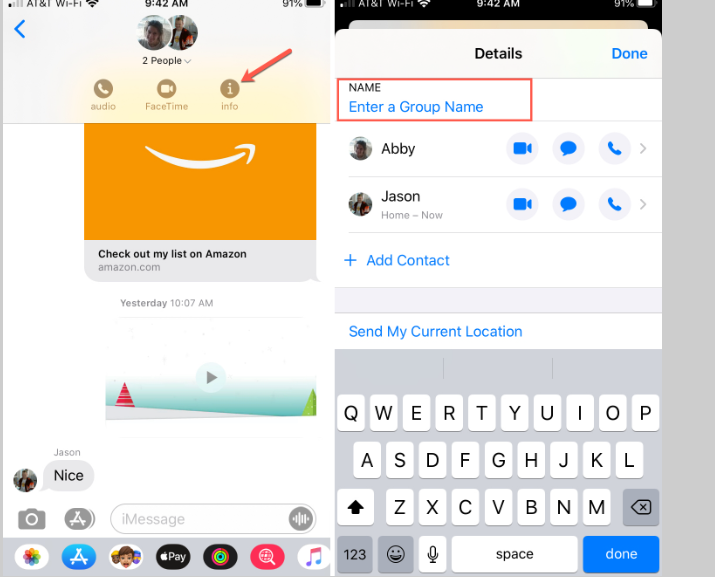
Name a group text
Naming a group text provides clarity, organization, and efficient communication in your messaging app. By choosing a descriptive name that reflects the group's purpose, identity, or shared experiences, you can easily differentiate between group texts and navigate through your conversations more effectively. Whether you're using an iPhone or an Android device, the steps outlined in this guide will help you name your group texts effortlessly. So, take a moment to assign meaningful names to your group chats and enjoy a more organized and streamlined messaging experience.