How to Record on TikTok Without Holding the Button: A Step-by-Step Guide
TikTok, the popular social media platform, allows users to create and share short videos with their followers. While recording a TikTok video typically involves holding down the record button, there are alternative methods available that allow you to record without continuously pressing the button. In this article, we will provide a comprehensive guide on how to record on TikTok without holding the button, offering you a convenient and hands-free recording experience.
1. Explore TikTok's Timer Feature:

TikTok's Timer Feature
TikTok offers a built-in timer feature that enables you to set a countdown before the recording begins. Open the TikTok app, navigate to the recording screen, and locate the Timer option.
We will guide you through the process of setting up the timer, allowing you to start recording hands-free.
2. Accessing the Timer Option:
To access the Timer option, open the TikTok app and tap on the "+" button at the bottom center of the screen to create a new video.
On the recording screen, look for the Timer icon, usually located near the right side of the screen. Tap on it to access the timer settings.
3. Setting the Timer Duration:
After accessing the Timer settings, you can adjust the duration for which you want the countdown to run before recording begins. TikTok offers various options, typically ranging from 3 to 10 seconds.
Choose the duration that suits your needs by tapping on the corresponding option or by using the slider provided.
4. Positioning and Framing Your Shot:
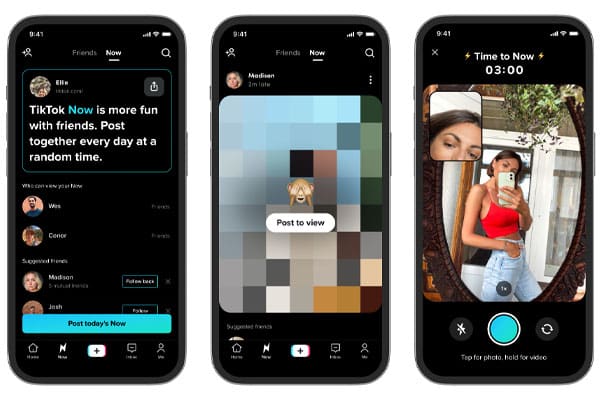
TikTok
Before starting the timer, ensure that you have positioned yourself and framed your shot accordingly.
Consider the composition, background, lighting, and any other elements you want to include in your TikTok video.
Make necessary adjustments and take a moment to prepare for the recording.
5. Initiating the Timer:
Once you have set the timer duration and positioned your shot, it's time to initiate the timer. Tap on the "Start Countdown" or similar button within the Timer settings to begin the countdown.
The timer will display on the screen, indicating the remaining seconds before the recording starts.
6. Preparing for Recording:
During the countdown, get into position and prepare yourself for the recording to begin.
Make any final adjustments or poses you wish to incorporate into your TikTok video.
The countdown will help you synchronize your actions with the recording, ensuring a smooth and seamless start.
7. Hands-Free Recording:
Once the timer completes the countdown, the recording will automatically start. You can now record your TikTok video without the need to hold down the button.
Engage in your chosen actions, dances, or lip-syncs, knowing that the recording will capture the desired moments without any interruption.
8. Editing and Enhancing Your TikTok Video:
After completing the recording, TikTok provides various editing tools and effects to enhance your video.
Utilize features such as filters, text, stickers, or music to add a personal touch and make your TikTok video more engaging.
Experiment with different options to create a captivating final result.
Recording on TikTok without holding the button is made possible through the platform's built-in timer feature. By following the step-by-step guide outlined in this article, you can conveniently record hands-free, allowing for more freedom in creating engaging TikTok videos. Utilize the timer option, position your shot, and initiate the countdown to seamlessly capture your desired content. With this newfound knowledge, you can confidently explore the creative possibilities TikTok has to offer while enjoying a hassle-free recording experience.