Temperature on Instagram Story: How to Add Weather Stickers
Instagram is a popular social media platform that allows users to share photos and videos with their followers. One interesting feature of Instagram Stories is the ability to add stickers, including weather stickers that display the current temperature. In this article, we will explore how to add temperature stickers to your Instagram Stories, enhancing your content with real-time weather updates.
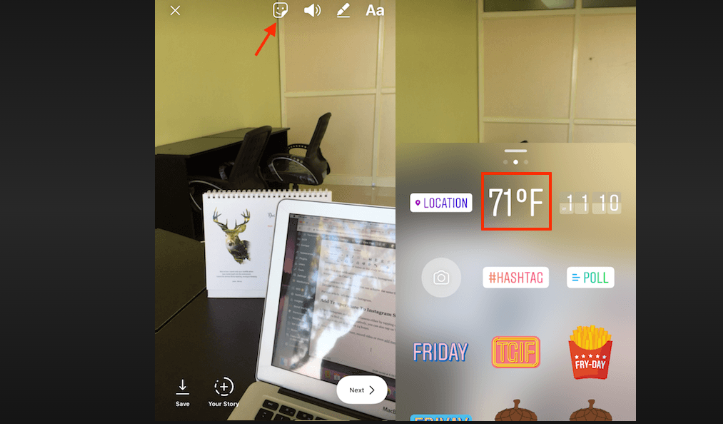
Add 71F on Instagram Stories
I. Understanding Temperature Stickers on Instagram Stories
An overview of Instagram Stories and their interactive features
Introduction to weather stickers and their purpose in providing current temperature information
II. Accessing the Sticker Menu A.
Step 1: Opening Instagram Stories
Launch the Instagram app on your mobile device. Swipe right or tap on the camera icon at the top-left corner to access the Stories camera.
B. Step 2: Capturing or Selecting a Photo or Video
Capture a new photo or video using the camera, or choose an existing one from your device's gallery. Tap on the image or video thumbnail to proceed to the editing screen.
III. Adding a Temperature Sticker A.
Step 1: Accessing the Sticker Menu
Tap on the square smiley face icon at the top-right corner of the screen to open the sticker menu. Scroll through the available sticker options until you find the weather sticker category.
B. Step 2: Selecting the Temperature Sticker
Tap on the weather sticker category to view the available options. Look for the temperature sticker that displays the current temperature in your location.
C. Step 3: Adjusting the Sticker Position and Size
Tap on the temperature sticker to add it to your photo or video. Pinch or expand the sticker with two fingers to resize it, or drag it to reposition it on the screen.
IV. Customizing the Temperature Sticker
Exploring additional options to personalize the temperature sticker on your Instagram Story. Changing the temperature unit (Celsius or Fahrenheit) and adjusting the sticker style
V. Posting Your Instagram Story
Finalizing your edited photo or video with the temperature sticker and sharing it as an Instagram Story. Exploring additional features, such as adding captions, tags, or other stickers, to enhance your Story content

69F on Instagram Stories
By following these simple steps, you can easily add temperature stickers to your Instagram Stories, allowing you to share real-time weather updates with your followers. The interactive nature of Instagram Stories makes it fun and engaging to incorporate weather information into your content. So, go ahead and spice up your Stories with temperature stickers, making your posts even more captivating and informative.