How to Find Your Roblox ID: A Comprehensive Guide
Roblox has become a popular platform for gamers of all ages, allowing users to create and play games within the virtual world. Each user on Roblox has a unique identification number called a Roblox ID, which is used to identify and locate specific user accounts. Finding your Roblox ID is essential for various purposes, such as adding friends, joining groups, or customizing your avatar. In this article, we will provide you with a step-by-step guide on how to find your Roblox ID.

How to Get Your User ID in Roblox
1. Understanding Roblox ID
Before we dive into the process of finding your Roblox ID, let's first understand what it is. Roblox ID is a unique numerical code assigned to each user on the Roblox platform.
It acts as an identification number that helps identify and differentiate users from one another.
Your Roblox ID is necessary for several activities on the platform, such as interacting with friends, joining groups, or participating in game development.
2. Method 1: Finding Your Roblox ID through Profile Page
One of the easiest ways to find your Roblox ID is through your profile page. Here's how you can do it:
- Log in to your Roblox account and click on your profile icon.
- On your profile page, look at the URL in your browser's address bar. It should look something like this "https://www.roblox.com/users/123456789/profile."
- The numerical code at the end of the URL, in this case, "123456789," is your Roblox ID.
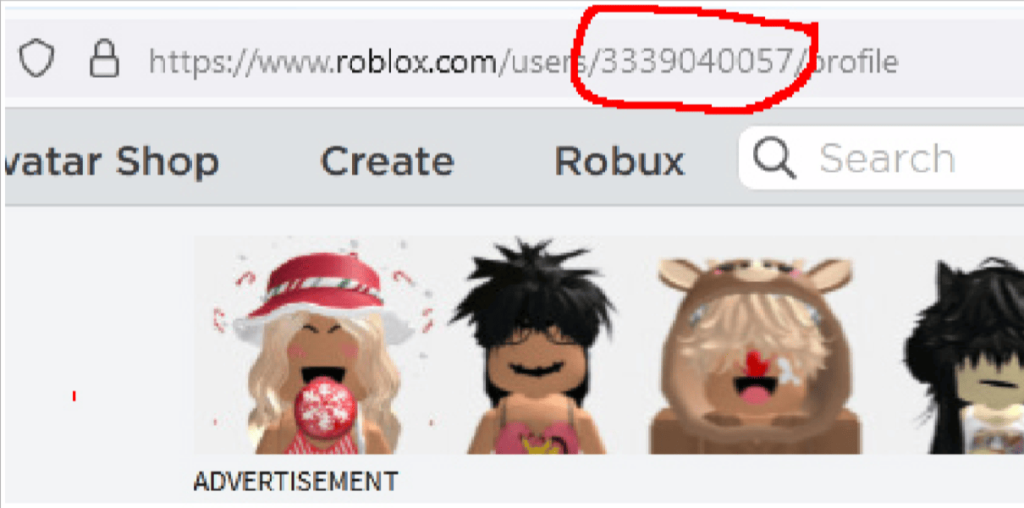
Your Roblox ID in the URL
3. Method 2: Finding Your Roblox ID through Browser Inspection
If you're unable to find your Roblox ID through the profile page, you can use browser inspection tools to locate it. Follow these steps:
- Log in to your Roblox account and go to your profile page.
- Right-click on the page and select "Inspect" from the context menu. This will open the browser inspection panel.
- In the inspection panel, click on the "Elements" tab.
- Press "Ctrl+F" (Windows) or "Command+F" (Mac) to open the search function and type in "data-userid." This will highlight the code line containing your Roblox ID.
- The numerical value next to "data-userid" is your Roblox ID.
4. Method 3: Finding Your Roblox ID through Developer Console
- Another way to find your Roblox ID is by using the developer console in your browser. Follow these steps:
- Log in to your Roblox account and go to your profile page.
- Right-click on the page and select "Inspect" from the context menu to open the browser inspection panel.
- Click on the "Console" tab in the inspection panel.
- Type the following command in the console: "console.log(JSON.parse(localStorage.getItem('Roblox.'+'['+$('.roblox-avatar-dropdown').attr('data-playeruserid')+']')));"
- Press Enter to execute the command. The console will display a JSON object that contains your Roblox ID.
5. Method 4: Finding Your Roblox ID through Third-Party Websites
If the previous methods didn't work for you, there are several third-party websites that can help you find your Roblox ID.
These websites provide tools and services specifically designed to retrieve Roblox IDs.
Simply search for "Roblox ID finder" or similar keywords on your favorite search engine, and you'll find various options to explore.
Finding your Roblox ID is a crucial step in fully enjoying the features and interactions available on the platform. Whether you want to connect with friends, join groups, or personalize your avatar, having your Roblox ID at hand is essential. In this article, we provided you with multiple methods to find your Roblox ID, including through your profile page, browser inspection, developer console, and third-party websites. So, go ahead and discover your unique Roblox ID to enhance your gaming experience on this popular platform!